Welcome to the Onshape forum! Ask questions and join in the discussions about everything Onshape.
First time visiting? Here are some places to start:- Looking for a certain topic? Check out the categories filter or use Search (upper right).
- Need support? Ask a question to our Community Support category.
- Please submit support tickets for bugs but you can request improvements in the Product Feedback category.
- Be respectful, on topic and if you see a problem, Flag it.
If you would like to contact our Community Manager personally, feel free to send a private message or an email.
Use an editing logic function with booleans?
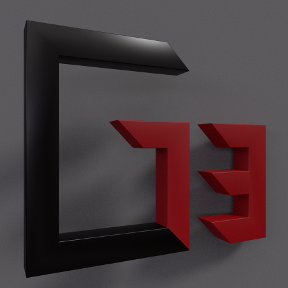 Lee_Hesketh
Member, Developers Posts: 148 ✭✭✭
Lee_Hesketh
Member, Developers Posts: 148 ✭✭✭
Can an editing logic function be used to tick a boolean check box in the UI? If so, how?
Thanks
Lee Hesketh
Thanks
Lee Hesketh
There are 10 types of people in the world. Those who know binary, those who don't and those who didn't expect base 3!
Tagged:
0
Best Answers
-
 NeilCooke
Moderator, Onshape Employees Posts: 5,970
NeilCooke
Moderator, Onshape Employees Posts: 5,970  Hi Lee, this simple example creates radio buttons.
Hi Lee, this simple example creates radio buttons.FeatureScript 505; import(path : "onshape/std/geometry.fs", version : "505.0"); annotation { "Feature Type Name" : "My Feature", "Editing Logic Function" : "RadioButtons" } export const myFeature = defineFeature(function(context is Context, id is Id, definition is map) precondition { annotation { "Name" : "My Boolean", "Default" : true } definition.myBoolean1 is boolean; annotation { "Name" : "My Boolean" } definition.myBoolean2 is boolean; } { // Define the function's action }); export function RadioButtons(context is Context, id is Id, oldDefinition is map, definition is map, isCreating is boolean) returns map { if (oldDefinition.myBoolean1 != definition.myBoolean1) // this means if the value has been changed by the user { definition.myBoolean2 = !definition.myBoolean1; } if (oldDefinition.myBoolean2 != definition.myBoolean2) { definition.myBoolean1 = !definition.myBoolean2; } return definition; }
Senior Director, Technical Services, EMEA5 -
 NeilCooke
Moderator, Onshape Employees Posts: 5,970
NeilCooke
Moderator, Onshape Employees Posts: 5,970 
You can't set it from the body of your regeneration code, only from the editing logic function which is only triggered if the user changes something. So if the user input triggers some logic to set a checkbox, that logic must be in your editing logic function.Lee_Hesketh said:Ah, okay. So what I want to achieve is I have a boolean that is defaulted to false. Then later on in the code, it is set to true if certain conditions are met. How would I set it to true in the UI?Senior Director, Technical Services, EMEA5 -
 NeilCooke
Moderator, Onshape Employees Posts: 5,970
NeilCooke
Moderator, Onshape Employees Posts: 5,970 
If you omit isCreating the logic will only work on feature creation and not editing. You are getting an error probably because you already have the feature created in the Part Studio. Delete the feature and create a new one.Lee_Hesketh said:Also, what is the purpose of isCreating? When I add that to my code, an error comes up saying my editing logic function has unrecognised arguments.Senior Director, Technical Services, EMEA5
Answers
FeatureScript 505; import(path : "onshape/std/geometry.fs", version : "505.0"); annotation { "Feature Type Name" : "My Feature", "Editing Logic Function" : "RadioButtons" } export const myFeature = defineFeature(function(context is Context, id is Id, definition is map) precondition { annotation { "Name" : "My Boolean", "Default" : true } definition.myBoolean1 is boolean; annotation { "Name" : "My Boolean" } definition.myBoolean2 is boolean; } { // Define the function's action }); export function RadioButtons(context is Context, id is Id, oldDefinition is map, definition is map, isCreating is boolean) returns map { if (oldDefinition.myBoolean1 != definition.myBoolean1) // this means if the value has been changed by the user { definition.myBoolean2 = !definition.myBoolean1; } if (oldDefinition.myBoolean2 != definition.myBoolean2) { definition.myBoolean1 = !definition.myBoolean2; } return definition; }