Welcome to the Onshape forum! Ask questions and join in the discussions about everything Onshape.
First time visiting? Here are some places to start:- Looking for a certain topic? Check out the categories filter or use Search (upper right).
- Need support? Ask a question to our Community Support category.
- Please submit support tickets for bugs but you can request improvements in the Product Feedback category.
- Be respectful, on topic and if you see a problem, Flag it.
If you would like to contact our Community Manager personally, feel free to send a private message or an email.
Making something useful
I can't do it. I thought I could finish my design without bitch'n, but I can't do it.
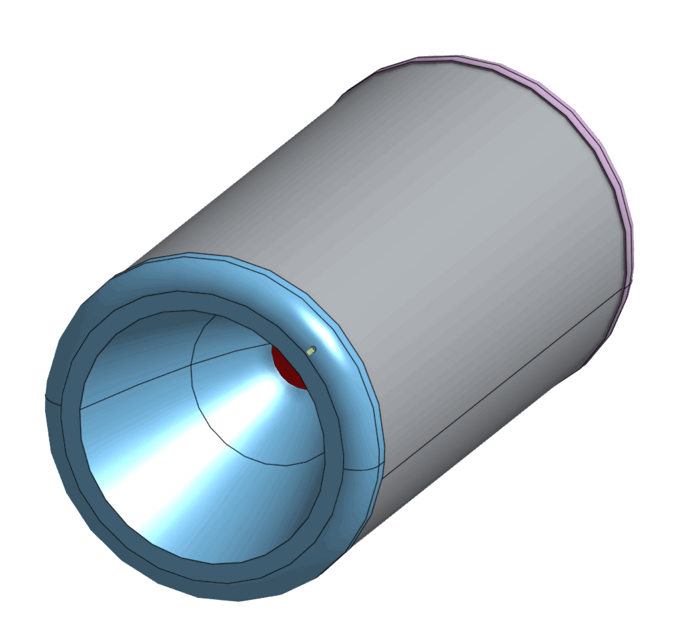
1.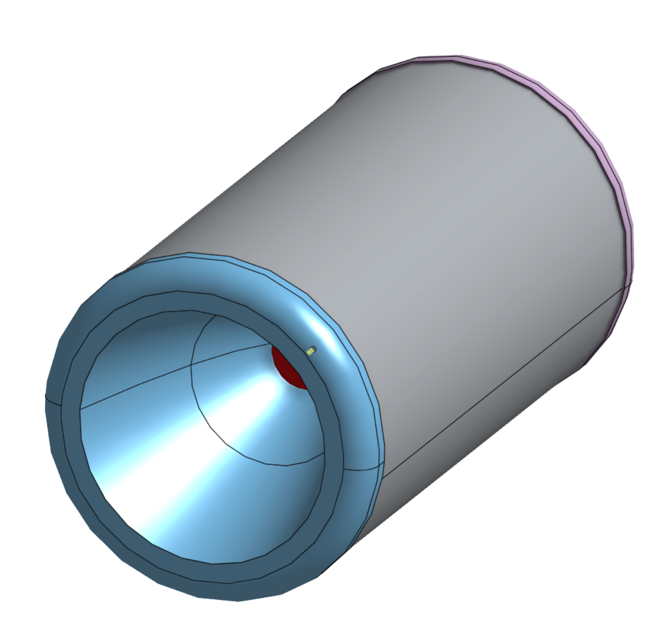
Why do imported bodies have split faces. Is this the granite kernal? Also, can I control the tessellation? Looks like I'm designing a stop sign.

The measure tool needs to give me a radius, not a length. And also, please add the entity type:"arc". I can't tell what I'm working with, is this an arc or did it slammed down into a spline?
2.
I like the behavior of selecting regions for extrusions. I understand that to cut like in the past, I have to select sketch10 from the feature list, that's the only way to select the entire sketch which is fine by me once I know that. This is a learned behavior and should be add to the manual with examples. The cool thing is that I added regions as I added sketch slots and everything updated nicely. I like it. The naming in the dialog is confusing and I believe "regions of sketch 10" is more appropriate. What are they faces or regions? Pick one. Please remove 'preview panel' and 'final button' as they are useless.
3.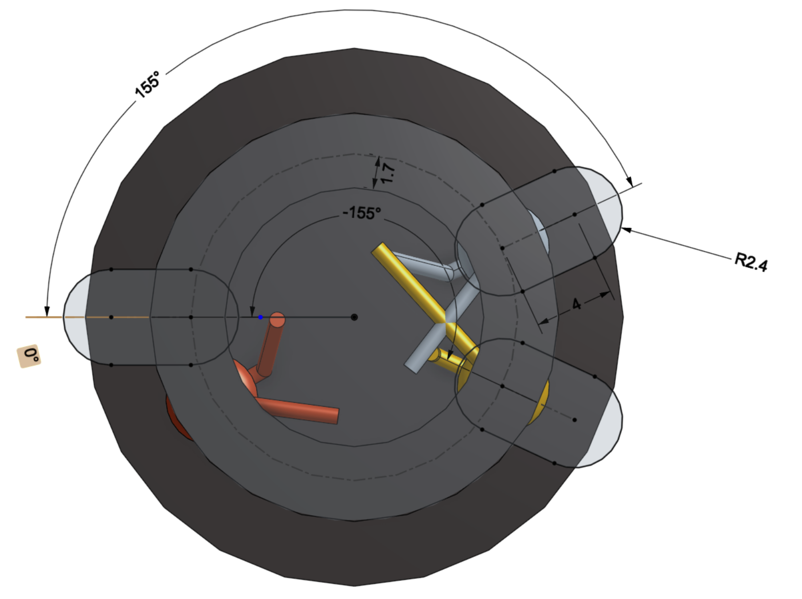
Check out the 0 degrees and it's not blowing up, way cool! Also look at the -155 degrees, love that too!
4.
See the green checkmark way up toward the upper left? How about putting one next to input box with the number 30 in it? Entering a value could be easier.
5.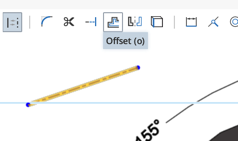
I know the answer to this one. How about a slot option? When offsetting construction geometry, make me a slot.
6.
Perpendicular and Normal are the same thing. If screen real estate is so important, then one must go. I think more people understand what perpendicular means so keep this. Don't tell me ones between 2 vectors and the others between a vector and a curve. Look at your selection list and do the right thing. You don't need them both.
7.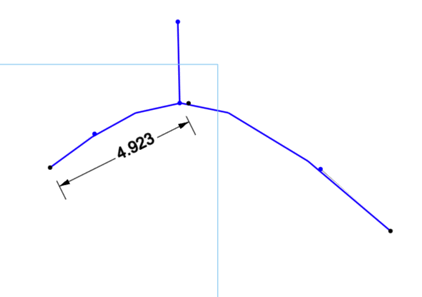
This is cool. A 3 noded spline with a normal vector attached and it's moving from one spline segment to the next without blowing up. Good job.
8.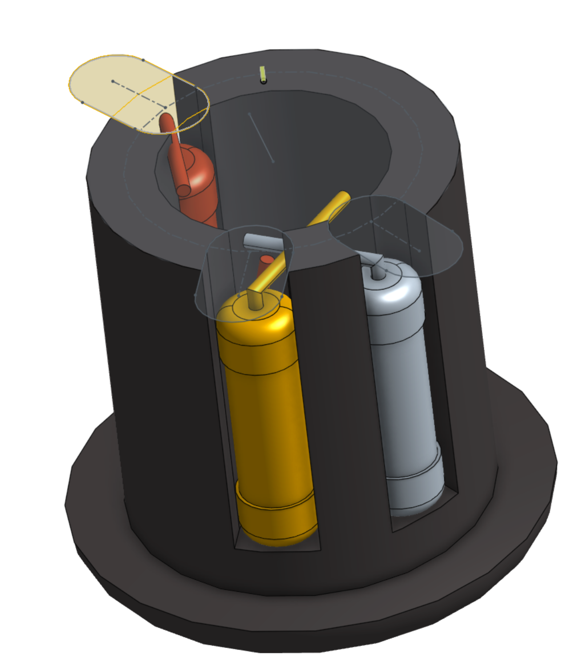
Why can't I pattern regions or move face for regions and then why can't move face and get copied faces. I was looking for a simpler way to pattern the slots without having to create 3 slots. I hate to say, but I would like blocks in a sketch to more easily handle these repetitive situations. Pattern by sketch with clocking?
I feel much better now, bitch'n helps.
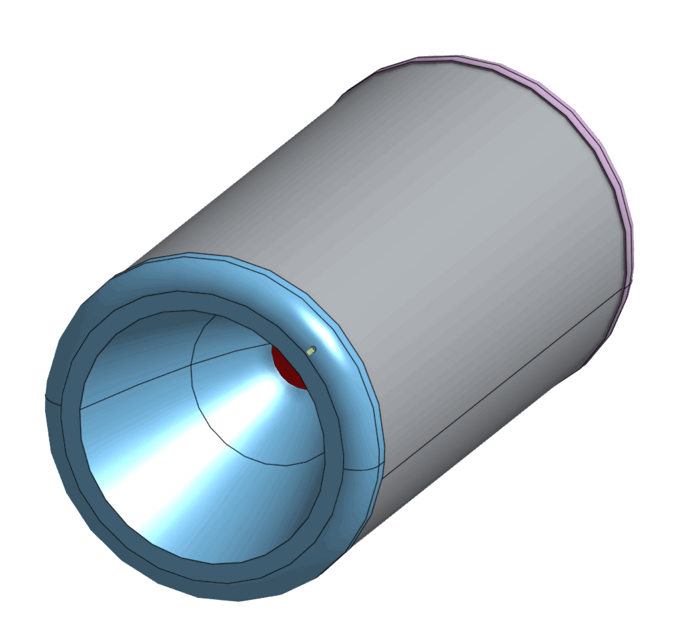
1.
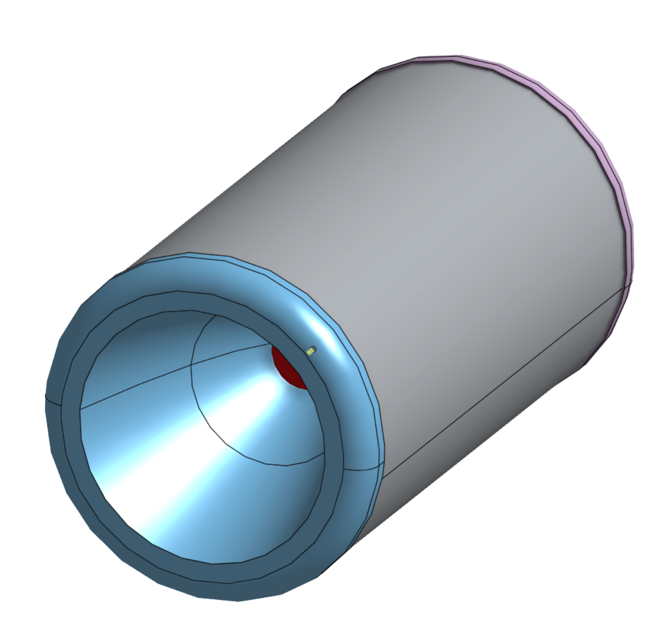
Why do imported bodies have split faces. Is this the granite kernal? Also, can I control the tessellation? Looks like I'm designing a stop sign.

The measure tool needs to give me a radius, not a length. And also, please add the entity type:"arc". I can't tell what I'm working with, is this an arc or did it slammed down into a spline?
2.

I like the behavior of selecting regions for extrusions. I understand that to cut like in the past, I have to select sketch10 from the feature list, that's the only way to select the entire sketch which is fine by me once I know that. This is a learned behavior and should be add to the manual with examples. The cool thing is that I added regions as I added sketch slots and everything updated nicely. I like it. The naming in the dialog is confusing and I believe "regions of sketch 10" is more appropriate. What are they faces or regions? Pick one. Please remove 'preview panel' and 'final button' as they are useless.
3.
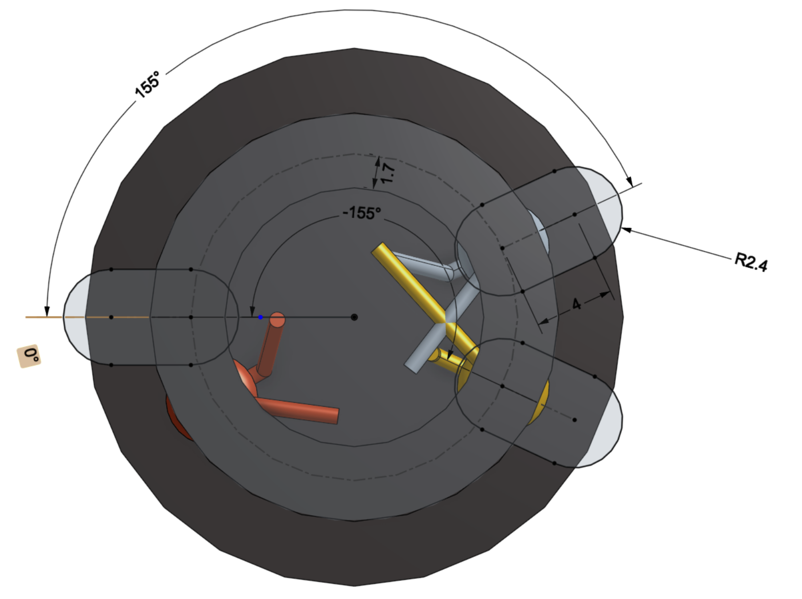
Check out the 0 degrees and it's not blowing up, way cool! Also look at the -155 degrees, love that too!
4.

See the green checkmark way up toward the upper left? How about putting one next to input box with the number 30 in it? Entering a value could be easier.
5.
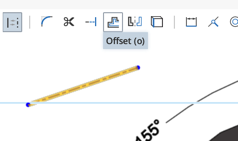
I know the answer to this one. How about a slot option? When offsetting construction geometry, make me a slot.
6.

Perpendicular and Normal are the same thing. If screen real estate is so important, then one must go. I think more people understand what perpendicular means so keep this. Don't tell me ones between 2 vectors and the others between a vector and a curve. Look at your selection list and do the right thing. You don't need them both.
7.
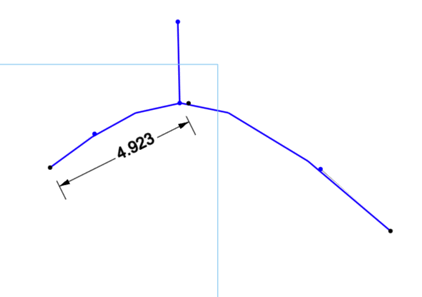
This is cool. A 3 noded spline with a normal vector attached and it's moving from one spline segment to the next without blowing up. Good job.
8.
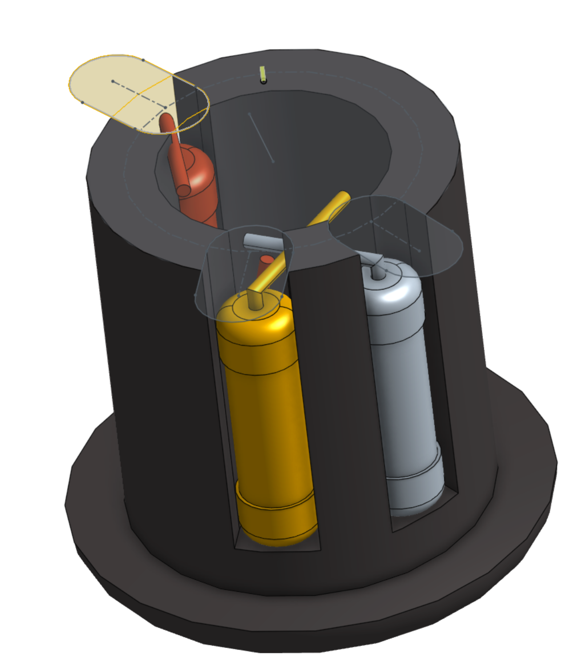
Why can't I pattern regions or move face for regions and then why can't move face and get copied faces. I was looking for a simpler way to pattern the slots without having to create 3 slots. I hate to say, but I would like blocks in a sketch to more easily handle these repetitive situations. Pattern by sketch with clocking?
I feel much better now, bitch'n helps.
0

Comments
Great feedback we really appreciate it. Let's look at each item in turn:
1. Imported bodies shouldn't have split faces, though some formats seem to create them, for example parabolic surfaces converted via STEP can get split. Which format was this imported file?
2. I'll open a support ticket for the consistency of naming to get that fixed. How easy or intuitive do you find the selection of regions?
4. If the checkmark was added would you want the sketch parameter to change when a new value was entered, but only get committed when the checkmark was selected?
5. There is an open enhancement for the sketch slot command. Please let us know if you have any specific requirements.
6. Yes, this is a known issue. We are planning to combine "normal" into the perpendicular constraint.
8. There is an open enhancement for sketch patterning. Can you tell me more about how you'd want "Pattern by sketch with clocking" to work?
Finally, how much control would you want over the model tessellation?
Andy
2. This happens with all CAD systems, the guy/gal who writes the manual isn't the guy/gal who writes the code. When learning something, it's good to have consistency. I'm anal about naming things and people learning the correct names and I'll probably point them out every time I run across an inconsistency.
I really liked the region selection for this feature. I rarely used contour select in SW and I don't know why. Is this sketcher it, is this the ultimate sketcher, is this the one I've been looking for? I don't know.
On the topic of sketches:
-one sketch one feature is wrong, don't absorb sketches
-you'll have simple sketches and complex sketches
-every part should have a layout sketch that shows what the parametrics are doing (the design intent)
-will this region selection help show the design intent for a part or multi-body?
-is this a goal for OS to achieve some way to expose what the parametrics are doing in a document? I hope so.
Is this region selection the thing I've been looking for? I don't know and will play with it and push it in the direction I think it needs to go.
The sketch I want:
-layout sketch at the top of the tree that shows the design intent for the part/multibody.
-will region select allow me to quickly understand the design intent for part/multibody.
-I don't want to have to go through each feature one by one to figure out how somethings put together.
(enhancement request 2b. feature list arrow key navigation)
-there's so much crap out there in the parametric world that's impossible to understand and that makes old men like me grumpy.
3. -
4. On my magic mouse, I can flick up and down and increment the number in the box. The geometry updates on this onchange event. To accept and move on, needs to be easier. In SW rmb always had an OK. I used that a lot. Hitting the enter key or moving to the only remote checkbox needs to improved.
Can you spin your mouse wheel and does the number increment for you. This appears to be an undocumented behavior that I like. It would be nice to have a spin box increment setting some where. That's how I incremented the value when displaying the normal vector to a spline. It's a fine setting & could be more coarse. Not sure who's incrementing, is it iOS, chrome or OS?
If you can't increment using a mouse wheel, you can buy a magic mouse at any apple store.
Not sure what your commitment question is. To me I want to move forward and if I want to go back I'll hit ctrl-z.
5. I knew that was the answer. My only comment is making the constraints robust. SW had several ways to do this and they all created different constraints. My favorite slot was in the SW offset command. The only thing I can think of is to dimension the diameter of the end radius and not add the offset distance as a parameter.
As a design engineer, I never work with radius and want to see diameters. I know I can multiple by 2 in my head but prefer not to. So give me the diameter call out please.
6. Thanks, since I helped remove an icon, do I get to choose the one to replace it?
7.-
8. This was kind of a general bitch with no real intent. I realize you'll have more repeative stuff added as time goes on. My favorite pattern is pattern by sketch and find it most useful. And yes being able to pattern a series of points in a sketch would be desirable.
If I can have anything, I would like pattern by vector, please create a vector CAD entity and let me pattern by position & orientation. 3D orientation, not this 2D stuff.
In appears that parabolic surfaces on SolidWorks parts get split on import, its a generic issue that we will investigate.
Keep letting us know what we can do to make Onshape the "ultimate sketcher".
And, yes you can help choose the perpendicular icon.