Welcome to the Onshape forum! Ask questions and join in the discussions about everything Onshape.
First time visiting? Here are some places to start:- Looking for a certain topic? Check out the categories filter or use Search (upper right).
- Need support? Ask a question to our Community Support category.
- Please submit support tickets for bugs but you can request improvements in the Product Feedback category.
- Be respectful, on topic and if you see a problem, Flag it.
If you would like to contact our Community Manager personally, feel free to send a private message or an email.
Extrude to a vertex
 gyrex
Member Posts: 32 ✭✭
gyrex
Member Posts: 32 ✭✭
Hi everyone,
I'm really new to CAD and I'm attempting to extrude a sketch to a vertex and hopefully have it taper to this point but I'm having some issues. Can someone help me please? I attempted to use the draft option but my extrude doesn't follow the wall lines and tapers to a point offset from the walls.
Also, is there a better way to start this sketch? I had to create a new plane offset from the top of the case, then created a new sketch on that plane. In that sketch I created a rectangle and then made the lines coincident to the inner walls of the box. Then created the triangle you see in the screenshot below. This seems like quite an arduous process for what I thought should have been an easy process.
Here's a link to the CAD: https://cad.onshape.com/documents/7acaac9aa46245186225afb6/w/239620736401d6f7997c98fb/e/eafacf164241373b2a38ee26
Thanks in advance for any help
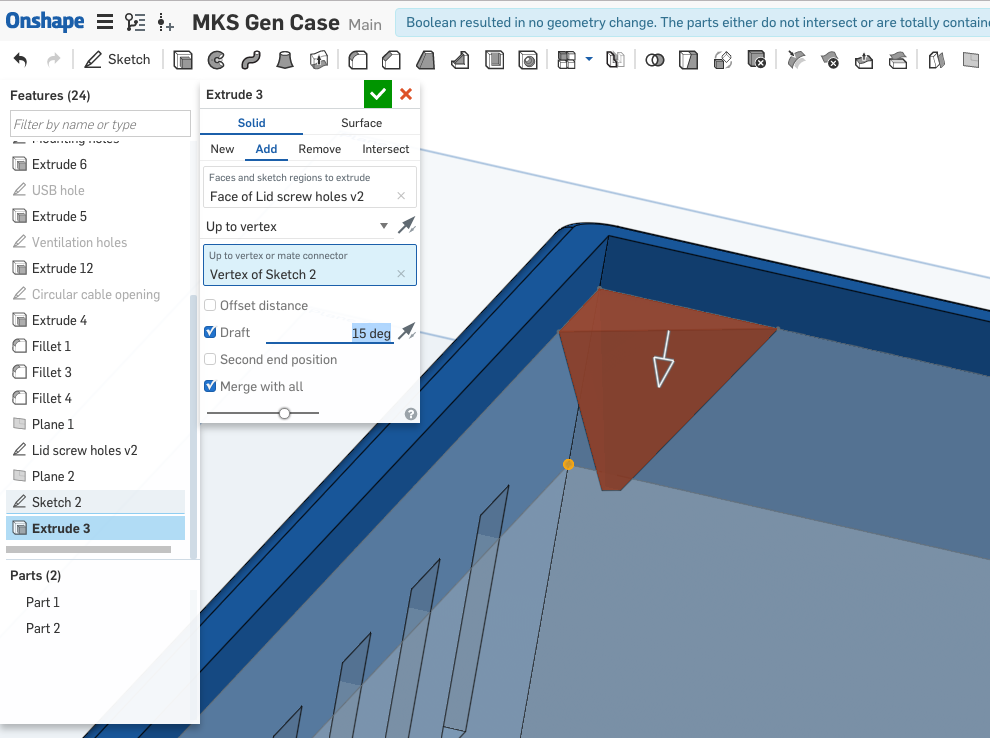
I'm really new to CAD and I'm attempting to extrude a sketch to a vertex and hopefully have it taper to this point but I'm having some issues. Can someone help me please? I attempted to use the draft option but my extrude doesn't follow the wall lines and tapers to a point offset from the walls.
Also, is there a better way to start this sketch? I had to create a new plane offset from the top of the case, then created a new sketch on that plane. In that sketch I created a rectangle and then made the lines coincident to the inner walls of the box. Then created the triangle you see in the screenshot below. This seems like quite an arduous process for what I thought should have been an easy process.
Here's a link to the CAD: https://cad.onshape.com/documents/7acaac9aa46245186225afb6/w/239620736401d6f7997c98fb/e/eafacf164241373b2a38ee26
Thanks in advance for any help
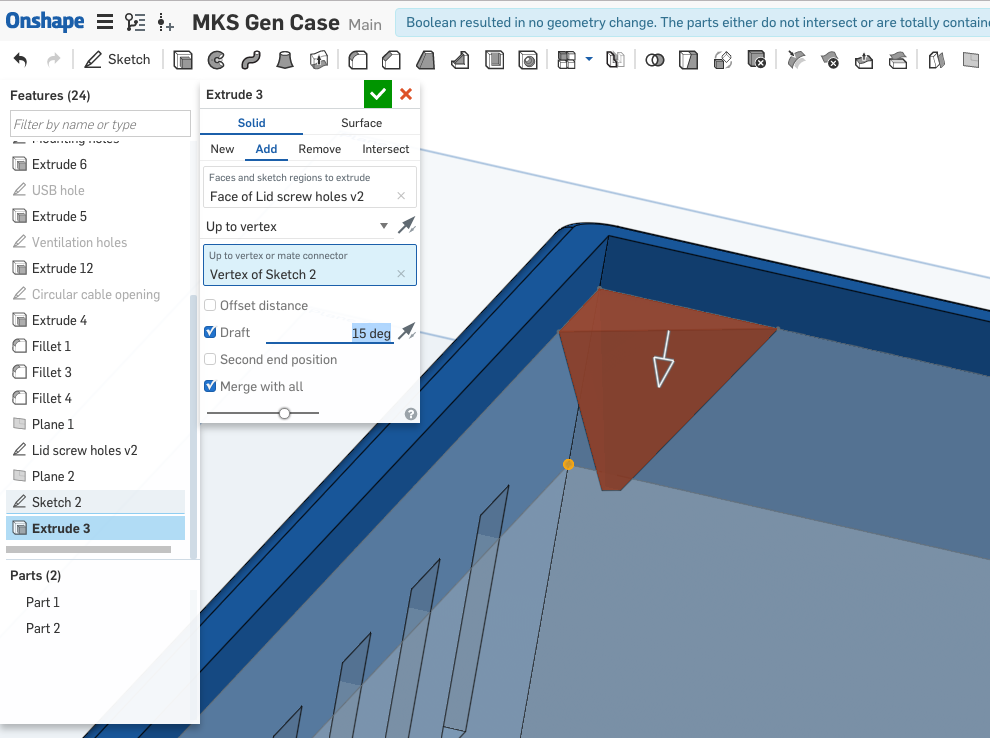
0
Best Answers
-
 owen_sparks
Member, Developers Posts: 2,660 PRO
Try a loft from your triangle to that vertex.
owen_sparks
Member, Developers Posts: 2,660 PRO
Try a loft from your triangle to that vertex.
Owen S.
Business Systems and Configuration Controller
HWM-Water Ltd5 -
 owen_sparks
Member, Developers Posts: 2,660 PRO
I'd say plane creation was fine.
owen_sparks
Member, Developers Posts: 2,660 PRO
I'd say plane creation was fine.
A couple of minor things though.
(1) Have a look at the "use" and "offset" sketch functions. They'll allow you to pick up/ project existing geometry onto your sketch, so no need for coincident constraints. Would also help where your triangular bits currently protrude into the case.
(2) Making all 4 of those triangular bits one at a time is the hard way. I'd have:-
Made one
Mirrored the part using the front plane
Mirrrored the (now 2) triangles on left plane
Or depending on your intent just model one then manipulate them in an assembly.
Cheers, Owen S
Business Systems and Configuration Controller
HWM-Water Ltd6
Answers
Owen S.
HWM-Water Ltd
A couple of minor things though.
(1) Have a look at the "use" and "offset" sketch functions. They'll allow you to pick up/ project existing geometry onto your sketch, so no need for coincident constraints. Would also help where your triangular bits currently protrude into the case.
(2) Making all 4 of those triangular bits one at a time is the hard way. I'd have:-
Made one
Mirrored the part using the front plane
Mirrrored the (now 2) triangles on left plane
Or depending on your intent just model one then manipulate them in an assembly.
Cheers, Owen S
HWM-Water Ltd