Welcome to the Onshape forum! Ask questions and join in the discussions about everything Onshape.
First time visiting? Here are some places to start:- Looking for a certain topic? Check out the categories filter or use Search (upper right).
- Need support? Ask a question to our Community Support category.
- Please submit support tickets for bugs but you can request improvements in the Product Feedback category.
- Be respectful, on topic and if you see a problem, Flag it.
If you would like to contact our Community Manager personally, feel free to send a private message or an email.
More than one selection window?
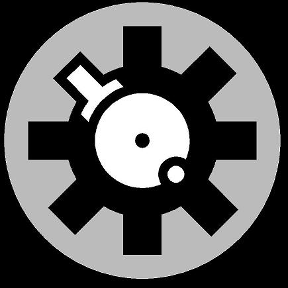 Tony_C_
Member Posts: 273 PRO
Tony_C_
Member Posts: 273 PRO
Is there a way to bring back the selection window after selecting a group of parts?
Say I've got 2 groups of parts not close to each other and I want to suppress them.
Currently I have to select one group, suppress, then select the other group and suppress them.
Is there a way to make my selection window pop back up and not go into drag mode once the window is used?

Say I've got 2 groups of parts not close to each other and I want to suppress them.
Currently I have to select one group, suppress, then select the other group and suppress them.
Is there a way to make my selection window pop back up and not go into drag mode once the window is used?

0
Best Answer
-
 john_mcclary
Member, Developers Posts: 3,938 PRO
Looks like it works fine in part studio, but your right, In an assembly you only get one chance to window select
john_mcclary
Member, Developers Posts: 3,938 PRO
Looks like it works fine in part studio, but your right, In an assembly you only get one chance to window select
My Test: https://youtu.be/K8NU7Kqiilg
5
Answers
My Test: https://youtu.be/K8NU7Kqiilg
Would be nice to have a key command to reactivate the selection window.