Welcome to the Onshape forum! Ask questions and join in the discussions about everything Onshape.
First time visiting? Here are some places to start:- Looking for a certain topic? Check out the categories filter or use Search (upper right).
- Need support? Ask a question to our Community Support category.
- Please submit support tickets for bugs but you can request improvements in the Product Feedback category.
- Be respectful, on topic and if you see a problem, Flag it.
If you would like to contact our Community Manager personally, feel free to send a private message or an email.
Splitting a OpenBOM on a drawing?
Is there a way to split up a parts list from OpenBOM? I've run out of vertical page......


Tagged:
1
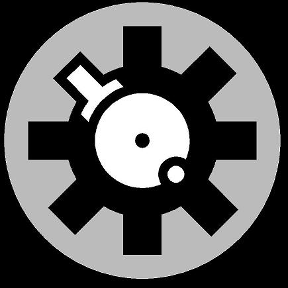
Comments
I believe it will be on the Onshape side not from OpenBoM, with Onshape able to add better table operations. There are still a lot of improvements that need to be made to control tables, ie. splitting, auto docking, better formatting (I'd like to align centre my qty's numbers), linking balloons, to name a few. I'd also like to see a way of viewing the thumbnail of the part or assembly when hovering over row and seeing which balloons are linked to the model.
Hopefully, we will see some improvements soon. @PeteYodis I am sure you know what we are after.
Twitter: @onshapetricks & @babart1977
Hi Tony, we are aware about the problem and discussing with Onshape how it can be solved. openBoM has a property "Page Number" in a BOM. Would it be helpful to use the property in order to define "splits"? There are probably other ways to do so.
@brucebartlett
You method will work meantime, especially for single level BOM. The only limitation will be if you need to create Part list for top level assembly. Then you won't be able to split into sub modules with out affecting total quantity calcs.