Welcome to the Onshape forum! Ask questions and join in the discussions about everything Onshape.
First time visiting? Here are some places to start:- Looking for a certain topic? Check out the categories filter or use Search (upper right).
- Need support? Ask a question to our Community Support category.
- Please submit support tickets for bugs but you can request improvements in the Product Feedback category.
- Be respectful, on topic and if you see a problem, Flag it.
If you would like to contact our Community Manager personally, feel free to send a private message or an email.
How to extrude from a circle to square
 Vorta
Member Posts: 2 ✭
Vorta
Member Posts: 2 ✭
Hello!
I want to make a fan duct that would go from circular shape to a square.
The result is something like this:

How can one design something like this in Onshape?
Thank you!
I want to make a fan duct that would go from circular shape to a square.
The result is something like this:

How can one design something like this in Onshape?
Thank you!
Tagged:
0
Best Answer
-
 jakeramsley
Member, Moderator, Onshape Employees, Developers, csevp Posts: 669
jakeramsley
Member, Moderator, Onshape Employees, Developers, csevp Posts: 669  The easiest is to use a loft, but you can create this without the twist using extrudes and shell.
The easiest is to use a loft, but you can create this without the twist using extrudes and shell.
1. Sketch the square you want to connect to. I used an offset plane to indicate where it is.
2. Sketch the circle you want to connect to. Add an inscribed square that has the vertices lined up with the square you want to connect to. Make sure it isn't construction.
3. Create two adjacent 3pt planes that go through the origin/circle center, inscribed square and the square you want to connect to. I am going to use these as surfaces to extrude up to.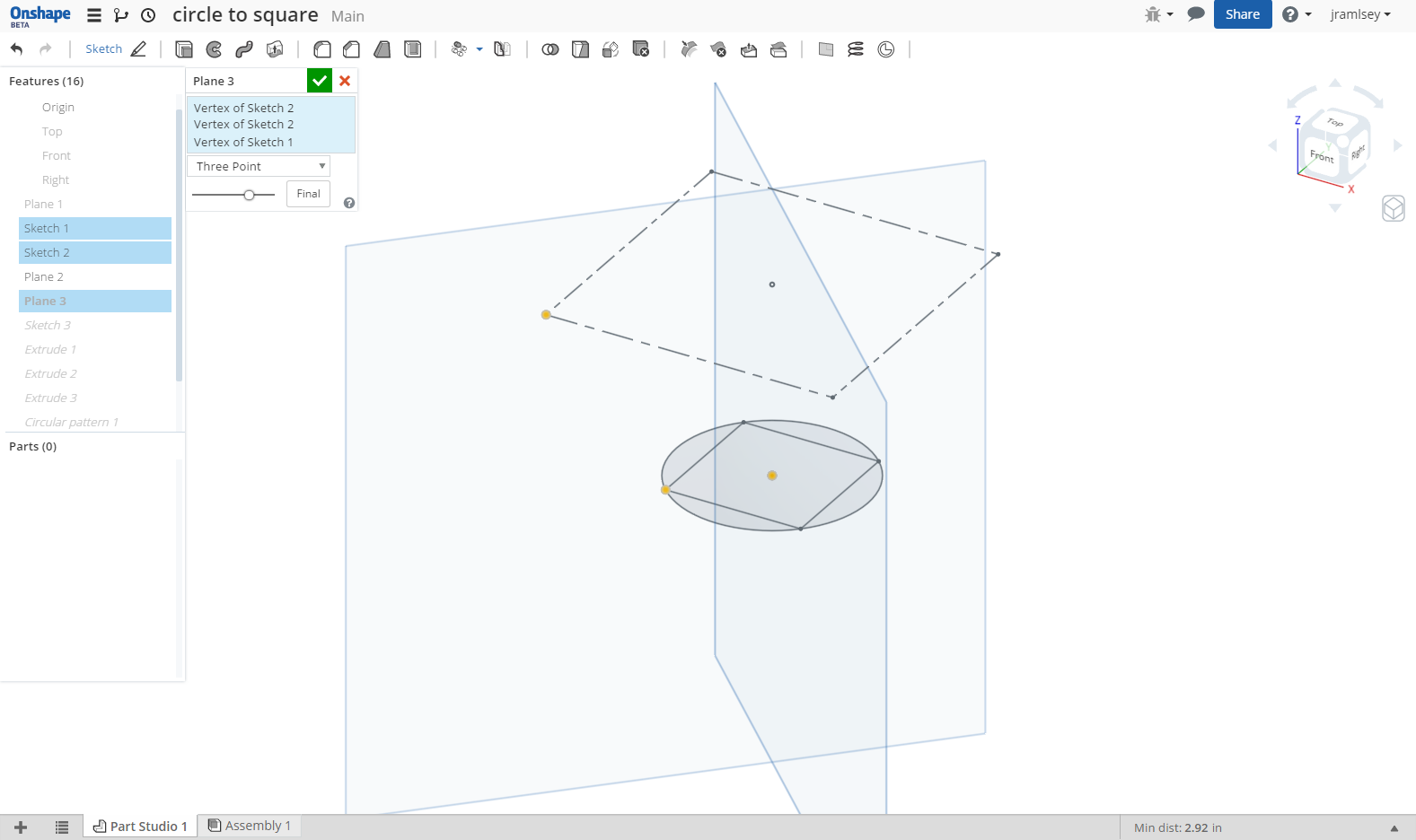
4. Sketch on a midplane between the two construction planes that gives a cross-section profile of the square you want to connect to to the inscribed square. Connect it at the center of the circle to the center of the square then the edges of the squares.
5. Use two extrudes that are extruded up to the two construction planes made. This will result in 1/4 of the part that goes from one square to the other.
6. Start an extrude with the section of the circle that would go up to the part of the squares that is created. Extrude up to the exterior surface.
7. Circular pattern the part 4 times over 360 degrees to get the full profile.
8. Boolean all the parts together and shell it.
Jake RamsleyDirector of Quality Engineering & Release Manager onshape.com1
Answers
See conversation: https://forum.onshape.com/discussion/341/loft
If it's an accurate controlled transition you require, @3dcad is correct, Loft is what you want and high on many of our lists of what we would like soon in Onshape.
It's a roughy but;
if your after (as I sometimes are) a transition which represents ducting (sheet metal construction) maybe you could emulate the forming and the document below might give you guide. It looks involved and (if the method is of use) you may require more facets but remember you only have to create one corner and one side and use Circular Pattern>Boolean to do the rest.
https://cad.onshape.com/documents/a3004a6463494f6990458c08/w/d158ca59655b403c9d7c5f9c/e/92b3edf3d8644666904e9c67
1. Sketch the square you want to connect to. I used an offset plane to indicate where it is.
2. Sketch the circle you want to connect to. Add an inscribed square that has the vertices lined up with the square you want to connect to. Make sure it isn't construction.
3. Create two adjacent 3pt planes that go through the origin/circle center, inscribed square and the square you want to connect to. I am going to use these as surfaces to extrude up to.
4. Sketch on a midplane between the two construction planes that gives a cross-section profile of the square you want to connect to to the inscribed square. Connect it at the center of the circle to the center of the square then the edges of the squares.
5. Use two extrudes that are extruded up to the two construction planes made. This will result in 1/4 of the part that goes from one square to the other.
6. Start an extrude with the section of the circle that would go up to the part of the squares that is created. Extrude up to the exterior surface.
7. Circular pattern the part 4 times over 360 degrees to get the full profile.
8. Boolean all the parts together and shell it.