Welcome to the Onshape forum! Ask questions and join in the discussions about everything Onshape.
First time visiting? Here are some places to start:- Looking for a certain topic? Check out the categories filter or use Search (upper right).
- Need support? Ask a question to our Community Support category.
- Please submit support tickets for bugs but you can request improvements in the Product Feedback category.
- Be respectful, on topic and if you see a problem, Flag it.
If you would like to contact our Community Manager personally, feel free to send a private message or an email.
Revolute Joint Constraints Affecting Multiple Components
 rex_hanson
Member Posts: 41 ✭✭
rex_hanson
Member Posts: 41 ✭✭
I am trying to model a duct network for a dust collection system. I've created models of a Wye joint and have placed it in the assembly in a couple of different locations using a revolute constraint. When I try to spin the connection at the second joint, it causes the connection at the first instance of the component to also spin.
How can I prevent this from happening?
How can I prevent this from happening?
Tagged:
0
Best Answers
-
 NeilCooke
Moderator, Onshape Employees Posts: 5,933
NeilCooke
Moderator, Onshape Employees Posts: 5,933  @rex_hanson it's not that the revolute joint is affecting other joints, it's the fact that the other joints have free degrees of freedom. So when you drag one part, the constraint solver has no idea which DOFs you want to move and takes a best guess. In your case the best thing you should do is to use fastened mates throughout. Once fastened (the joint will likely rotate to default position), expand the mate in the instance list you can edit one of the mate connectors to change it's angle. Then your pipe will be in the correct position, fastened, and not affected by any other mates. Hope that makes sense.
@rex_hanson it's not that the revolute joint is affecting other joints, it's the fact that the other joints have free degrees of freedom. So when you drag one part, the constraint solver has no idea which DOFs you want to move and takes a best guess. In your case the best thing you should do is to use fastened mates throughout. Once fastened (the joint will likely rotate to default position), expand the mate in the instance list you can edit one of the mate connectors to change it's angle. Then your pipe will be in the correct position, fastened, and not affected by any other mates. Hope that makes sense.
Senior Director, Technical Services, EMEA5 -
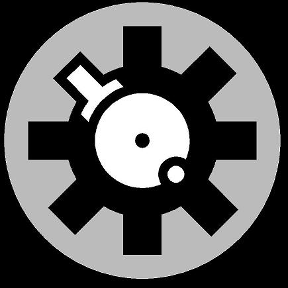 Tony_C_
Member Posts: 280 PRO
Another quick thought.
Tony_C_
Member Posts: 280 PRO
Another quick thought.
Taking this as an example, when I ran the pipe here in-between the fittings it was the LAST thing I did. And I use the in-context tool to do that. None of my piping has mates on it, just the fittings.
Just remember never to move the pipe...only update its context.
5
Answers
Could you post a link to your doc here? It is hard to debug something like this without seeing how you have mated your parts.
Best,
Mike
https://cad.onshape.com/documents/5800daf91fc15da7b6a0a37d/w/b10fb2b6bc7a166ba9d6d17d/e/ecd06abc6ef94c0d9f142722
If you select the last component in the model tree (Wye 6-45 <20>, then drag the rotation handle that is sticking up in the air then you will see the other pipes moving around because it appears to be impacting the other instance of the Wye 6-45 constraint.
Taking this as an example, when I ran the pipe here in-between the fittings it was the LAST thing I did. And I use the in-context tool to do that. None of my piping has mates on it, just the fittings.
Just remember never to move the pipe...only update its context.