Welcome to the Onshape forum! Ask questions and join in the discussions about everything Onshape.
First time visiting? Here are some places to start:- Looking for a certain topic? Check out the categories filter or use Search (upper right).
- Need support? Ask a question to our Community Support category.
- Please submit support tickets for bugs but you can request improvements in the Product Feedback category.
- Be respectful, on topic and if you see a problem, Flag it.
If you would like to contact our Community Manager personally, feel free to send a private message or an email.
Why can't I extrude new into an existing piece?
 donna_noda
Member Posts: 2 ✭
donna_noda
Member Posts: 2 ✭
I'm planning to create an auto webbing Featurescript, but I first need to extrude a sketch region into the part to be webbed to the same thickness. I figured extruding the sketch region as a new part up to face of the other side of the part would work, since that's what I'd do if I were to CAD this by hand. However, I am given the following error: "Failed to extrude selections, check input". What am I doing wrong here?
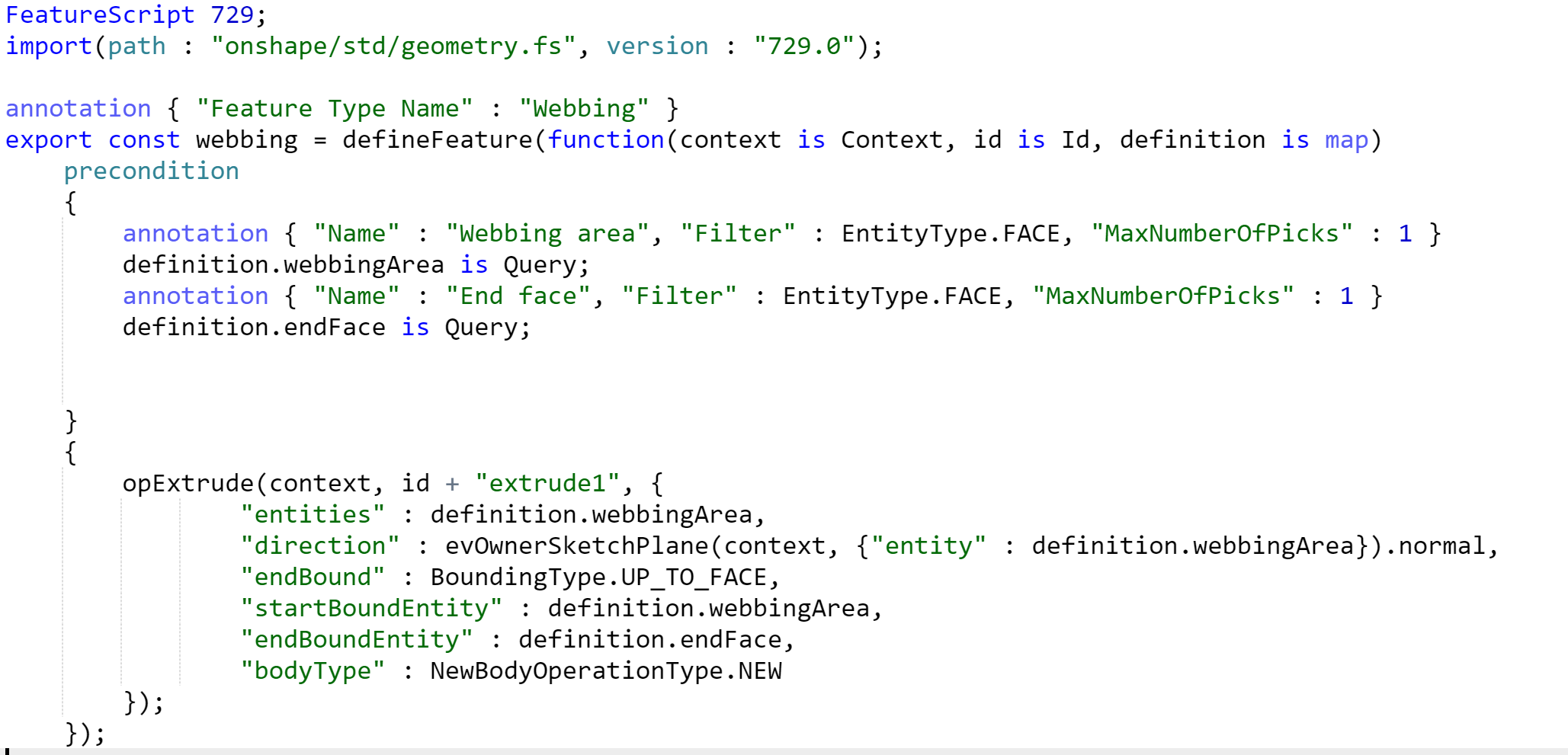
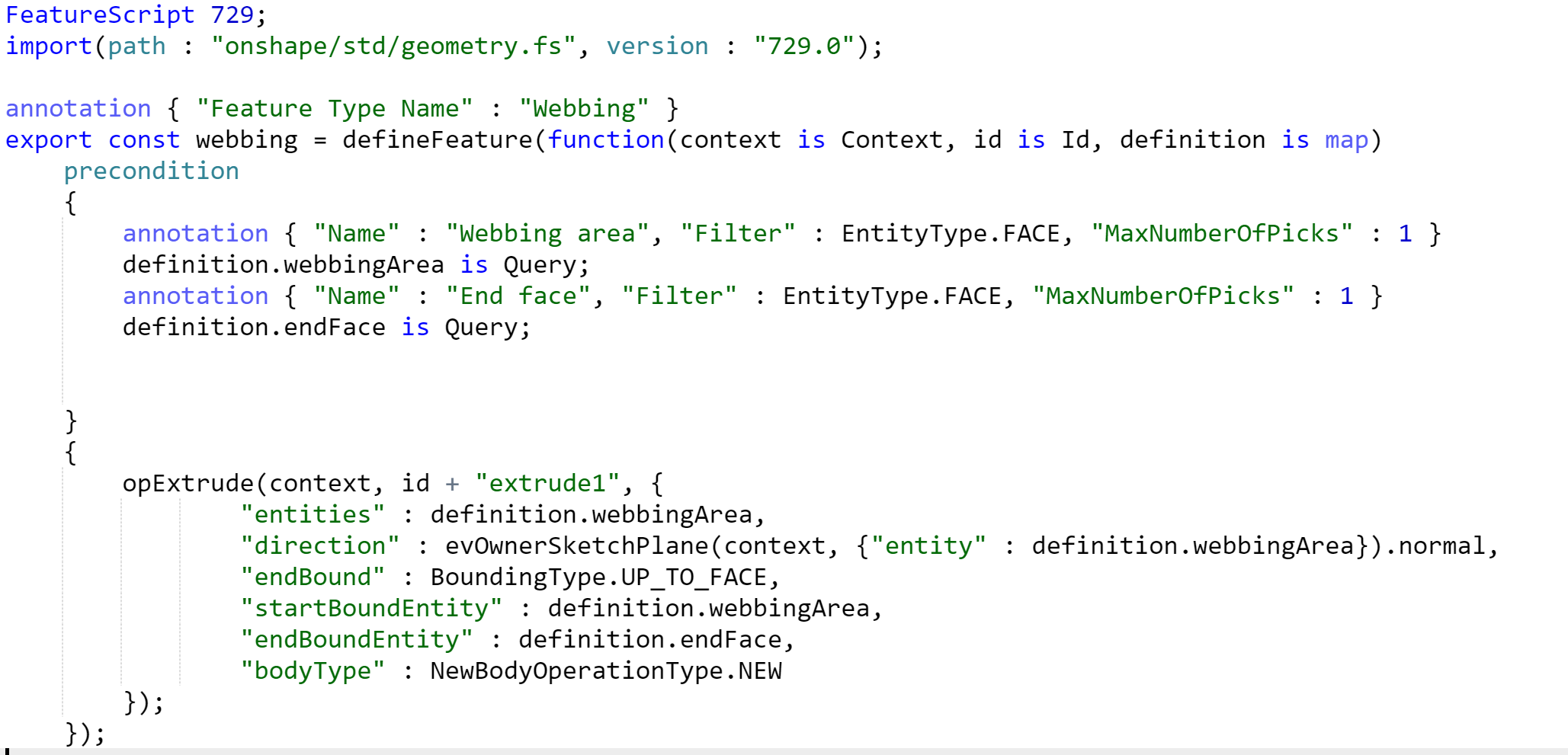
0
Answers
Also you don't need "startBoundEntity".
If this continues to not function the way you expect, please post a link to your document here and we can take a poke around to see what's going on.
I think the best way to guarantee that your direction if robust would be to do the following:
const skPlane = evOwnerSketchPlane(context, { "entity" : definition.webbingArea }); const endFacePoint = evFaceTangentPlane(context, { "face" : definition.endFace, "parameter" : [0.5, 0.5] }).origin; var direction = skPlane.normal; var skPlaneToEndFace = endFace.origin - skPlane.origin; if (dot(direction, skPlaneToEndFace) < 0) { direction = -1 * direction; }<br>This should make sure that your direction is facing towards the end face.