Welcome to the Onshape forum! Ask questions and join in the discussions about everything Onshape.
First time visiting? Here are some places to start:- Looking for a certain topic? Check out the categories filter or use Search (upper right).
- Need support? Ask a question to our Community Support category.
- Please submit support tickets for bugs but you can request improvements in the Product Feedback category.
- Be respectful, on topic and if you see a problem, Flag it.
If you would like to contact our Community Manager personally, feel free to send a private message or an email.
Best way to load large Solidworks models/Assemblies
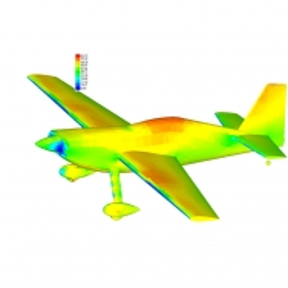 michael_stalls
Member Posts: 65 PRO
michael_stalls
Member Posts: 65 PRO
I Have previous experience using Catia V5 and have been using Onshape as my main CAD software for the last 2 years, I have had very little previous experience using Solidworks. I am Considering purchasing a Large Solidworks model to use as the basis of another project that will done in Onshape. Purchasing the Model will save me huge amount of time and hassle....what is the best way to go about loading these in to Onshape.? There is a model on Grab Cad similar to what i am planning to purchase https://grabcad.com/library/cri-cri-complete-1 that i have been experimenting with trying to load. the parts seem to load properly but there are no assemblies just heaps of individual parts all located at the origin. is there a guide or tips on the best way to do this?
Thanks!
Thanks!
0
Comments