Welcome to the Onshape forum! Ask questions and join in the discussions about everything Onshape.
First time visiting? Here are some places to start:- Looking for a certain topic? Check out the categories filter or use Search (upper right).
- Need support? Ask a question to our Community Support category.
- Please submit support tickets for bugs but you can request improvements in the Product Feedback category.
- Be respectful, on topic and if you see a problem, Flag it.
If you would like to contact our Community Manager personally, feel free to send a private message or an email.
Mesh Aligning Techniques
Here are some new techniques to align mesh geometry.
video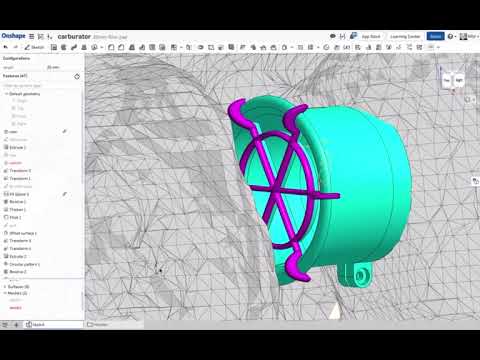 https://www.youtube.com/watch?v=bAZTNvW0fA0
https://www.youtube.com/watch?v=bAZTNvW0fA0
Step 1. Find some geometry to orient:

Step 2. Add a 3D Spline (it's a featurescript):

Step 3. Add an orienting vector (modified featurescript):

Step 4. Add mate connector to vectors:

Step 5. Add a mate connect to origin:

video
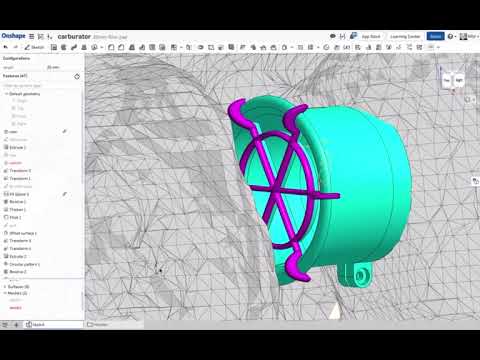 https://www.youtube.com/watch?v=bAZTNvW0fA0
https://www.youtube.com/watch?v=bAZTNvW0fA0
Step 1. Find some geometry to orient:

Step 2. Add a 3D Spline (it's a featurescript):

Step 3. Add an orienting vector (modified featurescript):

Step 4. Add mate connector to vectors:

Step 5. Add a mate connect to origin:

2
