Welcome to the Onshape forum! Ask questions and join in the discussions about everything Onshape.
First time visiting? Here are some places to start:- Looking for a certain topic? Check out the categories filter or use Search (upper right).
- Need support? Ask a question to our Community Support category.
- Please submit support tickets for bugs but you can request improvements in the Product Feedback category.
- Be respectful, on topic and if you see a problem, Flag it.
If you would like to contact our Community Manager personally, feel free to send a private message or an email.
Realigning part to XYZ
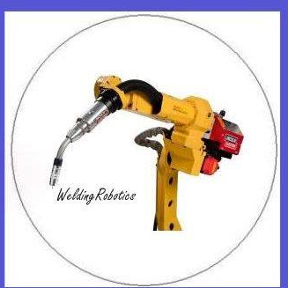 peter_hall
Member Posts: 196 ✭✭✭
peter_hall
Member Posts: 196 ✭✭✭
I designed parts together, then have exported one individual part. The part is now not aligned in the way I want it. Is there an easy way of realigning to xyz axis so part has correct front, right and top views. Then I can get the drawing views I want when I create the drawing. Thanks

0
Comments
Anyway, you can either use the Transform tool and use the Mate Connector option (you will have to create Mate Connectors on your part and at the origin). The easier way is to create a Named View (in view menu, under view cube, top right) of the front of your part then use that as the first view in your Drawing.