Welcome to the Onshape forum! Ask questions and join in the discussions about everything Onshape.
First time visiting? Here are some places to start:- Looking for a certain topic? Check out the categories filter or use Search (upper right).
- Need support? Ask a question to our Community Support category.
- Please submit support tickets for bugs but you can request improvements in the Product Feedback category.
- Be respectful, on topic and if you see a problem, Flag it.
If you would like to contact our Community Manager personally, feel free to send a private message or an email.
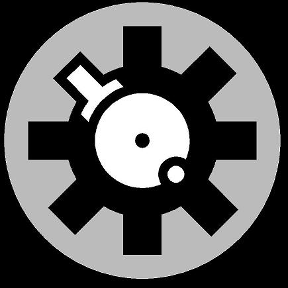
Comments
Usually in this full screen mode if you push your mouse to the top of the screen and hold it there for a bit your tabs will slide in from the top.
Ctrl+9 Switch to the last tab
Ctrl+Tab or Ctrl+PgDown Switch to the next tab
Ctrl+Shift+Tab or Ctrl+PgUp Switch to the previous tab
Ctrl+W or Ctrl+F4 Close current tab
Twitter: @onshapetricks & @babart1977
I did not know about tip #10. It is really useful
IR for AS/NZS 1100