Welcome to the Onshape forum! Ask questions and join in the discussions about everything Onshape.
First time visiting? Here are some places to start:- Looking for a certain topic? Check out the categories filter or use Search (upper right).
- Need support? Ask a question to our Community Support category.
- Please submit support tickets for bugs but you can request improvements in the Product Feedback category.
- Be respectful, on topic and if you see a problem, Flag it.
If you would like to contact our Community Manager personally, feel free to send a private message or an email.
Can I default my documents organization to "Name workspace" and not "Modified"
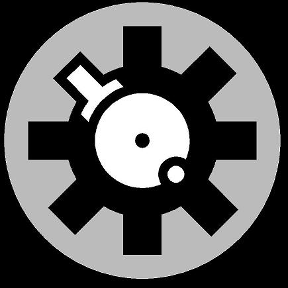 Tony_C_
Member Posts: 280 PRO
Tony_C_
Member Posts: 280 PRO
Is there a way so OS stops rearranging my start page folder structure?
I know it likes to put what I've worked on last at the top but I'd rather just have it default to the folders being placed alphabetically.
Is there an option for this?
I know it likes to put what I've worked on last at the top but I'd rather just have it default to the folders being placed alphabetically.
Is there an option for this?
0
Best Answer
-
 kevin_guo
Onshape Employees Posts: 18
kevin_guo
Onshape Employees Posts: 18  Hey, Tony_C_,
Hey, Tony_C_,
Currently, all sorting changes in Onshape document list page will be 'remembered' throughout the user session. For example after you sort the list alphabetically, open and work on any document, then click on the Onshape logo, it will direct you back to the document list page with the list still sorted alphabetically.
We are not yet 'remembering' the last sort option across user sessions, meaning new login to Onshape will have the document list always sorted by 'last modified', as you noticed.
We have been discussing different ways to manage this better, please open an enhancement ticket with your preference to help us prioritize the functionality.
Thanks,5
Answers
The "folders" structure can be sorted by Name, Modified Date or Modified by (person) by clicking on the headers. They can be set to ascending or descending.
The "last opened" pane at the top can be hidden by clicking on the icle down arrow next to the title.
Owen S.
HWM-Water Ltd
Yeah, I know I can click on the columns and make them sort alphabetically, I just didn't know if there was a way to make that the default. Mine always sort by last modified.
Currently, all sorting changes in Onshape document list page will be 'remembered' throughout the user session. For example after you sort the list alphabetically, open and work on any document, then click on the Onshape logo, it will direct you back to the document list page with the list still sorted alphabetically.
We are not yet 'remembering' the last sort option across user sessions, meaning new login to Onshape will have the document list always sorted by 'last modified', as you noticed.
We have been discussing different ways to manage this better, please open an enhancement ticket with your preference to help us prioritize the functionality.
Thanks,