Welcome to the Onshape forum! Ask questions and join in the discussions about everything Onshape.
First time visiting? Here are some places to start:- Looking for a certain topic? Check out the categories filter or use Search (upper right).
- Need support? Ask a question to our Community Support category.
- Please submit support tickets for bugs but you can request improvements in the Product Feedback category.
- Be respectful, on topic and if you see a problem, Flag it.
If you would like to contact our Community Manager personally, feel free to send a private message or an email.
Loft - avoiding inner loops
 salvatore_diana
Member Posts: 5 ✭
salvatore_diana
Member Posts: 5 ✭
in Drawings
Hi guys,
I'm trying to create a loft but I always get an error about "inner loops".I'm quite new to cad so maybe there is a way to achieve what I want avoinding this problem.
I have a solid like this (it's something like a funnel), I've generated it with revolve:
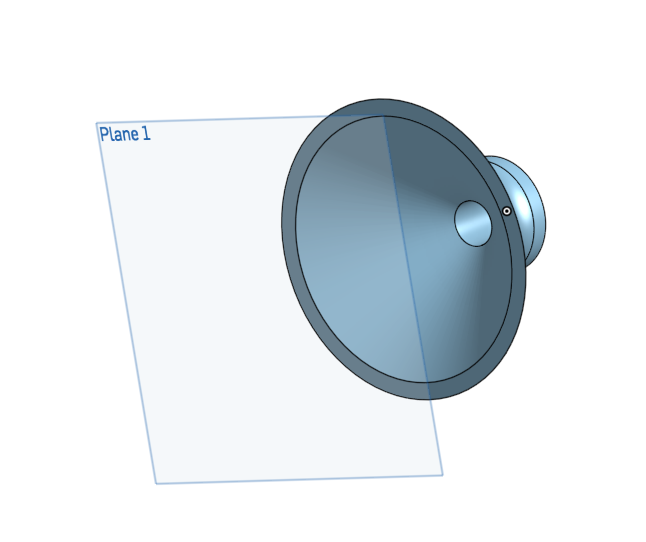
What I want is that from the ring facing "Plane 1" in this image, it gradually becomes an ellipses, with the same thickness.
I've tried to:
1) Draw the same ring on a plane with offset 0 from the ring, and then two concentric ellipses in "Plane 1" but I incourred in "can't generate loft with inner loops inside"
2) Add a surface from the inner circle and the inner ellipses, and then thicken it. But the borders are not aligned:
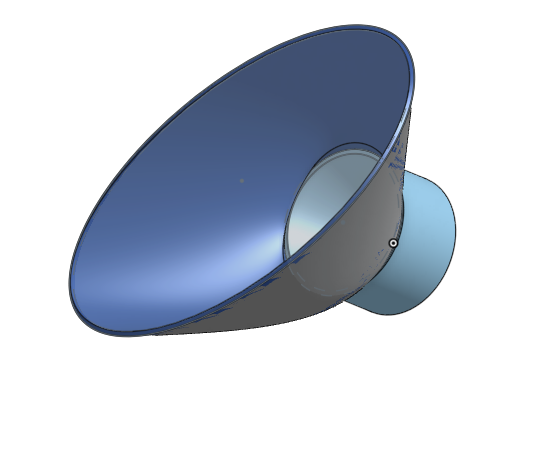
Maybe I'm doing something wrong or there is a third better solution!
Can you help me?
Thanks!
I'm trying to create a loft but I always get an error about "inner loops".I'm quite new to cad so maybe there is a way to achieve what I want avoinding this problem.
I have a solid like this (it's something like a funnel), I've generated it with revolve:
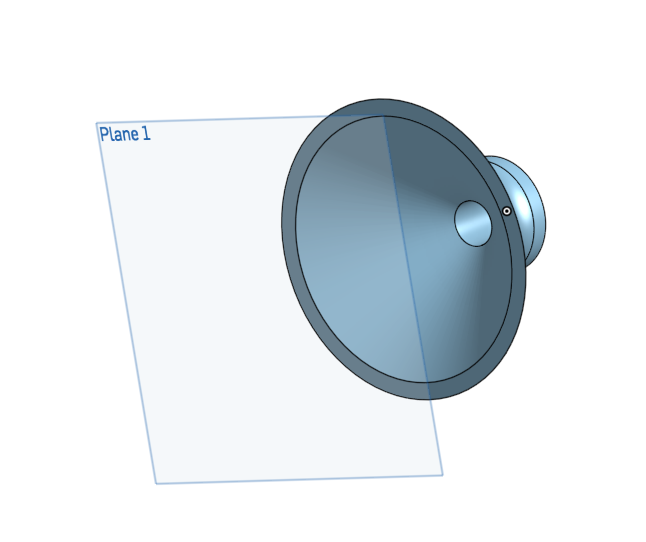
What I want is that from the ring facing "Plane 1" in this image, it gradually becomes an ellipses, with the same thickness.
I've tried to:
1) Draw the same ring on a plane with offset 0 from the ring, and then two concentric ellipses in "Plane 1" but I incourred in "can't generate loft with inner loops inside"
2) Add a surface from the inner circle and the inner ellipses, and then thicken it. But the borders are not aligned:
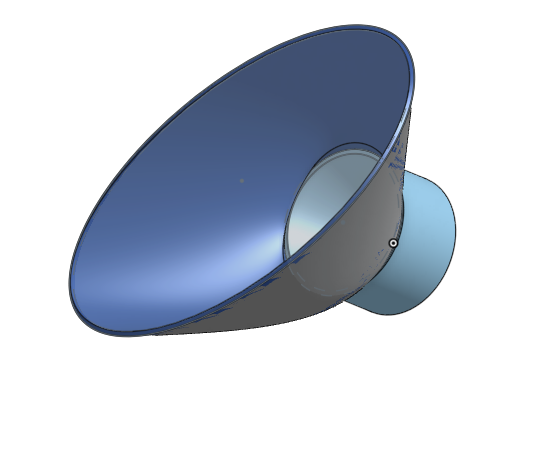
Maybe I'm doing something wrong or there is a third better solution!
Can you help me?
Thanks!
Tagged:
0
Comments
Fix (a) Use 2 sketches. They can be on the same plane or surface.
or
Fix (b) Use i profile, loft as a solid, then use the shell command to hollow it out.
Cheers,
Owen S.
HWM-Water Ltd
thanks for your answer!
I didn't get what you mean with "Fix (a)"
I tried to draw different sketches:
I've drawn two sketches on face of Revolve 1 (inner and outer circle) and two sketches on Plane 1 (inner and outer ellipsis), but still can't manage to make it works.
Can you give me further details on what you meant or anything to read/watch?
Thanks!
HWM-Water Ltd
HWM-Water Ltd
Here it is: https://cad.onshape.com/documents/c348061b5ca7111a67a7288c/w/d91171c947f1a904590efe12/e/9354802418defa0b6af08bbc
one thing you might try is to work with surfaces. The last feature should be a thicken.
Check this out, all surfaces:
Do all your geometry created as surfaces, then thicken:
Soon, you'll realize that solid modeling is a real pain. Trying to control the thickness of extruded solids is next to impossible. So, don't do that. Welcome to surface modeling! Build the outer skin of the organic shape, then at the end, just thicken it.
Anyway, this is just another way to solve the problem.
It looks like you got it to work
Cheers,
Owen S.
HWM-Water Ltd
So, I created a new solid (loft) between outer circle and ellipsis, and then created another loft (remove) between inner circle and ellipsis.
It works now!
Is that what you meant in the first place?
@billy2:
Got your idea, but it seems quite unpraticable. Better to avoid this kind of approach as long as you can!
Thank you anyway
Here is another workflow that may more closely resemble your original desired geometry:
First, make an Loft that combines both the outer an inner profiles. This will require that you hit the small triangle next to "Face of..." in the "Profiles" box and make profiles that have two selections:
I've chosen to do an "Add" here because I thought that may match your design intent.
Next, you'll want to do a "Remove" of a loft of the inner profile:
Here's my copy of the document:
https://cad.onshape.com/documents/690fb880f2a38887f17ce3f7/w/d92feb35590223be55e9a15d/e/bbd4a4915a7edc9a94e88ea5
Feel free to use it in any way you see fit.
Hope this helps!
Thanks!
HWM-Water Ltd
So check this out:
Adding Fill 2 completed the manifold (surfaces form nice edges & edges share common vertices). What's interesting is that OS changed the surfaces into a part without using "Enclose" feature. Well, this is definitely special functionality.
So now that's it's a solid, shell it out:
I think dealing with solids is more complicated. Each extrude has 4 to 6 surfaces that you're controlling and getting them all right is hard. With surfaces, I'm only dealing with one surface at a time and I feel I'm in control. At the end, solidify it and finish up the design.
There's many ways to skin the cat! This is another one.
Remember this one thing, there are no solids in solid modeling it's just a particular state of being for a bunch of surfaces.
The designed behavior of "Fill" is that if you use "Add" and end up enclosing a region, it will convert to a solid. If you think this behavior feels buggy, please file a feedback ticket or an IR.
Or, maybe I should read the manual:
So, how about this one:
Loft using "Add" doesn't "Enclose":
I suppose "Fill" is used to patch a hole in a manifold and therefore it should solidify once the manifold holds water.
I like the "Fill" functionality, please leave it alone: