Welcome to the Onshape forum! Ask questions and join in the discussions about everything Onshape.
First time visiting? Here are some places to start:- Looking for a certain topic? Check out the categories filter or use Search (upper right).
- Need support? Ask a question to our Community Support category.
- Please submit support tickets for bugs but you can request improvements in the Product Feedback category.
- Be respectful, on topic and if you see a problem, Flag it.
If you would like to contact our Community Manager personally, feel free to send a private message or an email.
Improvements to Onshape for August 11 - September 19, 2014
 lougallo
Member, Moderator, Onshape Employees, Developers, csevp, pcbaevp Posts: 2,016
lougallo
Member, Moderator, Onshape Employees, Developers, csevp, pcbaevp Posts: 2,016 

Onshape is constantly improving and refining the product with every passing day. In an effort to be as transparent as we can about what is new in the product, we are working on various mechanisms to ensure you are aware of what might have been added in recent weeks. As a starting point, we will post updates to this category to outline what has been improved recently.
Many of you have submitted feedback directly to support, and in those cases you will be notified through resolved tickets in our system. However, there are always new improvements that might be utilized by many of you that were not directly reported. Here is a list of improvements that we have added to Onshape since the launch in early August:
Highlights include:
- "Include a personal message" option during sharing.

- Close button on version and change history flyouts.

- Display Document details panel by default.

- Pre-highlight segment for sketch trim.

- Hide parts and surfaces from graphics view with RMB.
- Distinguish between construction lines and hidden sketches.

- Add view/mouse navigation tips for touchpad to help documentation (View Navigation in Help)
- Reorder parts in Assembly feature list.
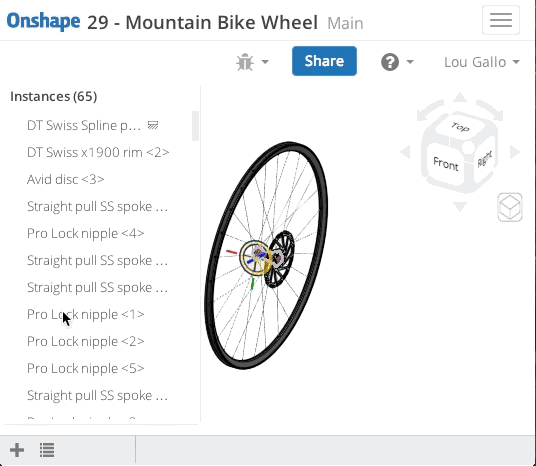
- Mirrored sketch entities now get their own constraints.
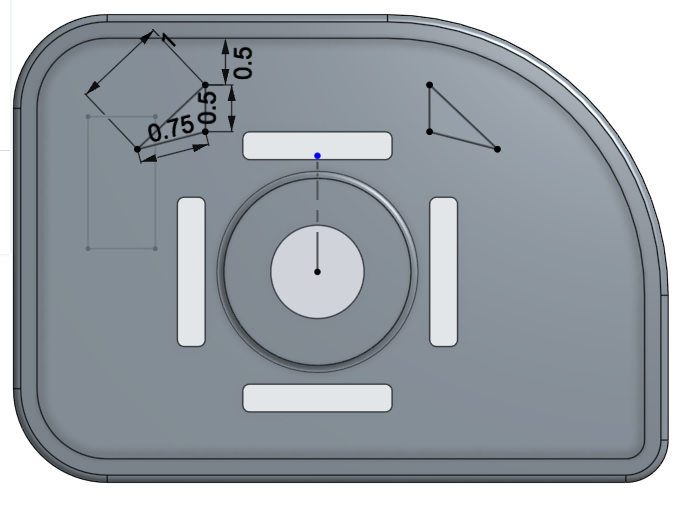
- Move Face direct edit will reapply fillets automatically, simplifying selection.
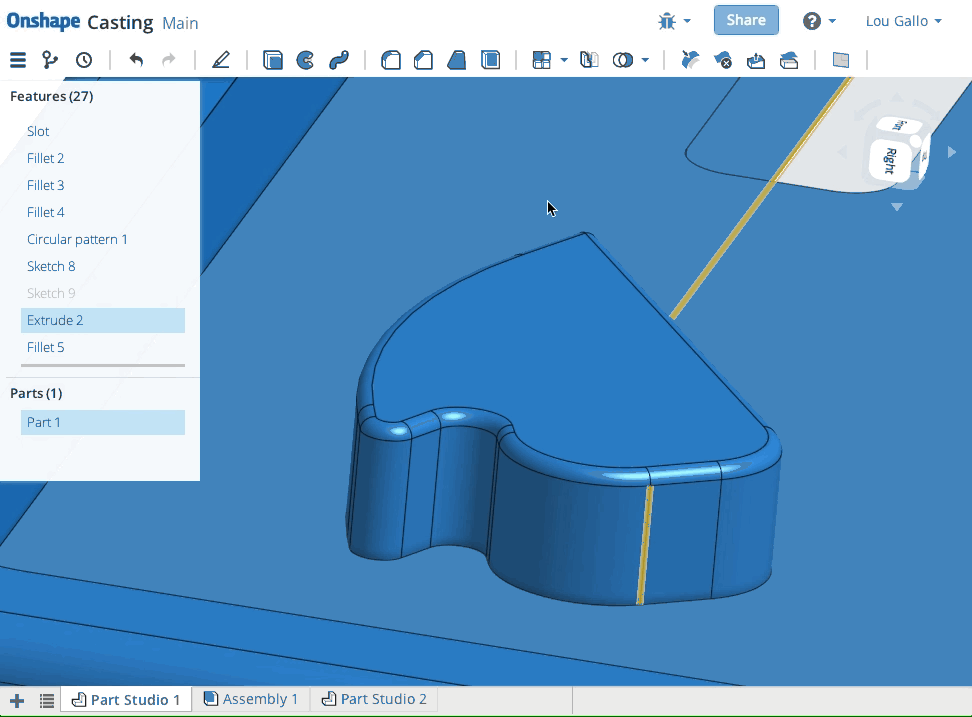
- New interactive password reset feedback.

- Invite emails now display coming from you and not Onshape.
- Error codes are meaningful and include a support code to submit with your support tickets.
- Added "Forgot password? link which sends a reset email using the new interactive password feedback.
Lou Gallo / PD/UX - Support - Community / Onshape, Inc.
Tagged:
6
Comments