Welcome to the Onshape forum! Ask questions and join in the discussions about everything Onshape.
First time visiting? Here are some places to start:- Looking for a certain topic? Check out the categories filter or use Search (upper right).
- Need support? Ask a question to our Community Support category.
- Please submit support tickets for bugs but you can request improvements in the Product Feedback category.
- Be respectful, on topic and if you see a problem, Flag it.
If you would like to contact our Community Manager personally, feel free to send a private message or an email.
Dimension visibility in assembly
 arttuapinkivi
Member Posts: 3 PRO
arttuapinkivi
Member Posts: 3 PRO
I'm looking for an effective way to clearly display dimensions between two instances in an assembly, particularly for printouts intended for a mechanic performing the installation.
Right now, while the dimension values are available in the table, they're not shown directly on the dimension lines in the assembly view, which makes the drawings less intuitive and potentially confusing for someone working off a printed version.
Is there a recommended method to achieve this level of clarity?
Better yet, is there a custom FeatureScript or tool that can help display these dimensions directly on the dimension lines in the assembly? Any workflow tips or workarounds would also be appreciated.
Best Answer
-
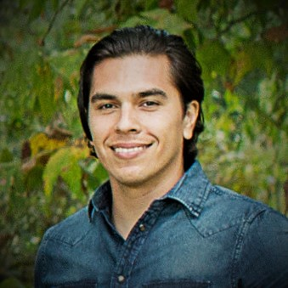 adrian_vlzkz
Member, pcbaevp Posts: 302 PRO
adrian_vlzkz
Member, pcbaevp Posts: 302 PRO
Please vote on this IR, we absolutely need this as well:
Adrian V. | Onshape Ambassador
CAD Engineering Manager2
Answers
There are ways to insert surfaces, wires, sketches, or even solid parts that appear like dimensions so you can show them in the assembly or part studio. A public version of this type of tool hasn't been created yet. I started a custom feature for this but haven't finished.
Is this something that would solve your issue?
Learn more about the Gospel of Christ ( Here )
CADSharp - We make custom features and integrated Onshape apps! Learn How to FeatureScript Here 🔴
Please vote on this IR, we absolutely need this as well:
CAD Engineering Manager