Welcome to the Onshape forum! Ask questions and join in the discussions about everything Onshape.
First time visiting? Here are some places to start:- Looking for a certain topic? Check out the categories filter or use Search (upper right).
- Need support? Ask a question to our Community Support category.
- Please submit support tickets for bugs but you can request improvements in the Product Feedback category.
- Be respectful, on topic and if you see a problem, Flag it.
If you would like to contact our Community Manager personally, feel free to send a private message or an email.
Fully customizable Gridfinity Bin & Base Generator - Forstner Bit Storage. How do I use this?
 john_legg
Member Posts: 6 ✭
john_legg
Member Posts: 6 ✭
In reference to the following document: https://cad.onshape.com/documents/3eb9c836be4ee42c93fde7b6/w/2f2d74bb41394f62c08397b1/e/0d55191bf3b973ed22736f78
I'm a complete newbie to Onshape. Having literally just discovered it 4 days ago and coming from Sketchup (most recently). What brought me here was the my desire to utilize Gridfinity to organize my woodshop a little better. I'm disabled/retired and have a bit of brain damage. That causes me to struggle with understanding new concepts and forming new memories. It's a crapshoot whether I can retain any new memories or not. (Do NOT take the drug Lyrica. It's not worth the risk. Ask me how I know. Permanent brain damage for me going on 7 years now.) I was an AutoCad GURU at one point many moons ago. ('80s and early 90's) and then a CAD Manager for an extremely successful Architectural firm in the intermountain region of the Rockies before leaving that wonderful career to pursue a third career as a Paramedic for 26 years before becoming permanently disabled. I was a sharp cookie so to speak but now I struggle so please be patient.
Gridfinity led me to want to customize my "drill drawer" specifically starting with reorganizing my Forstner bit collection which has far outgrown the original wooden case. Once I started exploring Onshape, I quickly found a document titled "Fully customizable Gridfinity Bin & Base Generator" and within it a tab called "Forstner Bit Storage". So far with Gridfinity, I've only managed to print the base grids for two of my drawers. One being for the "Drill Drawer" and the other for "Precision Measurement Tools". I've not created any bins at all. For the most part, I want bins that are customized for individual tools/drill bits as in Forstner bits.
Here's the issue. I don't know how these documents work. How does one go about customizing the "Forstner Bit Storage tab to meet your specific tool size needs? How do I edit the pre-existing sizes? It seems to me there should be some sort of dialog box where I input the variable widths of the different sections of the Forstner bit along its length. I don't have any idea where to find this.
Can someone walk me through how to go about this?
Am I'm completely off base about what I'm expecting here?
Are there videos showing the proper techniques? So far, as of the end of day number 4 of my trying to figure this out on my own, I've only accomplished confusing the living crap out of myself and have just about started to pull my hair out.
Thanks ahead of time for any help you might be able to provide.
John Legg
aka confused old geezer that's actually not very old.
Best Answer
-
 martin_kopplow
Member Posts: 1,216 PRO
martin_kopplow
Member Posts: 1,216 PRO
Hi John,
there are two places you might want to look at:
The one on the left is the Feature Script that handles the bin sizes (Look at grid on lower side of bins!) and the other is the variable table that handles the spacing of the bits. Just play around with the values you find there and see what they do if you change them. Always only change one by one, wait for the result! ;0)
1
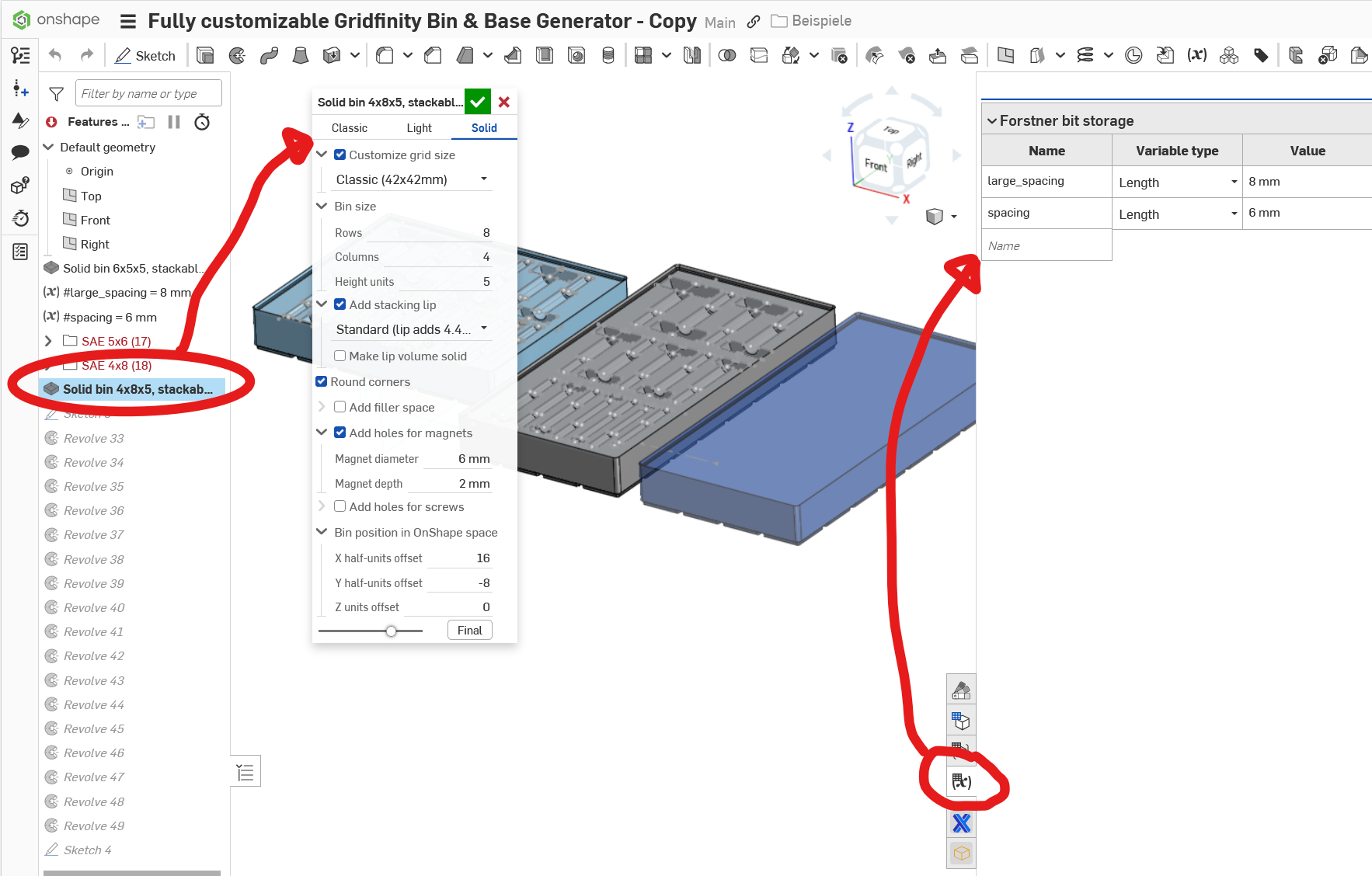
Answers
Here's the shared link to the my version of the document in question. Maybe this will help to show what I'm trying to accomplish?
https://cad.onshape.com/documents/3eb9c836be4ee42c93fde7b6/w/2f2d74bb41394f62c08397b1/e/0d55191bf3b973ed22736f78
Thanks,
John Legg
Maybe sharing the document would help to show what I'm trying to accomplish? I'm not sure how to edit the original post above so I'm just adding the shared link below.
https://cad.onshape.com/documents/3eb9c836be4ee42c93fde7b6/w/2f2d74bb41394f62c08397b1/e/0d55191bf3b973ed22736f78
John Legg
@john_legg
Hi John,
there are two places you might want to look at:
The one on the left is the Feature Script that handles the bin sizes (Look at grid on lower side of bins!) and the other is the variable table that handles the spacing of the bits. Just play around with the values you find there and see what they do if you change them. Always only change one by one, wait for the result! ;0)
@martin_kopplow Thank you. I think this is what I'm looking for. I'll try it later today when I have more time to address it. Your help is greatly appreciated regardless of how it turns out. Thank you, Thank you, Thank you!