Welcome to the Onshape forum! Ask questions and join in the discussions about everything Onshape.
First time visiting? Here are some places to start:- Looking for a certain topic? Check out the categories filter or use Search (upper right).
- Need support? Ask a question to our Community Support category.
- Please submit support tickets for bugs but you can request improvements in the Product Feedback category.
- Be respectful, on topic and if you see a problem, Flag it.
If you would like to contact our Community Manager personally, feel free to send a private message or an email.
Frame Sketches
 graham_lock
Member Posts: 265 PRO
graham_lock
Member Posts: 265 PRO
Hi,
I'm designing some garden decking using aluminium joists.
I've used frames for the subframe, making use of the cut list feature.
I need to add some down turns to support the fascia boards. I'd like to use frames for these but I can't see an easy way to generate them without setting up a lot of additional sketch planes.
Currently I'm using extrude for the down turns but being able to use the cut list would be good.
Is there an easy way to use frames for the down turns?
The image below shows what I'm working on:
Any help appreciated.
Thank you.
Best Answers
-
 EvanReese
Member, Mentor Posts: 2,825 PRO
EvanReese
Member, Mentor Posts: 2,825 PRO
If they're all the same they can be patterned so you only need to sketch one frame path. Any feature that can pattern can work, but I feel like the Curve Pattern and the custom Transform Pattern features are going to be handy here. You may also like the Extrude Vertex feature included in the example below.
Here's an example. https://cad.onshape.com/documents/534be12811a603845242a0a5/w/7b56dcba79267ae9654e4e4b/e/8c54332b6cf68eb13922bd7e
0
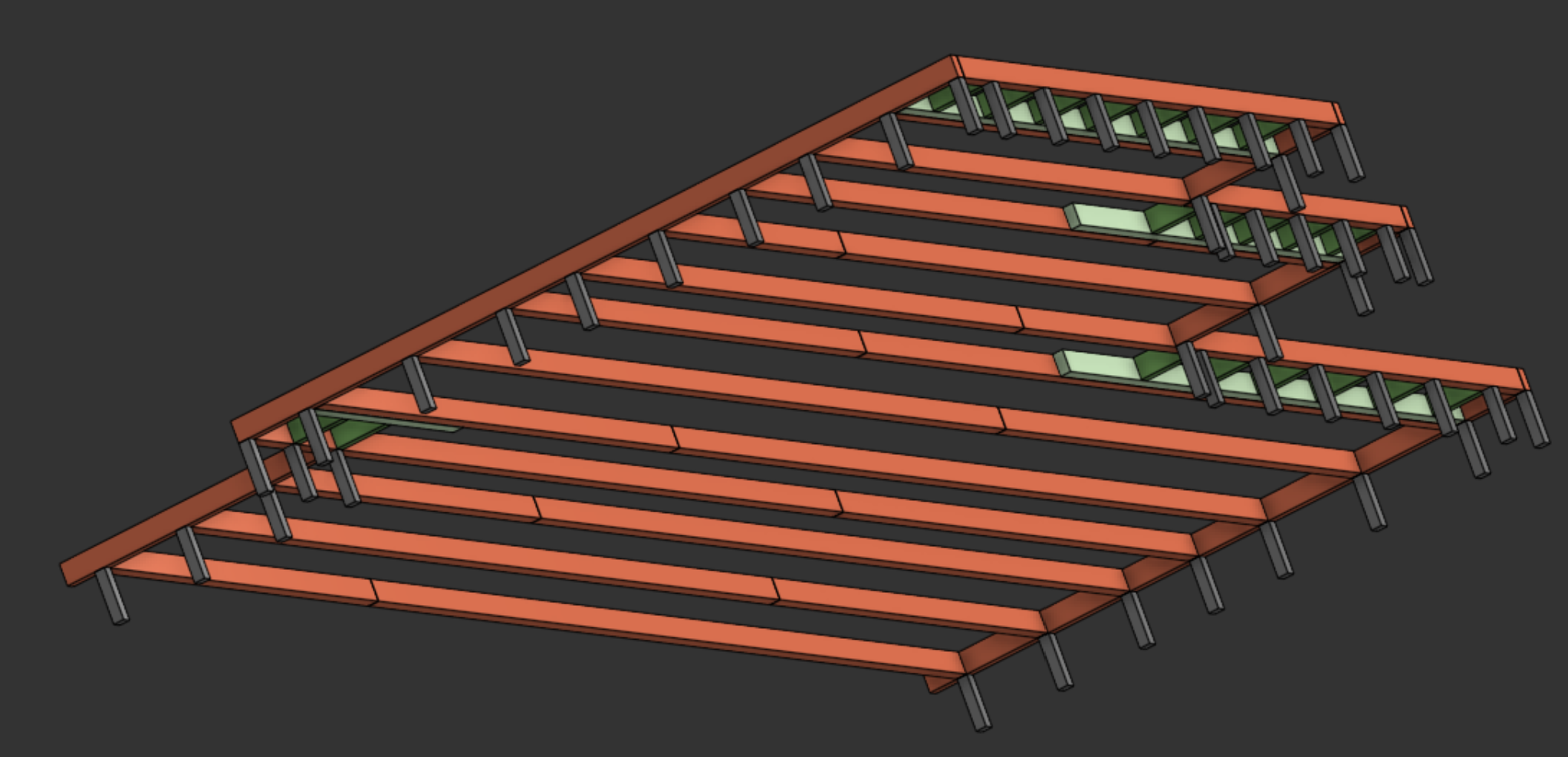

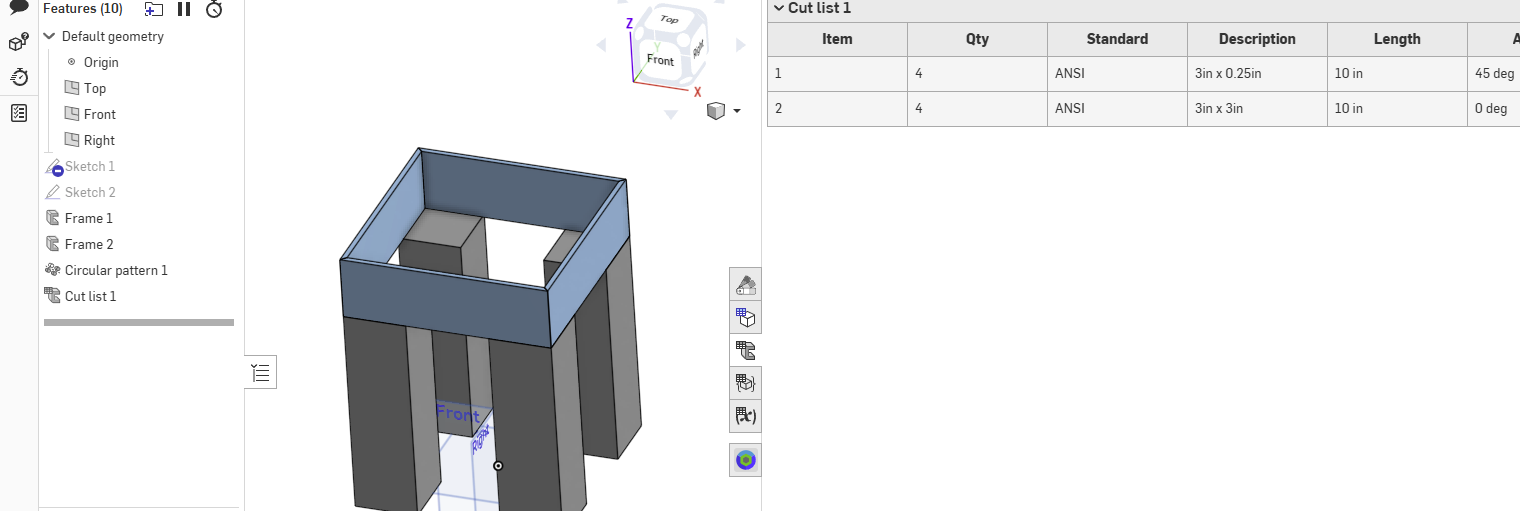
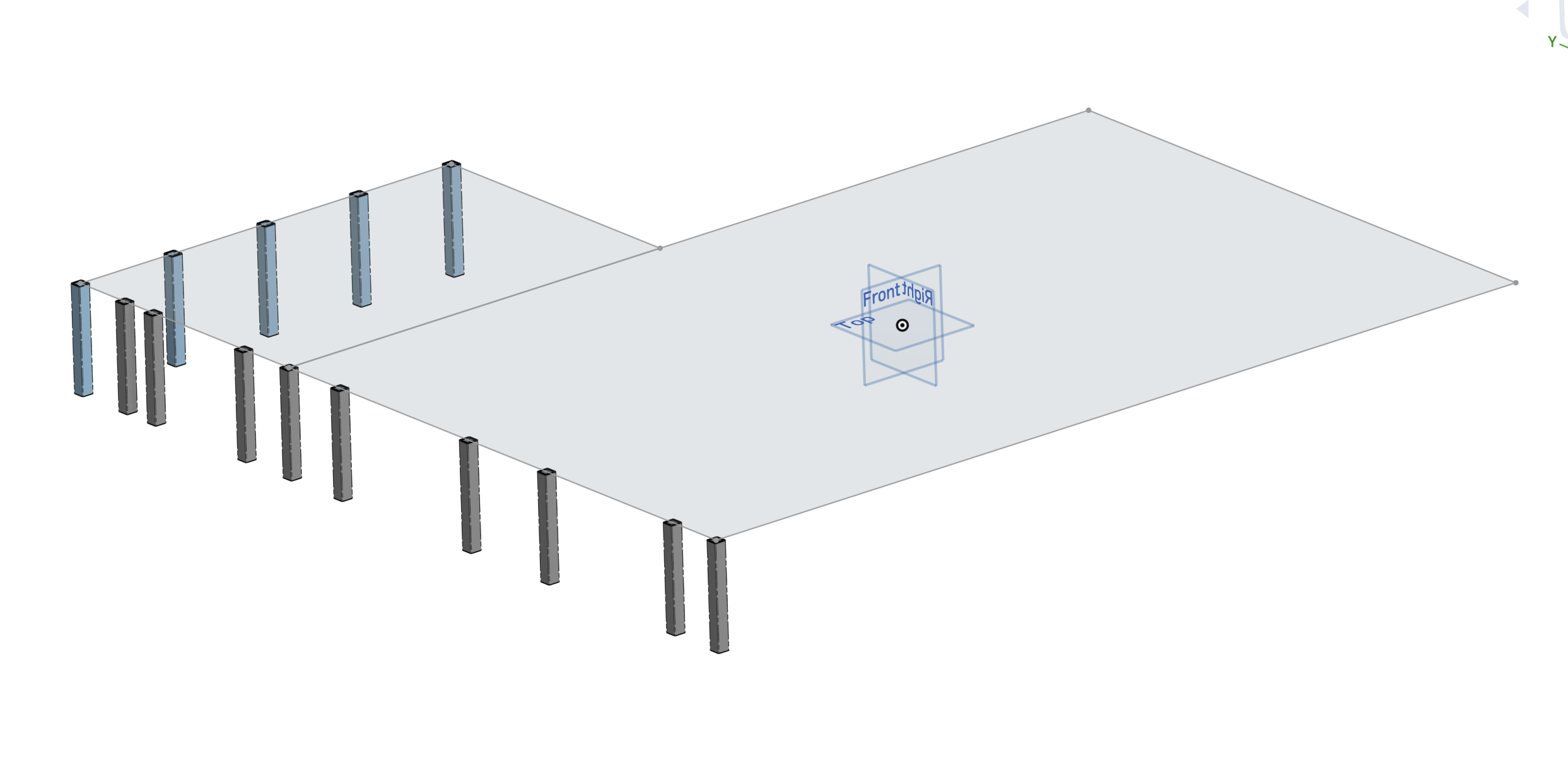
Answers
Here is a sample. Hope it helps.
https://cad.onshape.com/documents/105b04ed73945e85546e3fed/w/c54027e5d2700d0a69cbc2ae/e/7dc3bbeca1576bce7e2ee52a
Thank you but I cannot access the document?
If they're all the same they can be patterned so you only need to sketch one frame path. Any feature that can pattern can work, but I feel like the Curve Pattern and the custom Transform Pattern features are going to be handy here. You may also like the Extrude Vertex feature included in the example below.
Here's an example. https://cad.onshape.com/documents/534be12811a603845242a0a5/w/7b56dcba79267ae9654e4e4b/e/8c54332b6cf68eb13922bd7e
The Onsherpa | Reach peak Onshape productivity
www.theonsherpa.com
Sry bout that. It's public now.
Thanks guys - really helpful!