Welcome to the Onshape forum! Ask questions and join in the discussions about everything Onshape.
First time visiting? Here are some places to start:- Looking for a certain topic? Check out the categories filter or use Search (upper right).
- Need support? Ask a question to our Community Support category.
- Please submit support tickets for bugs but you can request improvements in the Product Feedback category.
- Be respectful, on topic and if you see a problem, Flag it.
If you would like to contact our Community Manager personally, feel free to send a private message or an email.
Sheet metal
 gijs_boskers
Member Posts: 2 ✭
gijs_boskers
Member Posts: 2 ✭
Im trying to creat a sheet metal mold for a concrete slab, the slab has rounded edges along the outside. I want to make a 4 piece mold that connect at 45 degree angles. What is a good method to draw the curved edges of the mold so that i can use the sheet metal tool to get the flattened dimensions? As you can see the way i made the rounded edges from an extrude and then trim the extending parts (with an extrude set to remove till next) didn't result in a clean corner. The resulting sheet metal flat view also didn't come out how i wanted it too.
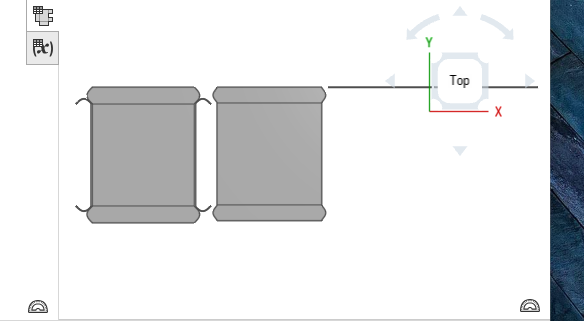
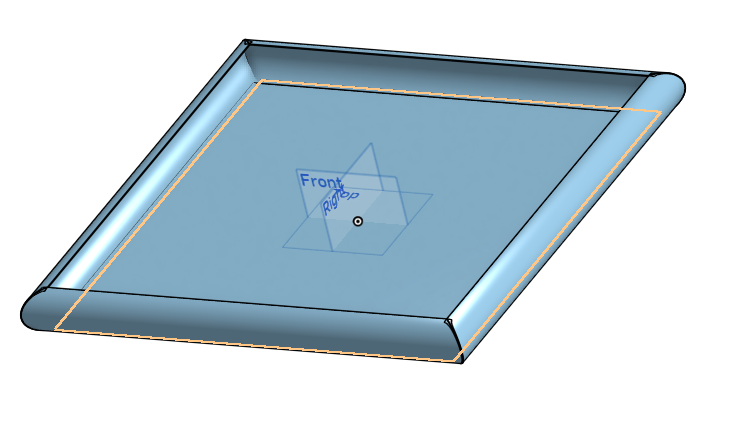
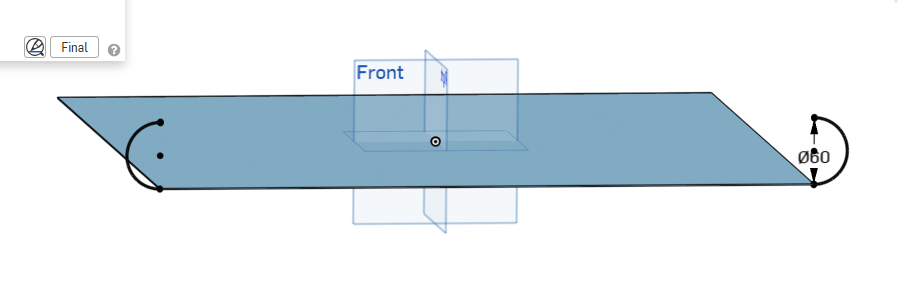
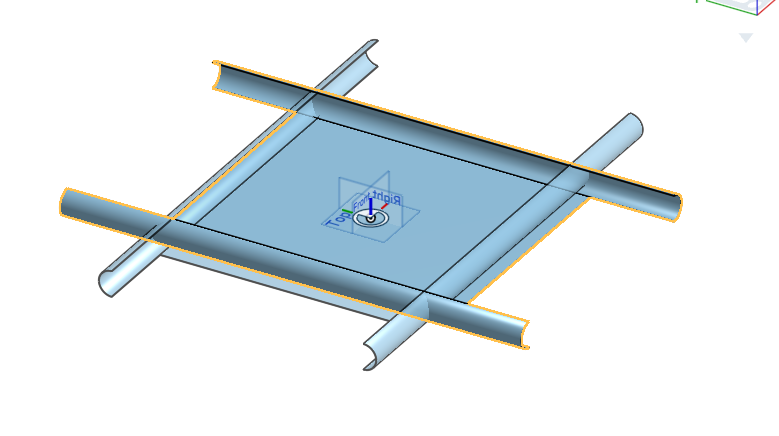
Answers
May it is possible to design a piece like this but it will not be possible to create a piece in this way. even in progressive stamping it would be difficult.
Think about a split somewhere
As @dirk_van_der_vaart said this might be hard to make but you can model it easily like this:
https://cad.onshape.com/documents/ec7c90893bd97bfc6d8b6152/w/6c8ee8bb48923930500e3857/e/f2a07a30ddeb98af3019356b?renderMode=0&tangentEdgeStyle=1&rightPanel=sheetMetalPanel&uiState=687826ed6535956d20de7125
Here is another thought with hinged sides to release an flanged corners to hold corners,
https://cad.onshape.com/documents/bd0c04f9873f74f753ab653c/w/1dc3a80cb71fb6c97957fc18/e/aebbcd0ee2c0dc5a228c7731
If you want to create a concrete slab, maybe a silicon mold with a metal casing is an option. Pricepoint is very good, easy to replace.
I like the sound of that better than my own idea.