Welcome to the Onshape forum! Ask questions and join in the discussions about everything Onshape.
First time visiting? Here are some places to start:- Looking for a certain topic? Check out the categories filter or use Search (upper right).
- Need support? Ask a question to our Community Support category.
- Please submit support tickets for bugs but you can request improvements in the Product Feedback category.
- Be respectful, on topic and if you see a problem, Flag it.
If you would like to contact our Community Manager personally, feel free to send a private message or an email.
Loft doesn´t connect
 ben_dover177
Member Posts: 2 ✭
ben_dover177
Member Posts: 2 ✭
Hi guys, I´m making a dragon head headphones holder as my homework to school (cause apparently I do not like easy tasks), but I am having trouble connecting these 2 sketches with loft. Is it because these two scatches are connected at the end, because of the mirroring? I´ve tried all variations of the loft, but maybe I havent found the right one yet.
Also, how otherwise would you connect it? I tried sweep as well, but I do not know if it has any function that makes the sweep stop when it hits different platforms. Loft seemed like the most reasonable option.
Thank you for any ideas!
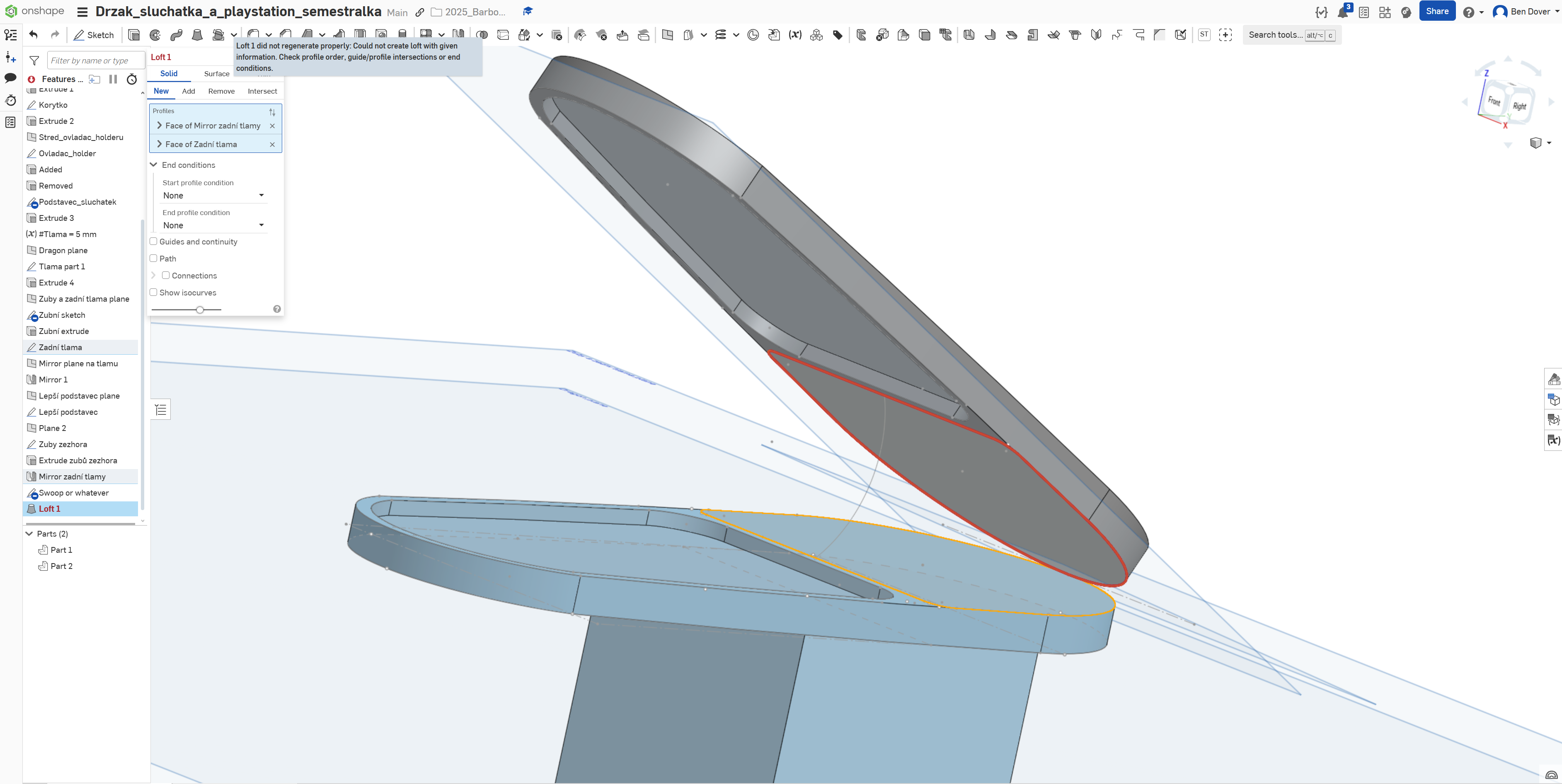
Comments
When in doubt, take advantage of symmetry. I got this to work by modeling half of the desired loft as a surface, mirroring, then enclosing.
https://cad.onshape.com/documents/7b265f9547ea96d0c8af0858/w/a086dde488156e48d7b16a86/e/f57d63f9362bd33c9acf3627
Try moving the profiles a very small distance apart so that they aren't touching. For more detailed help, please share a public link to your document.
RENDERCAD
rendercad.ai - Photorealistic product rendering.
▚▞▚▞▚▞▚▞▚
________________________________________________________________________