Welcome to the Onshape forum! Ask questions and join in the discussions about everything Onshape.
First time visiting? Here are some places to start:- Looking for a certain topic? Check out the categories filter or use Search (upper right).
- Need support? Ask a question to our Community Support category.
- Please submit support tickets for bugs but you can request improvements in the Product Feedback category.
- Be respectful, on topic and if you see a problem, Flag it.
If you would like to contact our Community Manager personally, feel free to send a private message or an email.
Can you make a configurations table via CSV?
 Aly_k
Member Posts: 17 PRO
Aly_k
Member Posts: 17 PRO
So, you know how you have a materials library, and you can insert a CSV into a document I want to know if I can do that for configurations. So instead of having to manually retype my configuration measurements in. I want to be able to create a way to have this feature and insert it into any project. Is this possible and if so how?
Best Answers
-
 MichaelPascoe
Member Posts: 2,744 PRO
MichaelPascoe
Member Posts: 2,744 PRO
Yes, but with a painful caveat: You have to create the configuration table, and insert the
same numberof rows first, THEN, you should be able to copy and paste values into it from a spreadsheet.That is how it worked last time I checked,
I'm not aware of any improvements yet.⬇️⬇️
Learn more about the Gospel of Christ ( Here )
CADSharp - We make custom features and integrated Onshape apps! Learn How to FeatureScript Here 🔴0 -
 MDesign
Member Posts: 1,281 PRO
MDesign
Member Posts: 1,281 PRO
@MichaelPascoe You just have to create single junk line then ctrl+v in the first cell.
2
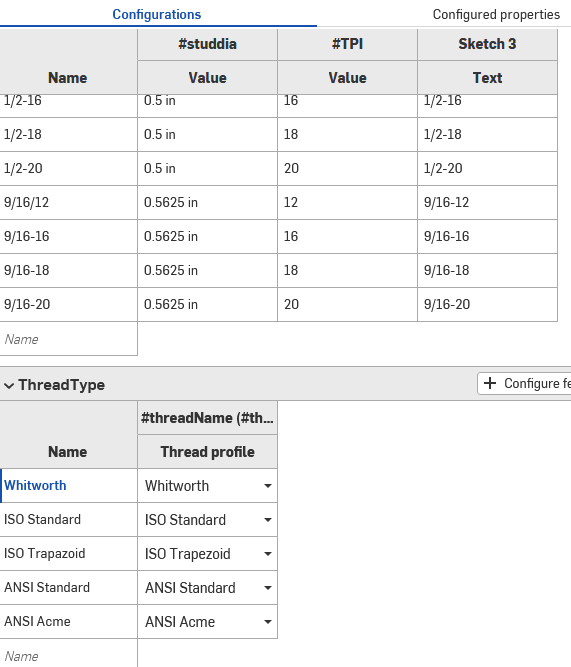
Answers
Yes, but with a painful caveat: You have to create the configuration table, and insert the
same numberof rows first, THEN, you should be able to copy and paste values into it from a spreadsheet.That is how it worked last time I checked,
I'm not aware of any improvements yet.⬇️⬇️Learn more about the Gospel of Christ ( Here )
CADSharp - We make custom features and integrated Onshape apps! Learn How to FeatureScript Here 🔴
@MichaelPascoe You just have to create single junk line then ctrl+v in the first cell.
Ok, sweet! Ty MD
Learn more about the Gospel of Christ ( Here )
CADSharp - We make custom features and integrated Onshape apps! Learn How to FeatureScript Here 🔴
Thank you!
Although it would be nice have something I could automatically insert but this is also good too.
Maybe something in the future yes😂
Not exactly sure what your asking for but it sounds like you want to import a CSV without defining the configuration tables first. How would onshape know how to associate the incoming data to the model?
Maybe later?
If I have a table that I imported, but its cells are inactive, and I add a function to them later, it is still better than writing cells one by one.
This question has affected me too and it occurred to me that there is no external reference solution for this. In the case of a slightly more complex task, tables with 100 rows and quite a few columns are not uncommon, not to mention the relationships between the rows and calculation tasks. Excel is suitable for this, not Onshape.
I don't mind it being the way it is, I just blinked with wide eyes when I was faced with it...😳