Welcome to the Onshape forum! Ask questions and join in the discussions about everything Onshape.
First time visiting? Here are some places to start:- Looking for a certain topic? Check out the categories filter or use Search (upper right).
- Need support? Ask a question to our Community Support category.
- Please submit support tickets for bugs but you can request improvements in the Product Feedback category.
- Be respectful, on topic and if you see a problem, Flag it.
If you would like to contact our Community Manager personally, feel free to send a private message or an email.
How to draw a puzzle type connection
 alex_vestas
Member Posts: 68 ✭
alex_vestas
Member Posts: 68 ✭
in General
I created a plywood wheel 130 cm external Ø and 120 cm internal Ø, 10mm thickness.
I want split wheel into the 8 pieces and joint it use "puzzle"-type connection, like this:
How to create such type of connection? Also, how to add rigidity to an assembled wheel? The finished product should be a wheel with crossbars, like this:
Tagged:
0


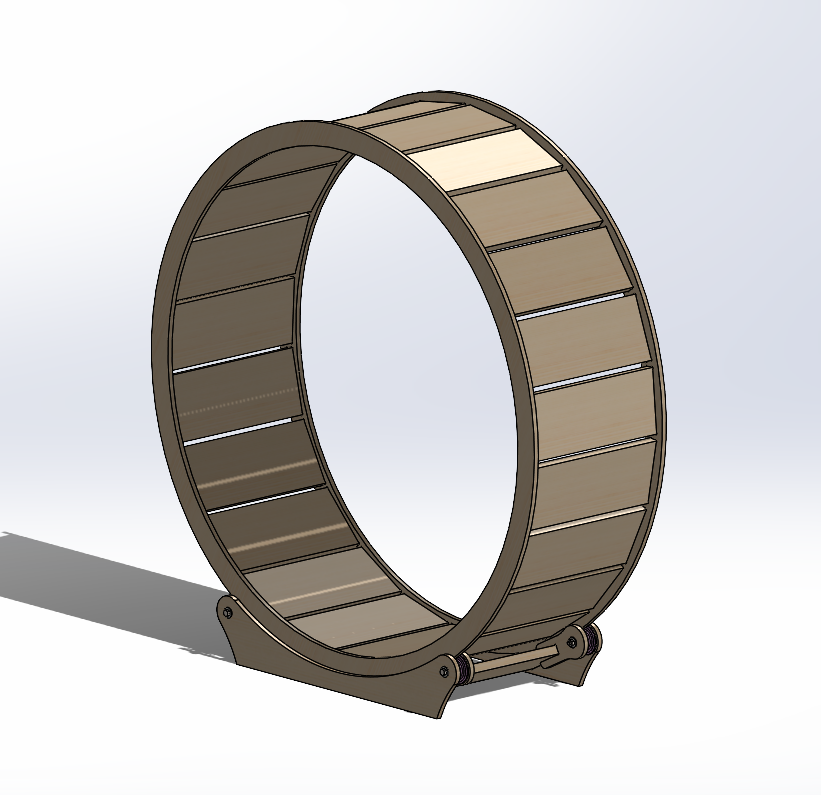
Comments
create a sketch on the face of the wheel with the puzzle squiggly.
split the wheel using the sketch.
circular pattern the split.
Draw the puzzle shape and then use Split.
What tools should I use to draw the wavy curved lines of puzzle?
Sketch lines/arcs?
Yep, sketch lines/arcs.
https://learn.onshape.com/learn/course/fundamentals-sketching/
curves that form the connection
I should draw on existing Sketch 1, correct? There are 5 different types of arcs in Arc menu. Not sure which one is suitable for particular case. Or I should use ellipse?
Have a play. See what works. You can always undo. Do the learning center courses linked above.
I tried to draw curves use "Center point ark" and some other arks, but didn't succeed. In practice it is very difficult to draw these curves by hand, which also have to be symmetrical. I think this task could be somehow described by code and converted to FeatureScript.