Welcome to the Onshape forum! Ask questions and join in the discussions about everything Onshape.
First time visiting? Here are some places to start:- Looking for a certain topic? Check out the categories filter or use Search (upper right).
- Need support? Ask a question to our Community Support category.
- Please submit support tickets for bugs but you can request improvements in the Product Feedback category.
- Be respectful, on topic and if you see a problem, Flag it.
If you would like to contact our Community Manager personally, feel free to send a private message or an email.
How to use a set of lines from a derived part to create a new shape?
 w_s856
Member Posts: 58 ✭
w_s856
Member Posts: 58 ✭
I am building a box for an intercom. I would like to use the edge of the intercom (the blue line below) to create a new shape (in the current part studio, the intercom is a derived part), slightly offset on the plane of the top of teh intercom, from the intercom (the red line, it is just a fragment for clarity) that I will later offset and continue with the enclosure.
My problem: I do not know how to do that. I tried to select the edge, and then "offset" but the offset was down the intercom, without the possibility to choose the plan I want to offet on.
What are the appropriate tools to use?
Note: don't pay attention to the cylinder thingie, it is another derived part I will use later and that should be hidden for now)
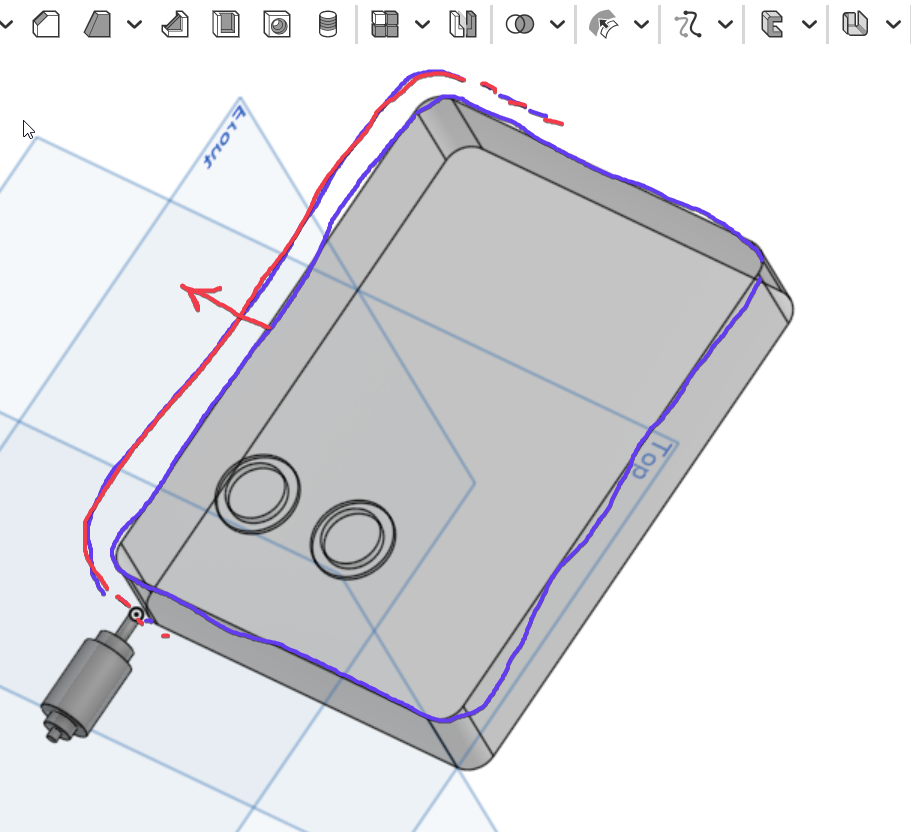
Comments
There are several ways to offset. A decently robust way to do it is to use Offset surface along the border faces, then use the edge of surface for anything you like. I recommend staying away from the sketch offset tool, sketches can become unstable very quickly.
Another tool that you will find useful later in the process is Boolean
subtract. Use this to subtract your template part from the main shape and you can include offset values within the boolean.Learn more about the Gospel of Christ ( Here )
CADSharp - We make custom features and integrated Onshape apps! Learn How to FeatureScript Here 🔴
another options:
try selecting the blue edges and use a 'ruled surface' play around with the settings, to create the surface you want. then thicken to make a part from it.