Welcome to the Onshape forum! Ask questions and join in the discussions about everything Onshape.
First time visiting? Here are some places to start:- Looking for a certain topic? Check out the categories filter or use Search (upper right).
- Need support? Ask a question to our Community Support category.
- Please submit support tickets for bugs but you can request improvements in the Product Feedback category.
- Be respectful, on topic and if you see a problem, Flag it.
If you would like to contact our Community Manager personally, feel free to send a private message or an email.
I want to copy this sweep to the other "islands"
 austin_cawley948
Member Posts: 4 ✭
austin_cawley948
Member Posts: 4 ✭
I'm trying to copy this sweep to the other "islands in this extrusion but I am at a loss for how to do it.
0
Best Answer
-
 David_YL_Nguyen
Member, Onshape Employees Posts: 182
David_YL_Nguyen
Member, Onshape Employees Posts: 182 
Try a circular pattern with selecting the face. Or otherwise use the loft to create a new part, pattern that part and then boolean all bodies together.
You can always share your (public) document for people to go in and have a closer look at it.
0
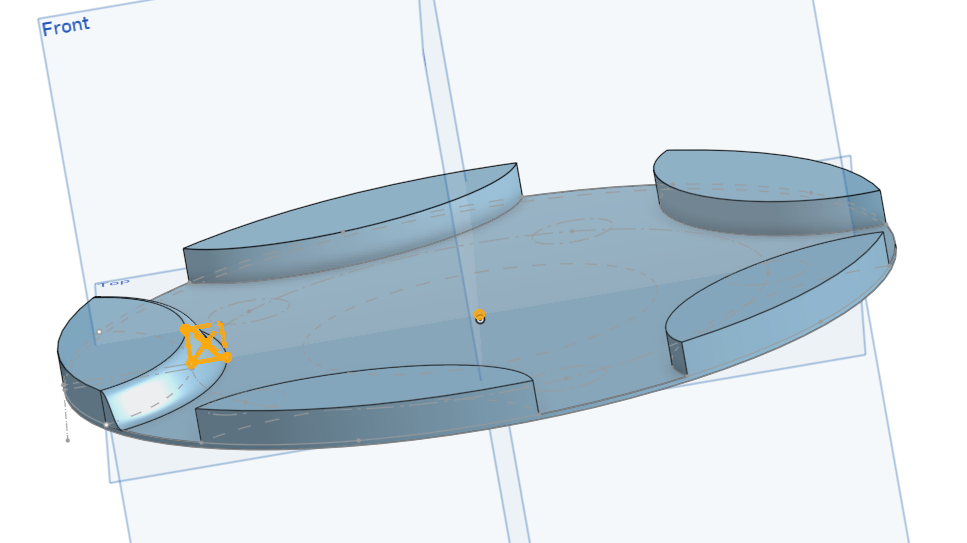
Answers
@austin_cawley948
Try a circular pattern with selecting the face. Or otherwise use the loft to create a new part, pattern that part and then boolean all bodies together.
You can always share your (public) document for people to go in and have a closer look at it.
Anytime you have a part or features that repeats, look to make one and use pattern features/part.
Ultimately I just manually copied the sweep. It was a simple geometry. I used the circle pattern on the islands and several other parts of the project, but I couldn't figure out how to get the sweep to apply to more than one island.
How about this: https://cad.onshape.com/documents/d08641ab0e713ff5fcf7639d/w/17d20a06505f7061fc9e9c02/e/3889c981aa2e5677397b2941
A general approach with something like this is make your island as a "new" part, not an "add" when you make its initial extrude. Then any features that belong to the island, such as the ogee edge, or anything else, gets done as an "add" to the island only, not to the base.
When you have the island as far as you can take it, do a circular part pattern of the island, and select the "add" option within the part pattern to union the islands to the base.
In this case, I would just build a fifth of the circular base with only one island on top, add all the detail and then circular pattern that whole thing 5x using the add option. Easiest approach by far, I believe.