Welcome to the Onshape forum! Ask questions and join in the discussions about everything Onshape.
First time visiting? Here are some places to start:- Looking for a certain topic? Check out the categories filter or use Search (upper right).
- Need support? Ask a question to our Community Support category.
- Please submit support tickets for bugs but you can request improvements in the Product Feedback category.
- Be respectful, on topic and if you see a problem, Flag it.
If you would like to contact our Community Manager personally, feel free to send a private message or an email.
How to remove a material from a curved surface.
 eben_alton
Member Posts: 22 ✭
eben_alton
Member Posts: 22 ✭
So I'm designing small container. It has a small groove running around the entire inside surface, Unfortunately I can't seem to figure out how to make the groove on the curved surfaces. Any help would be appreciated.
0
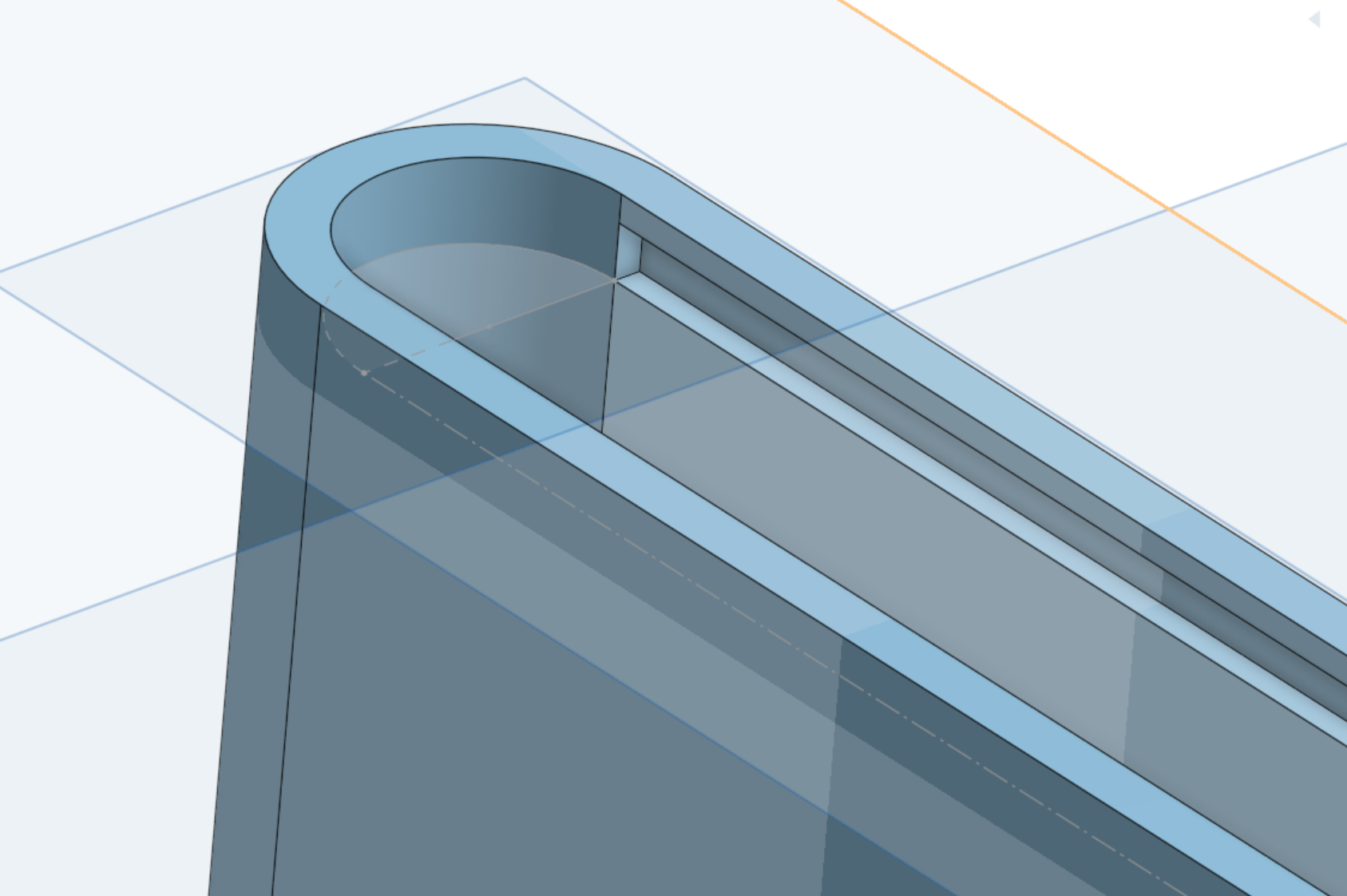
Answers
Here are a couple of ideas.
https://cad.onshape.com/documents/7b265f9547ea96d0c8af0858/w/a086dde488156e48d7b16a86/e/2aaeb3878f0da97a69969229
https://cad.onshape.com/documents/072c6d5d84fbe7dcbc63c1d3/v/fd0498238c2cd7fbc44f50cb/e/0a65403eebc63c7b936972b7?renderMode=0&uiState=6899752c74d9bc348e6a3790
Here is another method, using move face and boolean. I use this method often for half-lap and/or tongue and groove joints for molded parts. It's quick to model, and very robust when making changes.
Yet another technique. I found this one quite handy for under cuts like part 2.
Lots of ways for this one. All shown are good when selected for the right application.
https://cad.onshape.com/documents/2fc8c5308a88bd8a3514ab59/w/6414787eeb0b018a00c84d57/e/17f0b840cd0e7e3504f4f5f6
Perfect, thank you for your help!