Welcome to the Onshape forum! Ask questions and join in the discussions about everything Onshape.
First time visiting? Here are some places to start:- Looking for a certain topic? Check out the categories filter or use Search (upper right).
- Need support? Ask a question to our Community Support category.
- Please submit support tickets for bugs but you can request improvements in the Product Feedback category.
- Be respectful, on topic and if you see a problem, Flag it.
If you would like to contact our Community Manager personally, feel free to send a private message or an email.
How to iron out wrinkles and fill in concavities in lofts?
 kenn_sebesta167
Member Posts: 111 ✭✭
kenn_sebesta167
Member Posts: 111 ✭✭
I have a loft which is confounding me. I have a loft feature where it's very easy to imagine filling in the concave voids with putty, and filing down the wrinkles.
No matter what I do, everything makes the wrinkles worse. I tried no constraints all the way to lots of tangent/curvature constraints and while I can see some improvements nothing solves the problem for all sides. Everything I do seems to add some level of goofiness. And yet it feels like it's always easy to visualize how the strangeness would go away:
How should I think I think about smoothly connecting the two pieces with a loft? Is there a command to tell the loft that there should be no concavities, and/or no path radii below a certain amount?
C.f.: https://cad.onshape.com/documents/1958f6cb3030664ead5a827d/w/56f34be0e6ec1562b0e95975/e/8b54f6dc897068daa7433413
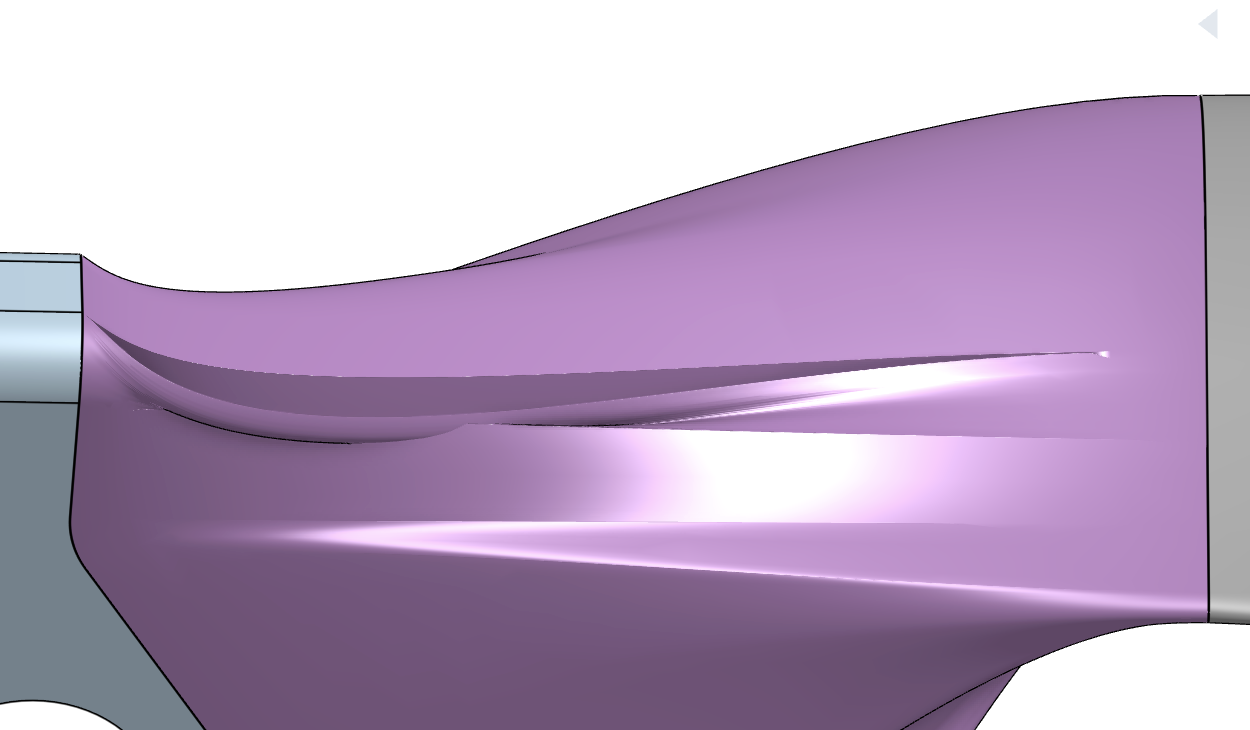
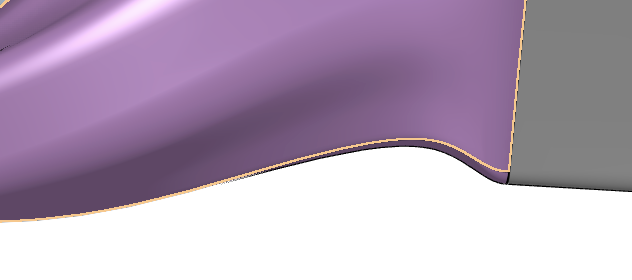
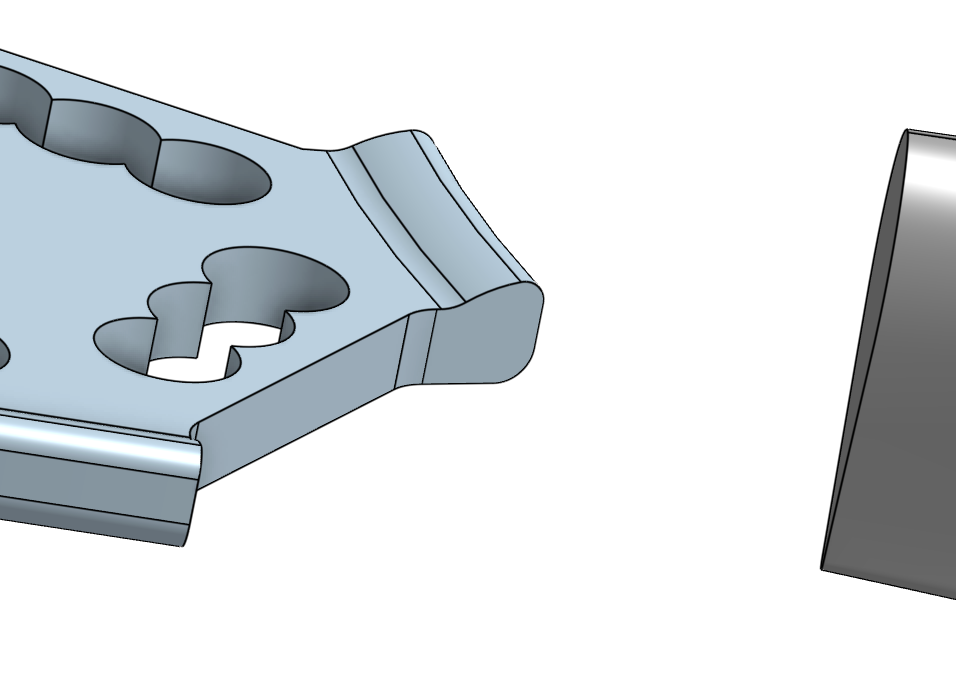
Comments
It will take some work to fix it, but big picture: your loft is only as good as the underlying curves.
That's an airfoil shape so I'm somewhat limited in what I can do there. I certainly see how that can be an issue, though. I feel like the edit curve feature will be my friend in the next revision.
That being said, it's clear to the naked eye what is wrong, and since the answer is in the complexity of the underlying curves, is there not a way to push that algorithm into the loft? Since the edit curve works so perfectly to approximate a bad curve keeping the underlying intent, a similar behavior in a surface, to keep the initial and final tangents while simplifying the overall complexity would be perfect.
Edit curve with degree 5 and multiple spans is pretty good at making things smooth.
I would look at adding guide curves that are created using Bridging curve. Paths aren't often great with loft in my experience. I would also look at Loft or Boundary surface and build that transition in multiple steps instead of trying to get it to do everything at once. You're also building off of swept edges and lofted edges which are overly complex.
I would back up a little and try to clean up and simplify every surface or curve. Profile Generator is nowhere near as clean as HAVF. Similarly, Freeform curve was a nice tool, but bridging curve or careful use of edit curve to clean things up would help. Boundary surface will often give you more control over surface complexity than loft.
Simon Gatrall | Product Development Specialist | Open For Work
I’ve run into similar issues with lofts before. Did you already try breaking the loft into smaller sections or using guide rails to better control the surface flow? I wonder if that might reduce the wrinkles compared to adding more constraints.