Welcome to the Onshape forum! Ask questions and join in the discussions about everything Onshape.
First time visiting? Here are some places to start:- Looking for a certain topic? Check out the categories filter or use Search (upper right).
- Need support? Ask a question to our Community Support category.
- Please submit support tickets for bugs but you can request improvements in the Product Feedback category.
- Be respectful, on topic and if you see a problem, Flag it.
If you would like to contact our Community Manager personally, feel free to send a private message or an email.
New Custom Feature: Heal All
 joshtargo
Member Posts: 463 EDU
joshtargo
Member Posts: 463 EDU
Applies Delete Face to all interior and/or perimeter voids. Excellent when working with imported parts.
Just finished writing, let me know if you have issues.
https://cad.onshape.com/documents/3f65bff7ab2d519cc620870e/w/12baf1601587fbc230b23102/e/3d37d0ed38e9372c48fed726
7
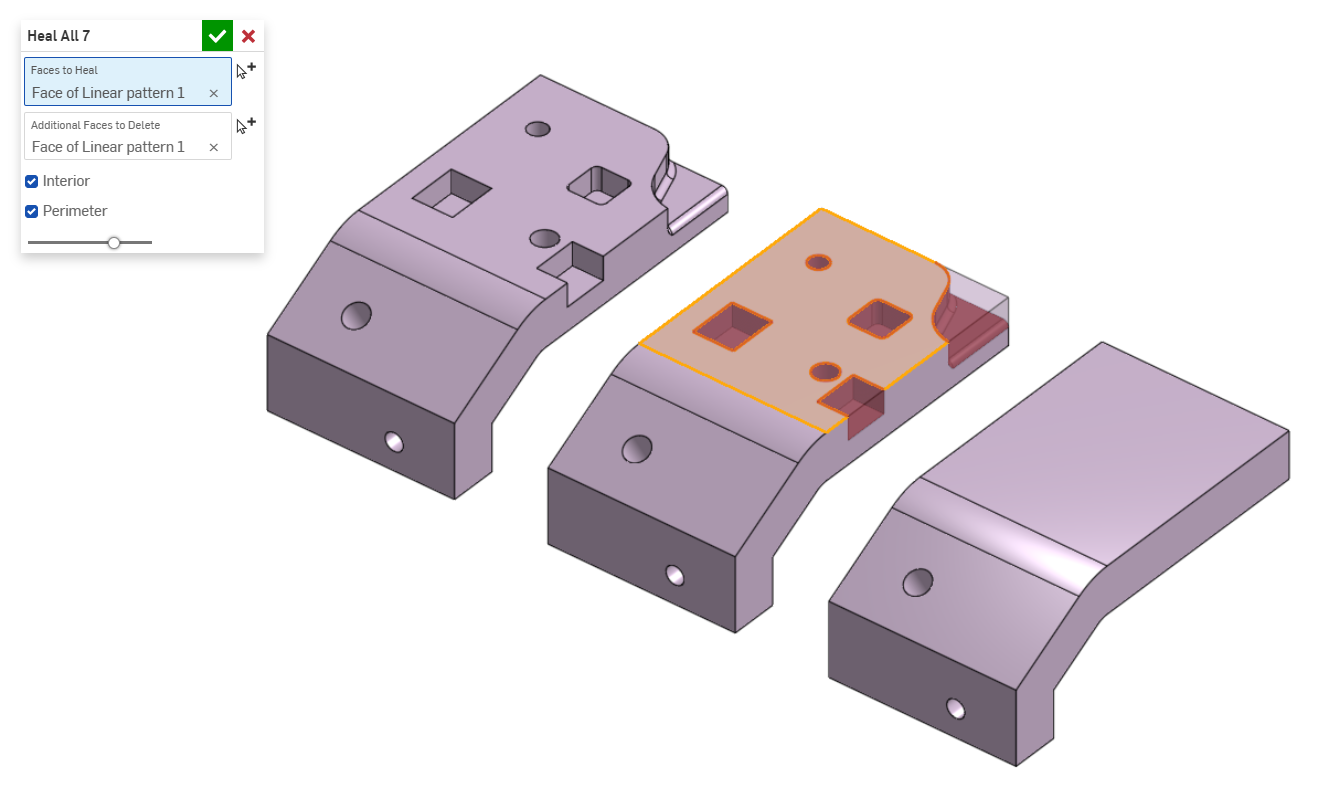
Comments
Oh man, my coworker is gonna be so mad he just did this manually on two recent jobs. I'm excited to show him this feature on Monday
Derek Van Allen | Engineering Consultant | MeddlerThat's a good one: Simple and straighforward with a clear use case. Nice job.
I haven't actually tried this yet, but I'm wondering how this is different from @GregBrown 's Extract feature?
[edit - nevermind, this isn't for surfaces, it's for parts. That's magical. Might be good to make the examples look more like thicker parts.]
Simon Gatrall | Product Development Specialist | Open For Work
awesome. I just had to clean up a bunch of imported stuff and got sick of it.
Thank you! I've ben writing so many, glad i finally made one other people like.
EDIT: modified the code to handle more complex "defects"
I can do that, though I had imagined using it more for sheet goods like metal and lexan. never even thought to try on more volumetric stuff.. I may need to add code to pick up the bottom of pockets that don't go all the way through, or counterbore holes, etc.
Good job. I hoped that it would work to remove gear teeth or splines and leave the gear blank but it doesn't do that because there are not one intact surface of the gear blank and selecting all of the gear tips (which are the surface of the blank that is left) also doesn't remove it, so the best way is still to select all of the cut faces individually for a delete face feature.
send me a link so i can see if i can do a fix. or make a pattern selection for each tooth side and then run?