Welcome to the Onshape forum! Ask questions and join in the discussions about everything Onshape.
First time visiting? Here are some places to start:- Looking for a certain topic? Check out the categories filter or use Search (upper right).
- Need support? Ask a question to our Community Support category.
- Please submit support tickets for bugs but you can request improvements in the Product Feedback category.
- Be respectful, on topic and if you see a problem, Flag it.
If you would like to contact our Community Manager personally, feel free to send a private message or an email.
Sketch could not be solved - Maximum size sketch
 benoit_maurel
Member Posts: 18 ✭
benoit_maurel
Member Posts: 18 ✭
Hello,
I am reaching out because I am experiencing an issue with one of my sketches.
I was creating something like a pipeline/tube, and at some point I started to run into problems with my sketch, as ONSHAPE reported me that it could not be solved.
However, I was quite confident about my constraints. After investigating, I discovered that it seems like I may have reached the maximum number of constraints allowed in a sketch.
As you can see in the video below, I can reproduce the issue even with a simple line that only has a coincident constraint at the start (which should normally be really easy to solve).
I searched both on the internet and in this forum to see if others encountered the same problem. I did find some posts about it, but it seems that nothing definitive can really be done.
In my case, I am designing a tube, so I can’t really mirror or use patterned instances. I believe I have already pretty well optimized my constraints as much as possible and made use of the "equal" constraint whenever I could.
So, my questions are:
- Is the only solution to split my pipeline into two sketches ?
- Also, do we know what the maximum number of constraints per sketch is ?
To be honest, I always thought we should limit the number of sketches for performance optimization, so I usually try to include as much as possible in a single sketch.
Thank you in advance, and I wish you a wonderful day !
Best Answers
-
 eric_pesty
Member, pcbaevp Posts: 2,523 PRO
eric_pesty
Member, pcbaevp Posts: 2,523 PRO
I think using a variable in a dimension isn't a "constraint" so shouldn't count towards towards the limit (although now that I think about it I'm not so sure).
It looks like you are making your live much harder than you need to…Create the centerline only and then you can sweep each pipe in one feature (so you would need just 4 features to create what you have in your example).
I would do a "layout" sketch with all your key locations for machines etc… Then either use routing curves to make the paths, maybe adding an intermediate sketch before that referencing your key "routing" points (using the machine position sketch as a reference) if that helps.
Something along these lines:
https://cad.onshape.com/documents/80ed14a5ca259405fd5235c9/w/7a95c5e32472a7989e2f0124/e/13dca827a1ea827be20ebc12
I used the "profile sweeper" FS so I don't need to create the circular profile for the path.2 -
 benoit_maurel
Member Posts: 18 ✭
benoit_maurel
Member Posts: 18 ✭
Interesting.
However, that’s a custom feature (from a third party).I’m generally not a big fan of custom features outside of the official ones, because you never really know what could happen if the publisher turns malicious, has their account stolen, or something along those lines.
It might be different and safer on ONSHAPE however. I saw this post about it, but I haven’t taken the time to really look into it yet.Thank you anyway, it’s interesting to know this one exists.
I would do a "layout" sketch with all your key locations for machines etc… Then either use routing curves to make the paths, maybe adding an intermediate sketch before that referencing your key "routing" points (using the machine position sketch as a reference) if that helps.
That’s actually what I’ve already done.
However, I did separate my machine layout and tubes into two different drawings for easier maintenance.
(if I understood you correctly).0 -
 S1mon
Member Posts: 3,912 PRO
S1mon
Member Posts: 3,912 PRO
Custom features are very safe. They only get updated when the end user decides to update them. Custom features can't read or write to the rest of the internet. So far I've never seen any evidence of a problem with custom features being malicious.
Simon Gatrall | Product Development, Engineering, Design, Onshape | Ex- IDEO, PCH, Unagi, Carbon | LinkedIn
2
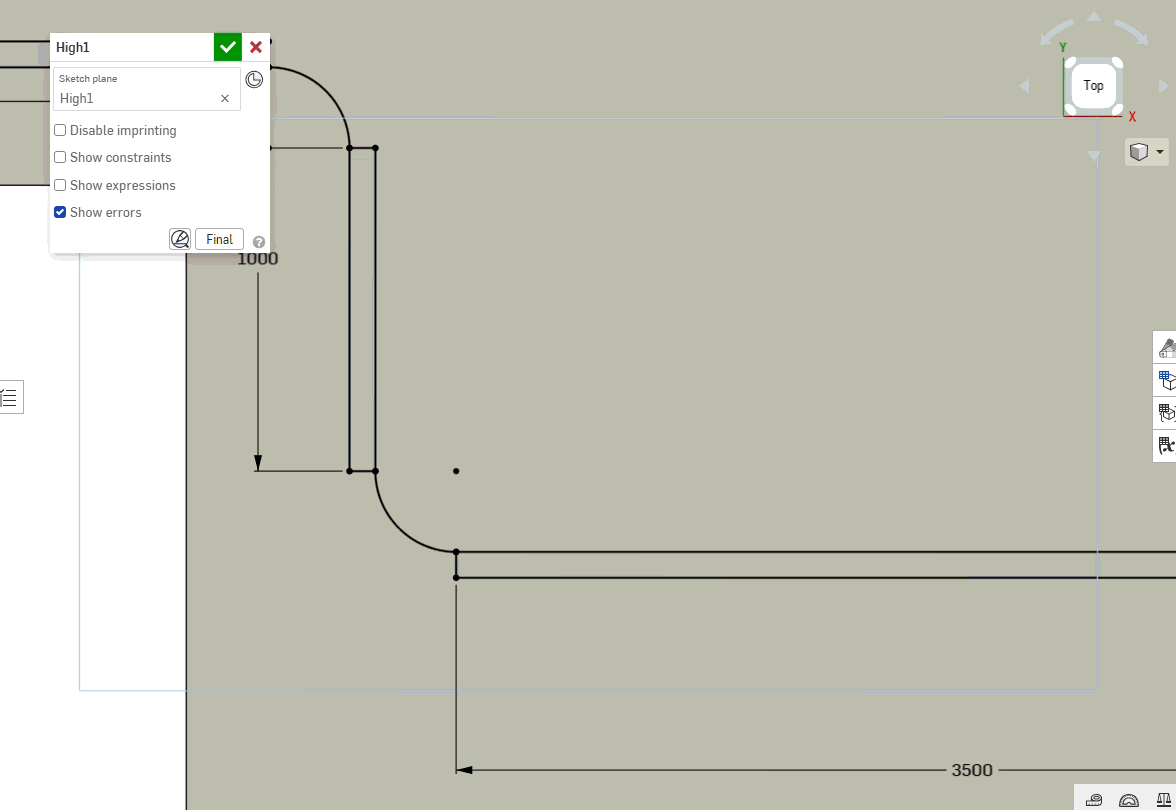
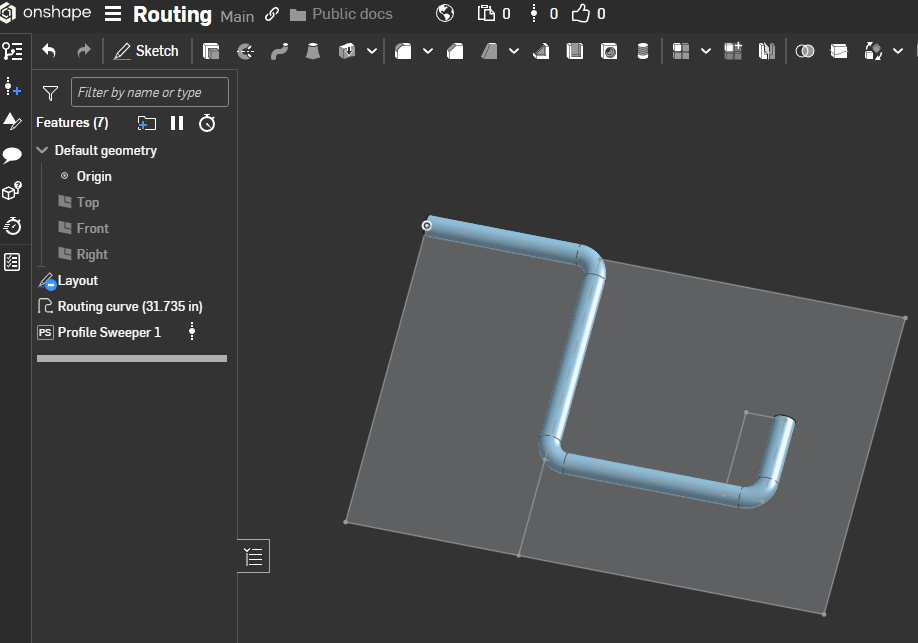
Answers
Breaking things up in multiple sketches is better for performance! It also makes it easier to troubleshoot issues when they come up.
One obvious way to simplify things would be to only draw the centerline! Also replacing "equal" constraints with a variable would remove a whole bunch (the corner radius for example).
If you can share your document and explain what your end goal is we might be able to suggest more specific solutions.
Thank you for your answer !
Using a variable is better than using the equal constraint, you said ? Is that because it links a variable to a numerical value rather than to the geometry itself ?
I can’t share my document, but you can find attached here the sketch where I had the issue (it’s solved now) : https://cad.onshape.com/documents/a27659ffa0107aa7ca44b357/
It’s not exactly the same, since in my case I also had constraints to locate the tube in space / with other parts.
My internship project is to design some parts of the factory, mainly for visualization in a homemade SCADA (not exactly but you got the idea). That’s why I may not have strictly followed some conventions (for example, in my original document I created everything in a single Part Studio to make it easier to place the machines).
I’m still very interested in learning what could be improved in this case. Thank you again for your help !
I think using a variable in a dimension isn't a "constraint" so shouldn't count towards towards the limit (although now that I think about it I'm not so sure).
It looks like you are making your live much harder than you need to…Create the centerline only and then you can sweep each pipe in one feature (so you would need just 4 features to create what you have in your example).
I would do a "layout" sketch with all your key locations for machines etc… Then either use routing curves to make the paths, maybe adding an intermediate sketch before that referencing your key "routing" points (using the machine position sketch as a reference) if that helps.
Something along these lines:
https://cad.onshape.com/documents/80ed14a5ca259405fd5235c9/w/7a95c5e32472a7989e2f0124/e/13dca827a1ea827be20ebc12
I used the "profile sweeper" FS so I don't need to create the circular profile for the path.
Interesting.
However, that’s a custom feature (from a third party).
I’m generally not a big fan of custom features outside of the official ones, because you never really know what could happen if the publisher turns malicious, has their account stolen, or something along those lines.
It might be different and safer on ONSHAPE however. I saw this post about it, but I haven’t taken the time to really look into it yet.
Thank you anyway, it’s interesting to know this one exists.
That’s actually what I’ve already done.
However, I did separate my machine layout and tubes into two different drawings for easier maintenance.
(if I understood you correctly).
Custom features are very safe. They only get updated when the end user decides to update them. Custom features can't read or write to the rest of the internet. So far I've never seen any evidence of a problem with custom features being malicious.
Simon Gatrall | Product Development, Engineering, Design, Onshape | Ex- IDEO, PCH, Unagi, Carbon | LinkedIn
Custom features are very safe in Onshape. When a custom feature is "public", you can copy it and add it to your own account, but you won't see if updates are available.
I need your help.
Can someone explain to me why the sktech "body" isn't good ? I do not understand the missing constraint :/
https://cad.onshape.com/documents/64ff3752d65513c4aa26aa11/
I'm on mobile so haven't checked out your link but I'm guessing this is what you're asking. (sorry if I've guessed wrong)
Thank you, that was interesting, really !
However, you guessed wrong lol.
I have a sketch that should be fully constrained (in my opinion) but OS says it's "not fully defined".
I do not understand why, I can't even move the part "not fully defined".