Welcome to the Onshape forum! Ask questions and join in the discussions about everything Onshape.
First time visiting? Here are some places to start:- Looking for a certain topic? Check out the categories filter or use Search (upper right).
- Need support? Ask a question to our Community Support category.
- Please submit support tickets for bugs but you can request improvements in the Product Feedback category.
- Be respectful, on topic and if you see a problem, Flag it.
If you would like to contact our Community Manager personally, feel free to send a private message or an email.
I started this project. I am stuck trying to extrude a drawing.
 ryan_nietupski
Member Posts: 4 ✭
ryan_nietupski
Member Posts: 4 ✭
I started this project, started shaping, etc. All good. The difficulty arises as i import a dragon outline and trace it using 3 point curves. i did some digging and cut overlaps, etc. it seems closed. It will not extrude for the life of me. Some help would be appreciated. https://cad.onshape.com/documents/d3b7f07ef05b738ca9b42fda/w/446bfe96e56835a7872bf47f/e/ffaf4c44d063c0a4f0b9dfaf?renderMode=0&uiState=68aa2a35922c31603681c126
Best Answer
-
 glen_dewsbury
Member Posts: 1,266 PRO
glen_dewsbury
Member Posts: 1,266 PRO
The extrude has picked up an imprint from a previous feature. If you select extrude once the sketch is enclosed instead of hitting the green check mark it will automatically select enclosed areas of the sketch you have been working on.
0
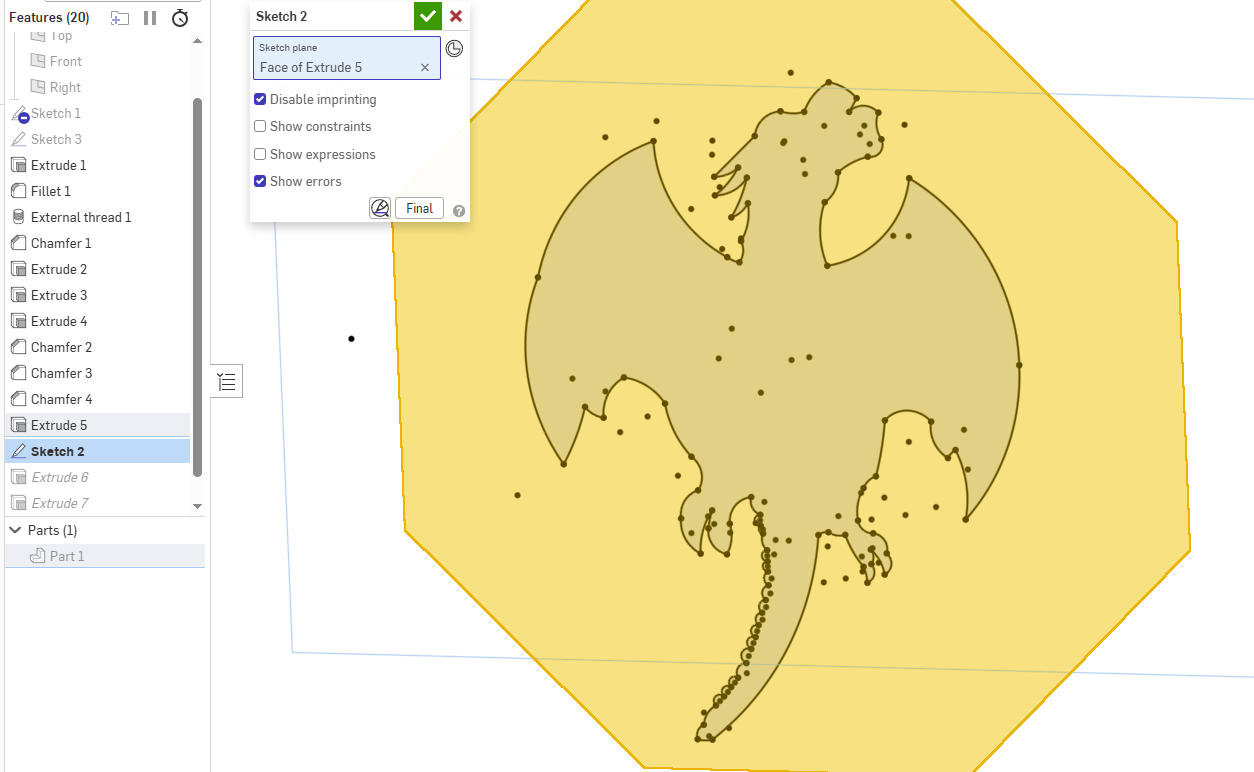
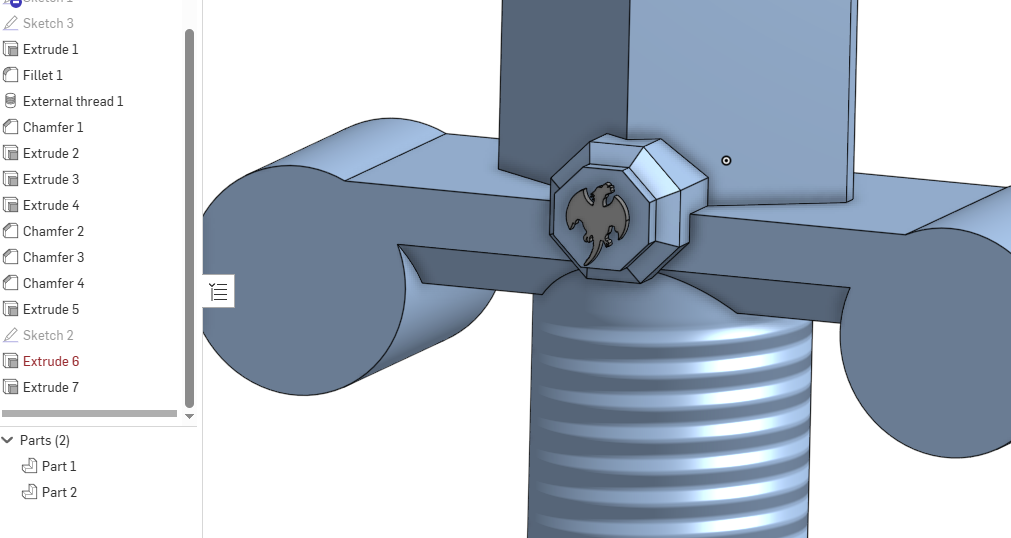
Answers
The extrude has picked up an imprint from a previous feature. If you select extrude once the sketch is enclosed instead of hitting the green check mark it will automatically select enclosed areas of the sketch you have been working on.
Thank you so much