Welcome to the Onshape forum! Ask questions and join in the discussions about everything Onshape.
First time visiting? Here are some places to start:- Looking for a certain topic? Check out the categories filter or use Search (upper right).
- Need support? Ask a question to our Community Support category.
- Please submit support tickets for bugs but you can request improvements in the Product Feedback category.
- Be respectful, on topic and if you see a problem, Flag it.
If you would like to contact our Community Manager personally, feel free to send a private message or an email.
Cutting teeth into non gear object
 connor_williams168
Member Posts: 4 ✭
connor_williams168
Member Posts: 4 ✭
I am working on modeling a plastic part that is wearing out that we cannot get a replacement for so I can 3d print a new one. I have most of it done, but i need to cut teeth into the inside of a lip from an extrusion and cannot figure out how to do this. I would think the easiest way would be to select the outside face of the extrusion, model the tooth pattern and duplicate it around the face, then do a remove extrude on the plane toward the center of the object. Including some reference pictures of the object so you can see what I am trying to describe. I am new to Onshape so I am sure I am just doing it wrong or designed the model wrong from the start.
Model

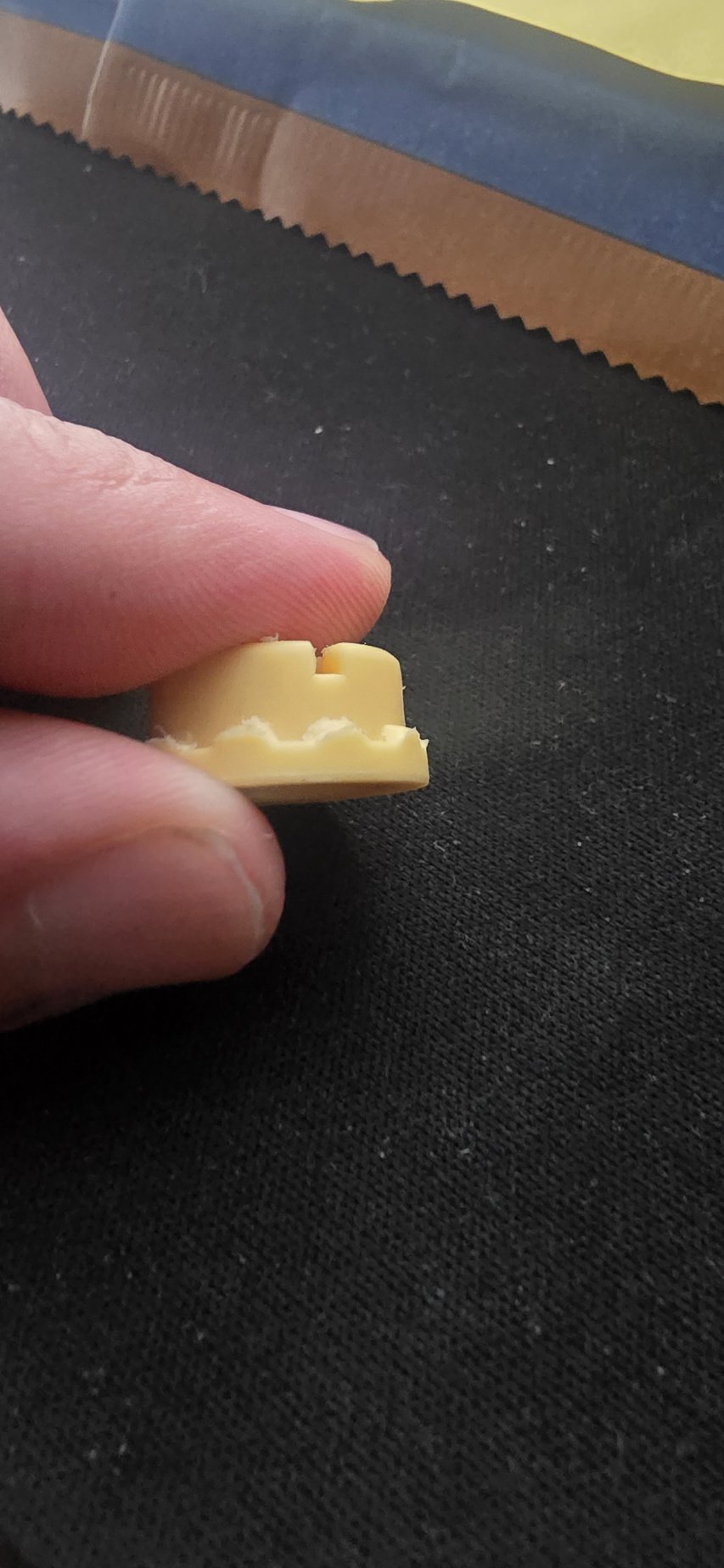
Comments
there has to be a more elegant solution, but here was my quick stab.
https://cad.onshape.com/documents/9c239e76d358bff2ce6983d0/w/1f436b1d03a437e06d0fcc14/e/f0e84db0fad7bab7ca6da4a4
Feels like a job for the Wrap feature
The Onsherpa | Reach peak Onshape productivity
www.theonsherpa.com
That isnt half bad. So you used a loft and fill to do it additively. I was going to try and do it the other way around. I will play around with that concept and see what i come up with.
I'd just use one of the FS-tools to make a suitable gear, then use extrusions and intersections to make it into the part.
https://cad.onshape.com/documents/886a4d9de4be6e68772a795f/w/dca343553e901ebf9afecc32/e/67828b2306c68f4059f59690?renderMode=0&uiState=68d10f4e15447bac659aa316