Welcome to the Onshape forum! Ask questions and join in the discussions about everything Onshape.
First time visiting? Here are some places to start:- Looking for a certain topic? Check out the categories filter or use Search (upper right).
- Need support? Ask a question to our Community Support category.
- Please submit support tickets for bugs but you can request improvements in the Product Feedback category.
- Be respectful, on topic and if you see a problem, Flag it.
If you would like to contact our Community Manager personally, feel free to send a private message or an email.
New and Stuck with getting logo on a angled surface
 paulq_freeman
Member Posts: 4 ✭
paulq_freeman
Member Posts: 4 ✭
Hi
Very new and whilst I have learnt much over the last week including making an insert for a game box there is only one thing I want to achieve that I have wasted hours on which would probably take someone moments to give me the right information.
I'm making the enclosure for the my Flashforge and want to customise it with a logo. I have managed to trace an image and I can even get it to extrude but as the face I want to put it on is angled I am having no success. Have tried creating an offset face and using split but with no avail.
Would anyone have two minutes to cast an eye over it and give me idea how to complete this action?
Paul
hope I've shared this correctly.
https://cad.onshape.com/documents/bfcda2bd60949358998840d2/w/ae66af90d8787225adbad8e1/e/a9c9c4282d9a6e1942084068
Best Answer
-
 EvanReese
Member, Mentor Posts: 2,776 PRO
EvanReese
Member, Mentor Posts: 2,776 PRO
There are some issues with your approach, but I think you can get to something workable anyway. I created a plane and moved your image trace there. It isn't working to boolean the parts together I think because the trace is fairly wonky, BUT if you don't mind the logo protruding instead of cutting away, this doesn't really matter as you can export and print as a single stl even if they're not merged here. You could possibly even subtract one part from the other in your slicer after the fact and it might work since it's doing very different math than Onshape needs to.
https://cad.onshape.com/documents/46f1ad47a3ebd866ca2d3536/w/8c57b9873c4afd22586d345b/e/46a232b1814a16a257655076
1
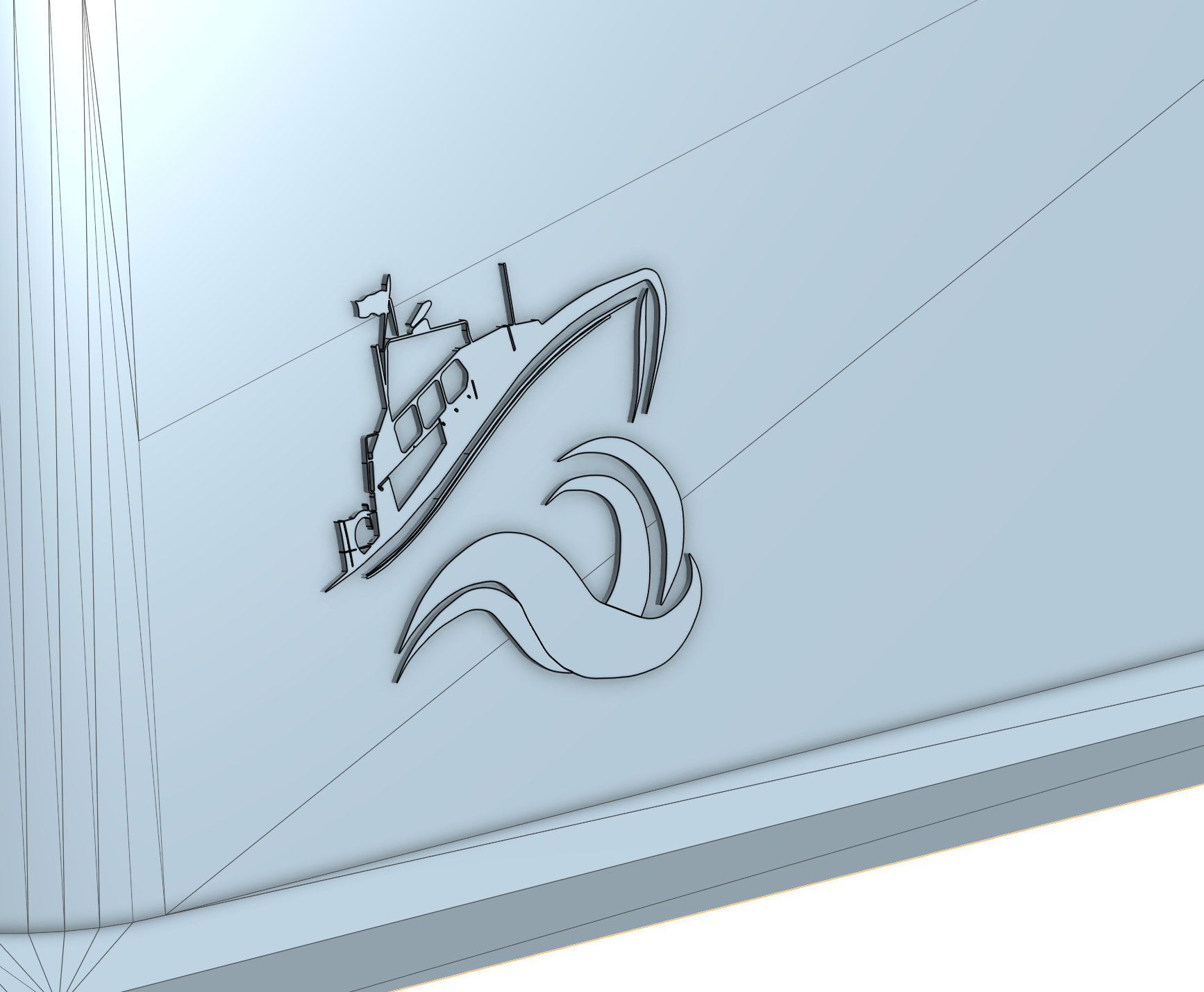
Answers
There are some issues with your approach, but I think you can get to something workable anyway. I created a plane and moved your image trace there. It isn't working to boolean the parts together I think because the trace is fairly wonky, BUT if you don't mind the logo protruding instead of cutting away, this doesn't really matter as you can export and print as a single stl even if they're not merged here. You could possibly even subtract one part from the other in your slicer after the fact and it might work since it's doing very different math than Onshape needs to.
https://cad.onshape.com/documents/46f1ad47a3ebd866ca2d3536/w/8c57b9873c4afd22586d345b/e/46a232b1814a16a257655076
The Onsherpa | Reach peak Onshape productivity
www.theonsherpa.com
Thats's great thank you so much.
I had a feeling it might be a little complicated as a logo but could fine nothing more simple so it's well worth a print. I understand that I should be able to add text directly in the slicer.
I just couldn't work out how to put the on an angled surface. Tried for hours just putting a simple wave onto the surface but cannot get it to match the angle of the surface. If you could point me in the right direction for future that would be fantastic. Couldn't even find a YouTube video as didn't know what to search for.
Create a 3 point plane on that surface and put your sketch on that plane,