Welcome to the Onshape forum! Ask questions and join in the discussions about everything Onshape.
First time visiting? Here are some places to start:- Looking for a certain topic? Check out the categories filter or use Search (upper right).
- Need support? Ask a question to our Community Support category.
- Please submit support tickets for bugs but you can request improvements in the Product Feedback category.
- Be respectful, on topic and if you see a problem, Flag it.
If you would like to contact our Community Manager personally, feel free to send a private message or an email.
How can I reset the appearance of parts in a part studio?
 CarlGutierrez
Member Posts: 9 PRO
CarlGutierrez
Member Posts: 9 PRO
I'm trying to use Part Color by @EvanReese and it works great, but for a certain configuration the colors set by Part Color get overridden and I can't figure out how to make it stop doing that. I think I had set an appearance earlier on and now I can't remove those colors.
Config 1 - Takes the colors set by Part Color in the config table
Config 2 - Sets them both to this color when one should be a dark blue (#111481)
If I look at the feature properties it's calling out the color set in the configuration table but it's not applying it properly.
How can I find out why it's not applying the right color? Thanks everyone!
Best Answers
-
 EvanReese
Member, Mentor Posts: 2,826 PRO
EvanReese
Member, Mentor Posts: 2,826 PRO
Unfortunately you need to edit the part properties and click the blue "Reset all" button, which will also get rid of all other properties. Still waiting on a way to reset only one, or not need to do it at all.
0 -
 CarlGutierrez
Member Posts: 9 PRO
CarlGutierrez
Member Posts: 9 PRO
I take that back…you're right @EvanReese
In addition to setting an appearance I had also tried configuring the color in Configured Properties. I had to set the view to the correct part and delete that color config table I had made and boom! It's fixed.
Lesson learned — Check ALL your configuration properties tables folks!
0
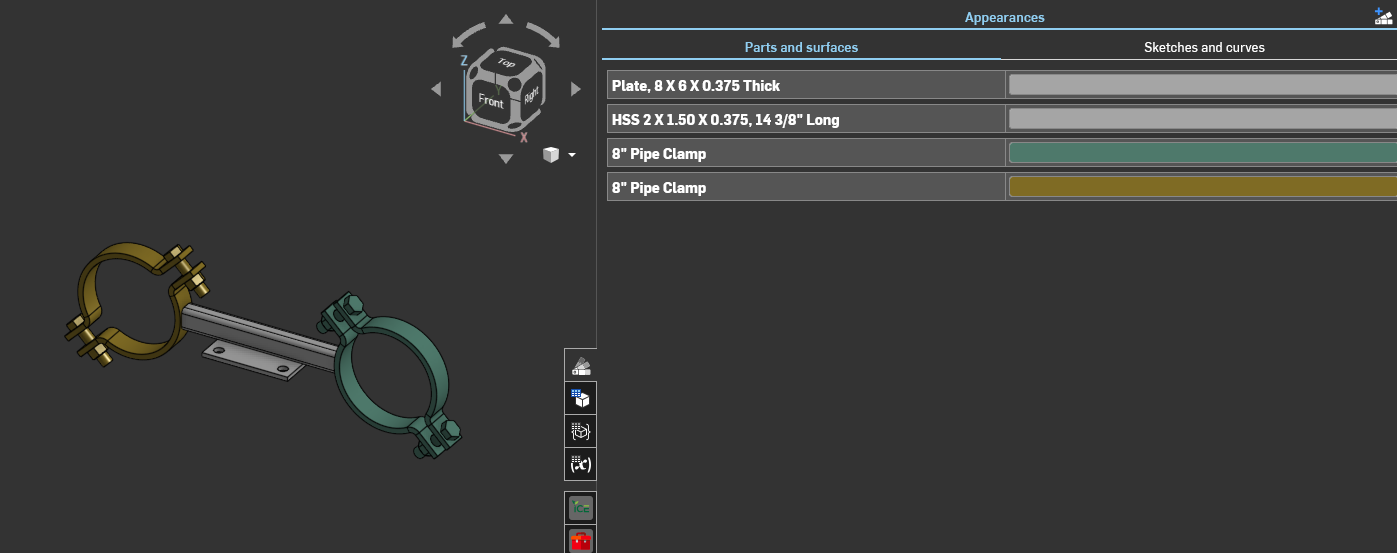
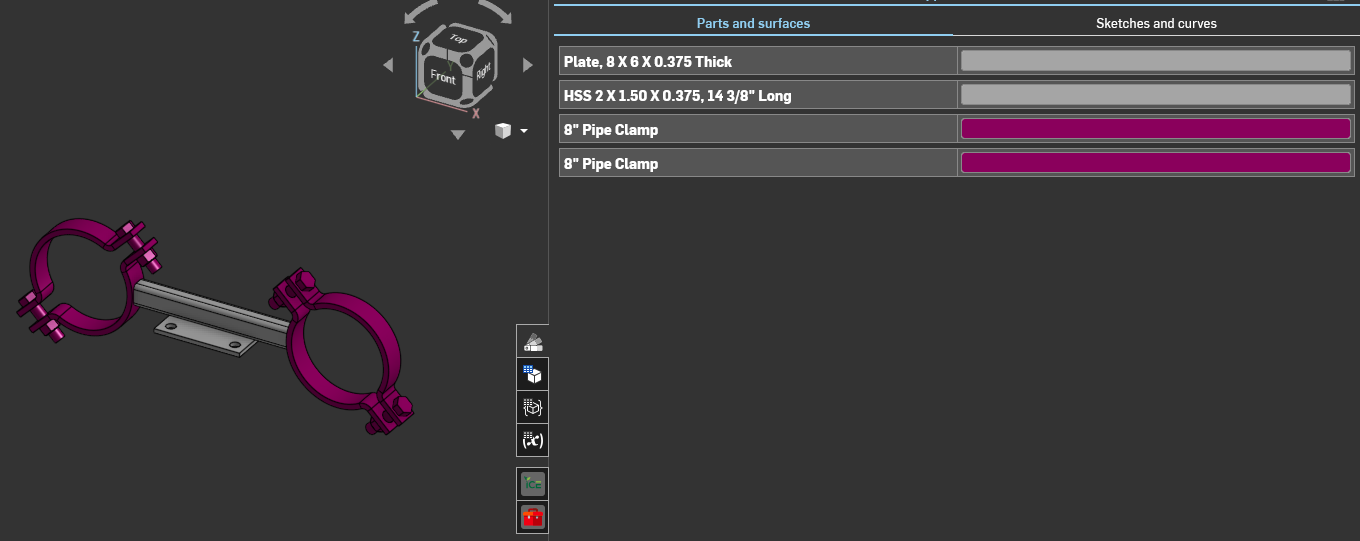
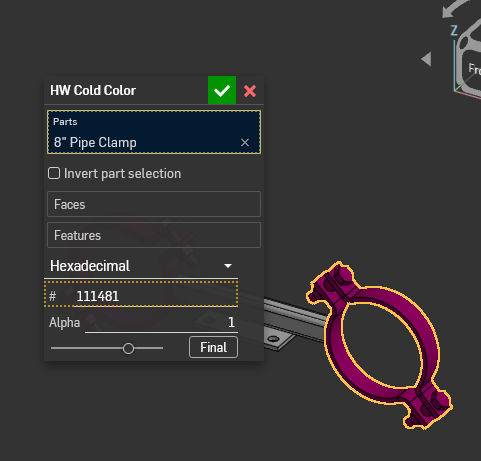
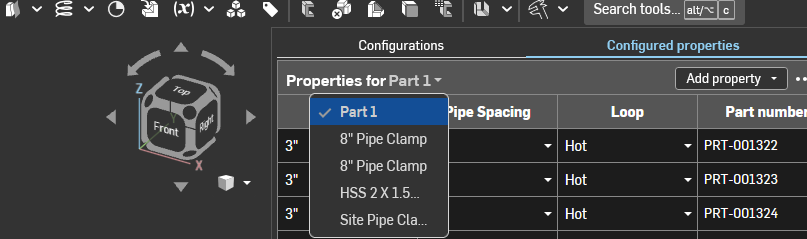
Answers
Unfortunately you need to edit the part properties and click the blue "Reset all" button, which will also get rid of all other properties. Still waiting on a way to reset only one, or not need to do it at all.
The Onsherpa | Reach peak Onshape productivity
www.theonsherpa.com
Thanks @EvanReese I tried that but it still keeps the wrong color. That's what I figured was the fix as well but for some reason this color is extra sticky!
I take that back…you're right @EvanReese
In addition to setting an appearance I had also tried configuring the color in Configured Properties. I had to set the view to the correct part and delete that color config table I had made and boom! It's fixed.
Lesson learned — Check ALL your configuration properties tables folks!
Glad you got to the bottom of it
The Onsherpa | Reach peak Onshape productivity
www.theonsherpa.com
Hi @EvanReese , I’ve run into this behavior—or rather the need to reset the properties—quite a few times now. Do you know if Onshape is working on a fix for this?
I'm not aware of any movement on it, but I'm sure @GregBrown has some idea where this falls in terms of priority and feasibility.
The Onsherpa | Reach peak Onshape productivity
www.theonsherpa.com