Welcome to the Onshape forum! Ask questions and join in the discussions about everything Onshape.
First time visiting? Here are some places to start:- Looking for a certain topic? Check out the categories filter or use Search (upper right).
- Need support? Ask a question to our Community Support category.
- Please submit support tickets for bugs but you can request improvements in the Product Feedback category.
- Be respectful, on topic and if you see a problem, Flag it.
If you would like to contact our Community Manager personally, feel free to send a private message or an email.
Imported dxf file
 ProApe
Member Posts: 231 ✭✭
ProApe
Member Posts: 231 ✭✭
Hello,
When I import a DXF file into Onshape, it appears in a separate tab, and when I click on it, something appears that is completely unfamiliar to me. What is it?
Speaking of importing DXF files, I still haven't figured out how to restore the imported drawing to its original size. Which is the best and easiest way to do it?
Kind regards
ProApe
0
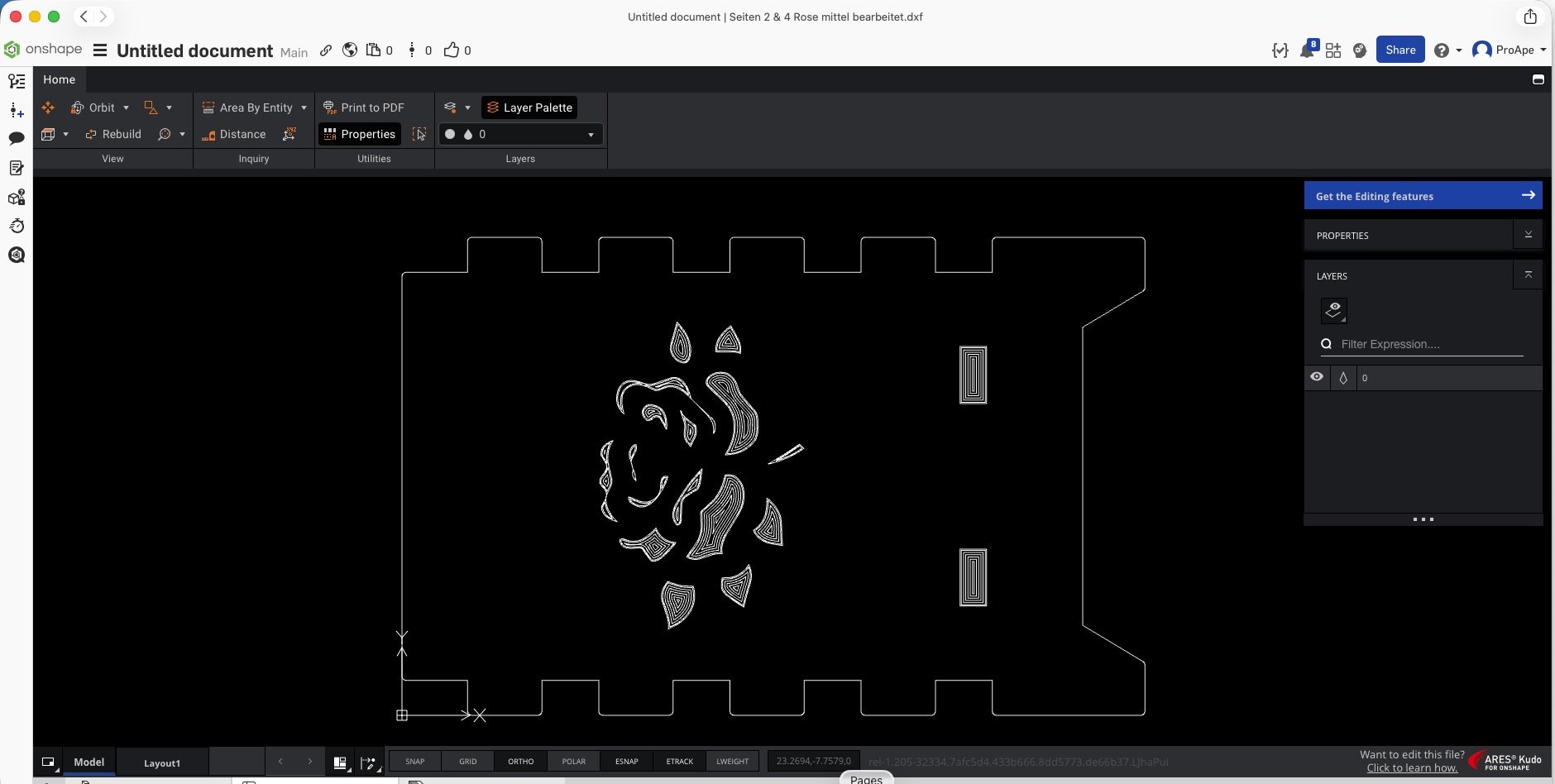
Comments
you must be within a sketch to import a dxf for use in your design
Yes, I imported it into a sketch.
But how to bring the imported object to the right dimensions?
The extra tab is the same for all imports. It contains what you import. Same thing happens for images and PDFs and more.
To scale initial import place one dimension on known distance set the value. No other constraints or dims may be present. If other constraints and dims exist use transform tool. But you must calculate the scale factor prior or do the calc in the scale factor input.