Welcome to the Onshape forum! Ask questions and join in the discussions about everything Onshape.
First time visiting? Here are some places to start:- Looking for a certain topic? Check out the categories filter or use Search (upper right).
- Need support? Ask a question to our Community Support category.
- Please submit support tickets for bugs but you can request improvements in the Product Feedback category.
- Be respectful, on topic and if you see a problem, Flag it.
If you would like to contact our Community Manager personally, feel free to send a private message or an email.
Design intent video (webinar)
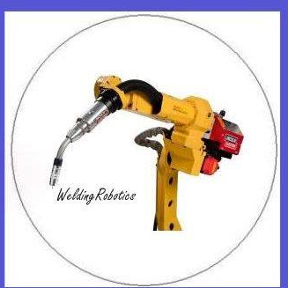 peter_hall
Member Posts: 196 ✭✭✭
peter_hall
Member Posts: 196 ✭✭✭
 https://www.youtube.com/watch?v=XKGRUN2gACQ
https://www.youtube.com/watch?v=XKGRUN2gACQJust watched through this video, some useful pointers on design intent. Would be useful to new designers like myself to have some regular 30/45 min videos showing design intent/best design practice. Maybe once every few months?
@cody_armstrong thanks
1
Comments
I only got as far as this, though, before I was struck by how the revised dimensioning still did not truly reflect the stated design intent (variously described in the voice-over as "a consistent distance" for the upper and lower holes from the nearest edge, and a hole pattern "centered on the plate")
I'm guessing maybe Cody intends coming back to this example later in the clip, or later in the series, to illustrate the point that occurred to me, but regardless, it strikes me that there is a simple rule regarding robust response to change which is not respected, in two different ways, by this sketch at this stage in the webinar.
Any guesses, anyone?
I was actually thinking more along the lines of a simple rule applying to all models, perhaps:
Any dimension which occupies a single 'niche' in the designer's intent should appear only once in the model.
Cody (having eliminated the redundant hole diameters in my graphic, which also broke this unwritten rule) goes on to illustrate this in his very next example, by providing a symmetric constraint and a single dimension for a pair of holes for a removable vice jaw.
A similar fix for the sketch I posted would be to delete one of the 0.5" dimensions and create a symmetric relation to the horizontal centerline.
But I would go one step further if these holes were to be a "consistent distance" from ALL edges:
I would delete the horizontal 0.5" dimension as well, and draw a construction line from (say) the bottom left corner, up into the hinge plate, on an angle.
I would create a symmetric relation between that line and the two edges meeting at the corner, which would force the line to 45 degrees, without requiring a dimension.
This complies with a desirable subclause of the above rule, which is sometimes harder :
Any dimension which doesn't occupy a 'niche' in the designer's intent should not appear in the model.
Then I would create a coincident relation between the end of the construction line and the centre of the bottom hole.
This would accurately and economically capture the design intent if the top and bottom holes were to be inboard the same amount from all edges.
(ON EDIT) Note that this method works equally well even where the corner is not, or may not remain, at a right angle.
I often find myself using a single construction line with a pair (or more) of symmetric relations, one of which drives the location of the construction line, and the rest of which distribute other entities symmetrically. This can be a very robust way of capturing design intent, and it's thanks to brilliant insight by the people who came up with the symmetric constraint, in making it capable of moving the symmetry line, as well as moving the symmetric entities.
Many modellers use variables to achieve this class of intent, which can be a powerful method but is often (to my mind) like using a club hammer to open a walnut. Solidworks provides linked dimensions, which is less unwieldy but very handy, especially across sketches.
It's sometimes nice to be able to name "niche" dimensions in this way, making the model's inter-relatedness more self-evident.
If we could create variables from within a sketch as easily as the SW process, that would be a nice way to achieve that result while keeping Onshape's number of functions slim and trim. (There's an IR to vote on)
With all due respect, teaching best practices should be paramount with every lesson. Information overload happens when you leave stuff for the user to have to sort out. It is okay to make the lesson very simple and clear, but it should always, always, always be teaching best practices - and it should tell the user why it is a best practice. If you are worried about "too much info too quickly" then it should be parsed better, in more easily digested chunks. If you must put on redundant dimensions then tell someone that a) you can do this, and b) it is a redundant dimension and therefore NOT a best practice.
There are many times I will add a dimension to a fully constrained item, not because it is needed in the sketch, but because I want it to show up in the drawing and putting it in the sketch is actually a best practice versus relying on it being caught and dimensioned in later in the drawing.
At the time I wrote my post I had not watched through the whole video:
I was not intending to criticise what seems to me an excellent piece of training
(and in fact I mentioned that I expected Cody would come back to cover those points, and he did.
I think it can enhance teaching outcomes if questions are left hanging for the student to think about, as long as they do get answered in due course)
What happened for me was that his partly optimised sketch reminded me of a couple of unwritten and unexamined modelling rules I had faintly intuited over time, and not seen laid out before, and I took the opportunity of this thread to dissect and examine them by thinking out loud.
So the training clip was a jumping off point, for me, for that process, rather than something I had in my sights.
I think trainers should be cut considerable slack in questions of learning style, because learners come in all versions, and what works less well for some almost always works for others.
And it is perhaps not necessary to demonstrate faultless best practice at every intermediate stage in order to get people thinking about it, and this video CERTAINLY achieved that, more than any other I've seen !