Welcome to the Onshape forum! Ask questions and join in the discussions about everything Onshape.
First time visiting? Here are some places to start:- Looking for a certain topic? Check out the categories filter or use Search (upper right).
- Need support? Ask a question to our Community Support category.
- Please submit support tickets for bugs but you can request improvements in the Product Feedback category.
- Be respectful, on topic and if you see a problem, Flag it.
If you would like to contact our Community Manager personally, feel free to send a private message or an email.
Differences between Onshape and Solidworks
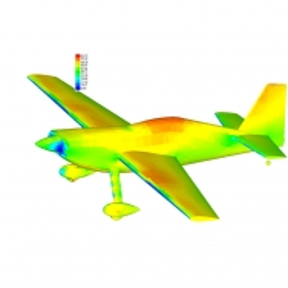 michael_stalls
Member Posts: 65 PRO
michael_stalls
Member Posts: 65 PRO
in General
I have been using Onshape pretty extensively for about 2 years and and i feel like i have a pretty solid grasp of it now. I have had previous professional experience using Catia V5. I haven't really used Solidworks before but i know the people who developed Onshape are the same people who originally developed Solidworks so there must be a fair bit of similarity between them. I see lots of jobs advertised Here in Australia for experienced Solidworks users if your an experienced Onshape User would you be able to pick up Solidworks quickly and apply for these jobs? I am quite happy with Onshape myself and dont plan on springing for a Solidworks licence. But i need some extra income and there seems to be much more work going for solidworks users at the moment.
Cheers
michael
Cheers
michael
0
Comments
Each CAD program has some version of the same basic features - sketches, extrudes, revolves, sweeps, loft, etc. Onshape's interface is different from SolidWorks, but not different enough to be a real hindrance. If you really want to learn SW maybe you could get your hands on an educational copy? There are also plenty of youtube videos that could help you get accustomed to the interface.
Overall I had a very positive experience and it gave me the knowledge and preparation to pass the Solidworks Professional Certification. Check it out, there are many good videos and resources on that site. Solidworks has a learning curve of course, but when transitioning from Onshape, it shouldn't be too big of a leap.
All cads have same problems with design intent, you can do things in many ways and it's up to you to make it nice or dirty.