Welcome to the Onshape forum! Ask questions and join in the discussions about everything Onshape.
First time visiting? Here are some places to start:- Looking for a certain topic? Check out the categories filter or use Search (upper right).
- Need support? Ask a question to our Community Support category.
- Please submit support tickets for bugs but you can request improvements in the Product Feedback category.
- Be respectful, on topic and if you see a problem, Flag it.
If you would like to contact our Community Manager personally, feel free to send a private message or an email.
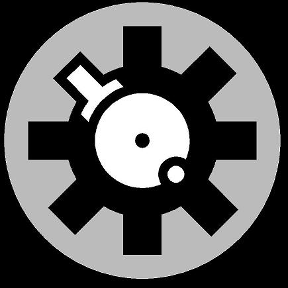

Comments
Are you using Ctrl-P or the "Print..." option from the top left corner hamburger menu? Both seem to be working for me, but maybe you'll have better luck with the explicit print button.
Please contact support about this. It is definitely a bug and contacting them will give us a more direct channel to narrow down whether it has to do with Operating System/specific computer/browser/something else. Thank you.
TVP, Onshape R&D