Welcome to the Onshape forum! Ask questions and join in the discussions about everything Onshape.
First time visiting? Here are some places to start:- Looking for a certain topic? Check out the categories filter or use Search (upper right).
- Need support? Ask a question to our Community Support category.
- Please submit support tickets for bugs but you can request improvements in the Product Feedback category.
- Be respectful, on topic and if you see a problem, Flag it.
If you would like to contact our Community Manager personally, feel free to send a private message or an email.
Determine if a line lines flat against a face
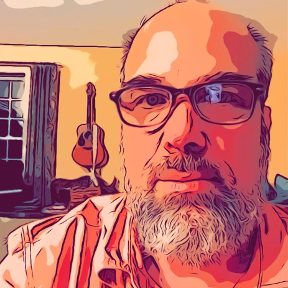 Brad_Goodman
Member Posts: 39 ✭✭
Brad_Goodman
Member Posts: 39 ✭✭
I have 2 (actually 3) bodies. The two grey ones, and the purple one. I have two grey faces (one on each body) that are both circular. My purple body was created by extruding these two faces and taking the intersection. Thus, the purple-dotted-line "lies flat against" one (actually both) of these faces.
So when I look at this purple body - I am trying to figure out which lines lie against the face. (I don't know if there is a better term for "lie flat against". It's more than just "intersecting". Is "coincide" the right word - or does that just mean "intersect"?)
I cannot say "is this edge shared by this body/circle" - because there is no edge there on (either) circular body.
Thanks!

So when I look at this purple body - I am trying to figure out which lines lie against the face. (I don't know if there is a better term for "lie flat against". It's more than just "intersecting". Is "coincide" the right word - or does that just mean "intersect"?)
I cannot say "is this edge shared by this body/circle" - because there is no edge there on (either) circular body.
Thanks!

Tagged:
0
Comments
If the extrude and intersection are happening in the same custom feature as the feature you are trying to query for these edge, you can probably actually get it with a clever use of tracking queries. Let me know if you're interested and we can dive in.