Welcome to the Onshape forum! Ask questions and join in the discussions about everything Onshape.
First time visiting? Here are some places to start:- Looking for a certain topic? Check out the categories filter or use Search (upper right).
- Need support? Ask a question to our Community Support category.
- Please submit support tickets for bugs but you can request improvements in the Product Feedback category.
- Be respectful, on topic and if you see a problem, Flag it.
If you would like to contact our Community Manager personally, feel free to send a private message or an email.
New Curved Text FeatureScript
 dave_cowden
Member, Developers Posts: 480 ✭✭✭
dave_cowden
Member, Developers Posts: 480 ✭✭✭
I've spent some time making a FeatureScript that makes it a one-step operation to add curved text to an object:
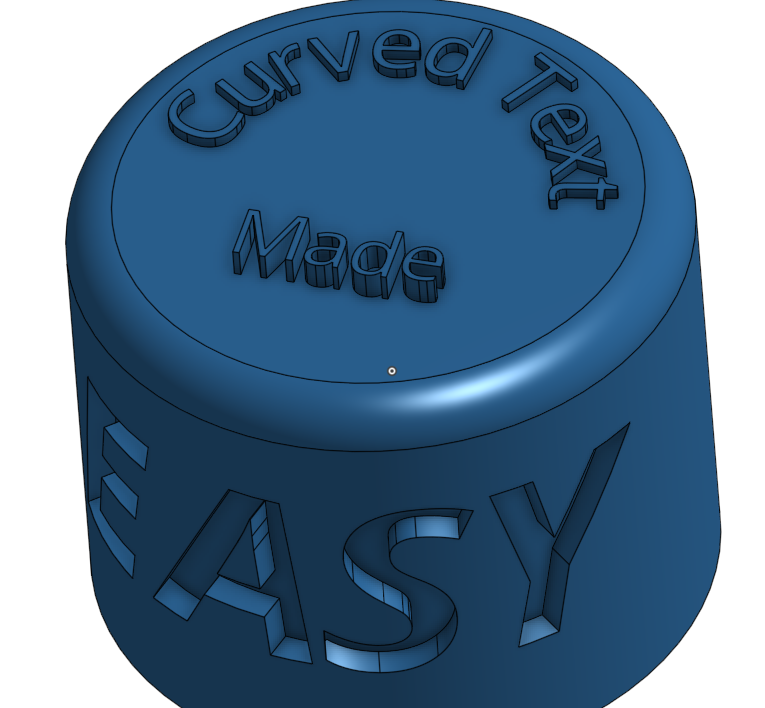
Features:
You can read more here:
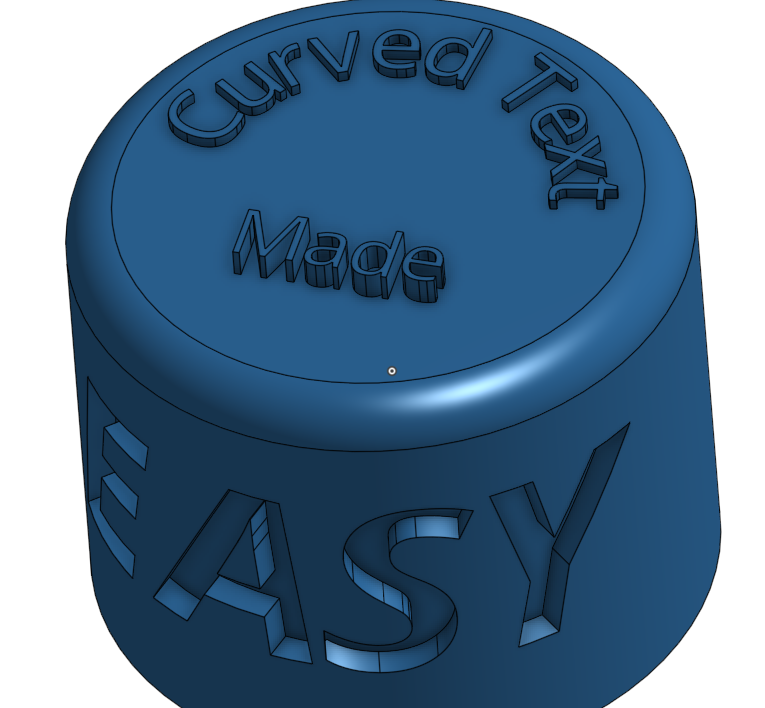
Features:
- Automatically fits text to the selected baseline length
- Follow a baseline of any shape: linear, arc, or spline
- Select text depth
- Embossed or Raised Text
- Center, Right, Left, or Justified text
- Override character spacing and height as desired.
- Choose any Onshape supported font
You can read more here:
or simply load up the document directly, here:
6
Comments
https://goo.gl/ITo0p6
2 thing that come to mind is a "through all remove" for laser cut plates and "draft feature" for moulding
Bruce
Twitter: @onshapetricks & @babart1977
Thanks so much for this video! I have not seen someone record themselves trying to use something for the first time. Its really, really insightful.
I can see a few things that would have helped:
(1) maybe some default text would have helped so you saw something right away.
(2) do you think that the behavior that fits text to the length of the baseline wasn't a good starting point? It took a while for you to figure out that the alignment was fitting to the baseline
Basically, when you are in 'fit' mode, the height and the spacing will be re-computed so that the text takes up the entire baseline length. Alignment of Left, Center, and Right might be more obvious for first time users. But i was worried that then people wouldnt figure out that they dont have to fiddle with the spacing and height to get the text to fit nicely.
Thoughts?
Hi Dave. Just tried this properly for the first time. Great tool, really wished I'd started earlier.
Only minor niggle I found was that with a "add" operation the colour of the body I added text too changed colour each time a feature was added. Easy to change back but worth mentioning.
Cheers, Owen S.
HWM-Water Ltd
Owen S.
HWM-Water Ltd
I'm not sure i can fix the color-- i'll have a look at the code and see if it is possible to change the order of operations.
@chris_wentworth Here's roughly the steps you do:
(1) add this featurescript to your toolbar. To do that, click the 'plus' in your menu bar, and find PP_CurvedText, and it will add a button on your toolbar. Then, you click that button, and it will launch a dialog you can use. You can find more detailed steps and a video on how to do this here ( about 1/2-way down the section titled "Start Using Custom Features"
(2) choose a face and a text baseline, and type your text. You should see text generate. By default, the text will be fit to include the baseline
Give me a shout here if you need help! The curved text tool has a lot of options-- you can fit text to the baseline, left/right justify it, bottom-top-middle align, etc. Its a bit overwhelming if you are first using it, so i'm here to answer questions!
I can't see your code, but it should really be possible to fix the name/color issue. It's usually something like passing
as the opBoolean tools instead of
@ilya_baran @dave_cowden
I have a problem. It's my first day as a pro user and I have to tell my manager i can't access my work...
If I try to open this file:-
https://cad.onshape.com/documents/2c840cb28e5207c4781d3f80/w/4719e272c552a0e241b3c6e6/e/5f29bb6ae63c4d335385778d
I receive this error message:-
This is a work project that was fine when I left work last night but that will now no-longer regenerate.
Any help gratefully appreciated.
Owen S.
HWM-Water Ltd
The link you posted opens and regenerates fine right now for me, but what you're reporting looks very likely to be a bug.
The best way to report bugs is not the forum, but the feedback button (and sharing with support) -- that lets us examine your data in more detail and track your request for help properly. Please do this and we'll do our best to resolve this issue.
Apologies for the inconvenience.
Thanks, I've tried it a couple of times with the same error, but as you say it opens fine now.
I'll use feed back in future, I posted here this time as it was throwing an error on the FS so wanted Dave to be able to see / comment.
Thanks for your help, Owen S.
HWM-Water Ltd
Owen S
HWM-Water Ltd
Just shout out if you need help-- i'll support. This weekend i hope to review changing the boolean order, so if i need to fix/change something i can do it then.
I've run across a couple of issues illustrated in this file
https://cad.onshape.com/documents/0bf8664cd9e80e9ee655ea90/w/90bdb57f6cc81221f44fac03/e/20c18a0fdcb8a26ed2acfcd9
The first is text on the side of a simple curved surface doesn't always work. Seems most (but not all) of the letters with curves don't work. I've tried different fonts, different surfaces, but no luck.
The second is the text on the top always shows up as a separate part for each letter. This means I can't emboss (remove). If the base surfaces a solid cylinder it works OK, it is just an issue with the donut shaped planar surface.
Thanks for trying out the feature!
Regarding your first issue, you have chosen to align your text along the very bottom of the part, which means your text baseline is actually the bottom of the face. The issue is that many letters extend below the baseline. So, the letters that do not work are those which extend below the baseline ( for example lower case j ). The letters that are now shown are 'falling off' of the face. Making a baseline that is slightly above the bottom will solve this issue. It is worth noting that there are MANY ways that you can have your text fall off the face, and the feature will always behave this way. I've discussed with others the idea of extending the face to make it work, but everyone has said that it would be unexpected and bad behavior to modify the base part.
You can read more about that discussion here: https://forum.onshape.com/discussion/comment/23965#Comment_23965
Regarding your second question, for the last option choose 'Raised Add' instead of 'Add New', and the letters will be added to the existing part.
No matter what options you choose, the text is always generated as a separate set of letters. This is necessary to make it possible to follow curves, because Onshape text does not support this natively.
Hope that helps!
I've [finally] released a new version of Surface Text. The new version is much more robust. Text can now be adjusted either to the baseline ( which is above the bottom of 'j' and 'g', or to the absolute bottom extent of the text. This allows using the edge of a surface as the base curve.
In addition, I've made text generation much more robust. If the text runs 'off' of the base surface, it will be truncated rather than throwing a regen Error.
https://cad.onshape.com/documents/cad175bd2990f3c9314a1c10/w/05ec37b276b1dd333f6afc16/e/08c7b53ee50a34dc6966a026
I do have a question about which way is front. How do I tell SurfaceText which way I want the text to be extruded? Maybe the option is intended to be there with a reversible arrow now, but currently I get the same result from both reversible arrows. The arrow next to "Text" and the arrow next to "Text Depth" both cause inverting the text outlines, but neither of them will allow me to flip the extrude direction. Also if I mouse hover over either arrow, I see the same pop-up description: "Text Direction"
ETA: Now I see the results are not the same: The arrow next to "Text" rotates the outlines 180 degrees. The arrow next to "Text Depth" inverts the text vertically.
Solution found: I needed to thicken the surface and that made the text extrude in the desired direction.
Great FS!
the FS does a good job of figuring out which way to extrude text when the surface selected is a solid. When it is a surface, there is really no 'right' way, so it guesses.
Embossed (cut out) text doesn't make sense on a surface, so I didn't add the complexity of a selectable extrusion direction to the feature.
If it becomes an issue, I will add it, but I'd like to keep the Featurescript simple to use if possible
This is the MOST RECENT VERSION of the FeatureScript document. Just so no one has to go down a rabbit hole looking for it.
many thanks for a great FS and for any help given,
RH