Welcome to the Onshape forum! Ask questions and join in the discussions about everything Onshape.
First time visiting? Here are some places to start:- Looking for a certain topic? Check out the categories filter or use Search (upper right).
- Need support? Ask a question to our Community Support category.
- Please submit support tickets for bugs but you can request improvements in the Product Feedback category.
- Be respectful, on topic and if you see a problem, Flag it.
If you would like to contact our Community Manager personally, feel free to send a private message or an email.
Options
Overhang Analysis
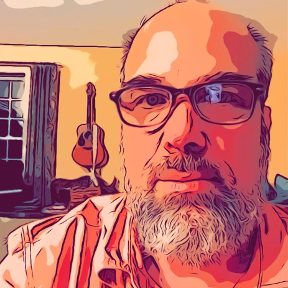 Brad_Goodman
Member Posts: 38 ✭✭
Brad_Goodman
Member Posts: 38 ✭✭
A tool, of particular use in 3D-printed designs to give you an analysis of the printability of a part (sans supports). i.e. WRT a starting (reference) plane and direction, it could show you:
1. Floating Overhang areas (like the tip in the middle of the letter "M" when it doesn't go all the way down)
2. Bridge areas (like the underside of a table)
3. Could let you color code the angle of a wall. (Most printers use 45-degrees from vertical as the max) - but some can do more (or less) - depending on the length of the overhang. So maybe show angle and even length of the angle/violation?
I'd see it as very similar to the draft analysis already present.
1. Floating Overhang areas (like the tip in the middle of the letter "M" when it doesn't go all the way down)
2. Bridge areas (like the underside of a table)
3. Could let you color code the angle of a wall. (Most printers use 45-degrees from vertical as the max) - but some can do more (or less) - depending on the length of the overhang. So maybe show angle and even length of the angle/violation?
I'd see it as very similar to the draft analysis already present.
3
Comments
Here is one we wrote for this type of analysis..
https://cad.onshape.com/documents/dc423b22d21926189296005e/v/13bb746b209f3c130a660c90/e/5a25a1cc508e032cd4f01af5
That feature creates a permanent edge on the model, but also the coloring of specific faces is only visible when then Feature Dialog for that feature is open (i.e. when that feature is being edited)
1) Solid body surfaces which are overhung by more than the target angle (i.e. angle between build plate and surface is <45deg, and the surface's normal vector points away from the build plate rather than toward it).
2) Surfaces which are "floating." Meaning there is no path from the surface to the build plate which stays on the body and does not go up, horizontal or down but at an angle <45deg to the build plate.