Welcome to the Onshape forum! Ask questions and join in the discussions about everything Onshape.
First time visiting? Here are some places to start:- Looking for a certain topic? Check out the categories filter or use Search (upper right).
- Need support? Ask a question to our Community Support category.
- Please submit support tickets for bugs but you can request improvements in the Product Feedback category.
- Be respectful, on topic and if you see a problem, Flag it.
If you would like to contact our Community Manager personally, feel free to send a private message or an email.
Options
Custom Table Usability
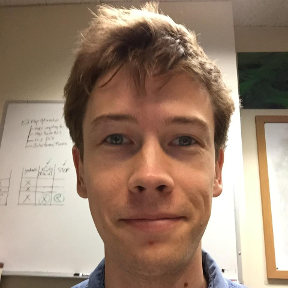 George_Anderson
Member Posts: 71 ✭✭
George_Anderson
Member Posts: 71 ✭✭
I'm making a custom table where I export the results of a computation that involves rigid body rotation from one coordinate frame to another.
Because Custom Tables don't allow query parameters, I'm stuck specifying rigid body rotations as 4 vectors (two defining the source frame, and two defining the target). This is leading to a list of 12 parameters just for that, plus a few others. The table is becoming unreadable because:
1) I can't use 'if' to suppress parameter display.
2) I can't use parameter groups to temporarily collapse parameters
3) The UI display doesn't allow resizing to hide parameters, so the table is unreadable.
Custom Tables are really useful, but they seem half-baked relative to Custom Features. Fixing any single one of those issues, or allowing query parameters would solve this...any other suggestions that I'm missing?
Tagged:
1
Comments
In the table, you can use the getAttribute to then retrieve the data you've embedded.
One of the problems with this method is that the data is set where ever the feature is in the tree. If the model were to change after the feature, the table will show an incorrect result.