Welcome to the Onshape forum! Ask questions and join in the discussions about everything Onshape.
First time visiting? Here are some places to start:- Looking for a certain topic? Check out the categories filter or use Search (upper right).
- Need support? Ask a question to our Community Support category.
- Please submit support tickets for bugs but you can request improvements in the Product Feedback category.
- Be respectful, on topic and if you see a problem, Flag it.
If you would like to contact our Community Manager personally, feel free to send a private message or an email.
Best Of
Re: Scanning Service?
Custom Features Collection
I joined the Onshape design team in January of this year, having previously worked in NX for 11 years. At first, I was hesitant to get to know the software, but it quickly became apparent that beyond the built-in functions, there are also many custom solutions for different tasks. These are nice, but it is almost impossible to find them intentionally, you tend to stumble upon them randomly or the command remains incognito “forever”. Talking to others has also revealed that I am not alone in this.
According to a Hungarian saying:
“If you buy something and want to pass it on to future generations, then two basic principles must be met:
• The first is that you know where you put it!
• The second is that it does not get damaged during storage!
The absence of either of these two conditions calls into question what it was bought for?!?”
Well, this came to my mind because if we create a series of better than good “Custom Features”, but users barely know about their existence, or if they become obsolete during storage, and Onshape has not yet implemented them in its own interface, then how much is that worth?
There should be an interface where these can be found in a bunch and where the operating principles of these commands are described, preferably by their creators.
I have already started to write this down along my own logic and I would like to make it public for the community. The “Custom Features” I found are in the order of 300. The document that has just been published contains about 200 commands, it would be good if a third of them were processed, but even so, it is now ready for publication. After all, the links to the commands are already live, they are available for searchers.
This is a thought-provoking initiative on my part, where I look forward to the comments and contributions of active players. I imagine that I would fill in the missing descriptions of existing commands with the text of their creators, or perhaps with details of the model I want to show.
There are many creators whose commands have not yet been included in this document, I apologize to them, but you see, it has become too long. There are preferred commands and their creators, but those who have, some of which are noteworthy works. I don't know where my initiative will end, how much I will be able to fulfill the requests (I don't count the time anymore), but I will try to finish what I started.
Unfortunately, my English is not the best, so I apologize for the mistakes in the "translated" text.
Original Text. (Hungarian)
Idén januárban csatlakoztam az Onshape-ben tervezők csapatához, korábban NX-eztem 11 évig. Eleinte kétkedve ismerkedtem a szoftverrel, de hamar feltűnt, hogy a beépített funkciókon túl van számos egyéni megoldás is, a különböző feladatokra. Ezek tetszetősek ugyan, de ezeket megtalálni szándékosan, szinte lehetetlen, inkább botlik bele az ember véletlenszerűen vagy marad inkognitóban a parancs „mindörökre”. Másokkal való beszélgetés során is az derült ki, nem vagyok ezzel egyedül.
Egy Magyar mondás szerint:
„Ha az ember vásárol valamit és azt el szeretné tenni a jövő nemzedéknek, akkor két alapvetésnek kell, megfeleljen:
- Az első, hogy tudja hova rakta el azt!
- A második, hogy a tárolás ideje során,ne menjen az tönkre!
Ezen két feltétel, bármelyikének a hiánya, megkérdőjelezi azt, hogy minek lett az megvéve?!?”
Nos, ez azért jutott eszembe, mert amennyiben sorra készítjük, a jobbnál jobb „Custom Feature”-öket, de azok létezéséről alig tudnak a felhasználók, ill. a tárolás ideje alatt az elavul, az Onshape meg még nem implementálta azt a saját felületébe, akkor az mennyit ér?
Kellene lennie egy olyan felületnek, ahol ezek egy csokorban megtalálhatóak és ahol ezen parancsok működési elvei le vannak írva, lehetőleg az alkotóik által.
Én a saját logikám mentén ezt már el is kezdtem összeírni és szeretném is közkinccsé tenni a közösség számára. Az általam megtalált „Custom Feature”-ök, 300-as nagyságrendben vannak. A most közzé tett dokumentumban kb. 200 parancs található, ennek jó, ha a harmada lett feldolgozva, de ezzel együtt is, most már közreadható állapotra került. Végül is a parancsok linkjei már élnek, azok elérhetőek a keresők számára.
Ez egy gondolatébresztő kezdeményezés a részemről, ahol várom az aktív szereplők észrevételeit és a közreműködésüket is. Elképzelésem szerint, feltölteném a meglévő parancsok hiányzó leírásait az alkotóik szövegével, esetleg a megmutatni kívánt modell részleteivel.
Sok olyan alkotó van, akinek a parancsai még nem kerültek bele ebbe a dokumentumba, tőlük elnézést kérek, de látjátok, így is terjedelmesre sikerült. Vannak preferált parancsok és alkotóik, akik viszont igen, egy némelyik figyelemre méltó alkotás. Nem tudom hova fut ki a kezdeményezésem, mennyire fogom tudni teljesíteni a kéréseket (az időt már nem számolom), de igyekszem az elkezdetteket befejezni.
Sajnos az angoltudásom nem a legjobb, ezért a „fordított” szöveg hibáiért elnézést kérek tőletek.
NEW tutorial: Surfacing Deep Dive
Hey folks. I finally got around to making a video I've had on my mind for a while to demo a whole ton of surfacing techniques in one go. If you do (or aspire to) surfacing in Onshape I hope you'll give it a watch. Buckle up though… it's hefty.
Improvements to Onshape - July 18th, 2025
This release contains a wide variety of features and improvements touching virtually all areas of the product: Configurations, Assemblies, Surfacing, Drawings, Data Management, as well as CAM and Render Studio! We hope there's something out there for everyone!
CAD IMPROVEMENTS
CONFIGURATION INPUTS IMPROVEMENTS
There have been several usability improvements to Onshape configurations, specifically around defining and managing your configuration inputs.- The assigned default value for a configuration input is now displayed in the configurations panel
- Configured dimensions can be renamed
- List values can be reordered by drag-and-drop
- Configuration inputs can be reordered by drag-and-drop
- You can expand or collapse all configuration inputs in one click
ASSEMBLY INTERFERENCE DETECTION - TOP LEVEL ONLY
You can now filter assembly interference detection results to show top-level interferences only.MARK-UP IN REPLY COMMENT
Reply comments can now include mark-ups, attachments, and can tag entities in the same way an initial comment can.ASSEMBLY PERFORMANCE PANEL IMPROVEMENTS
The Assembly Performance panel displays an icon when it detects longer than expected mate solve times. Expanding the panel will display a message at the bottom, providing suggestions as to how to improve mate solve times.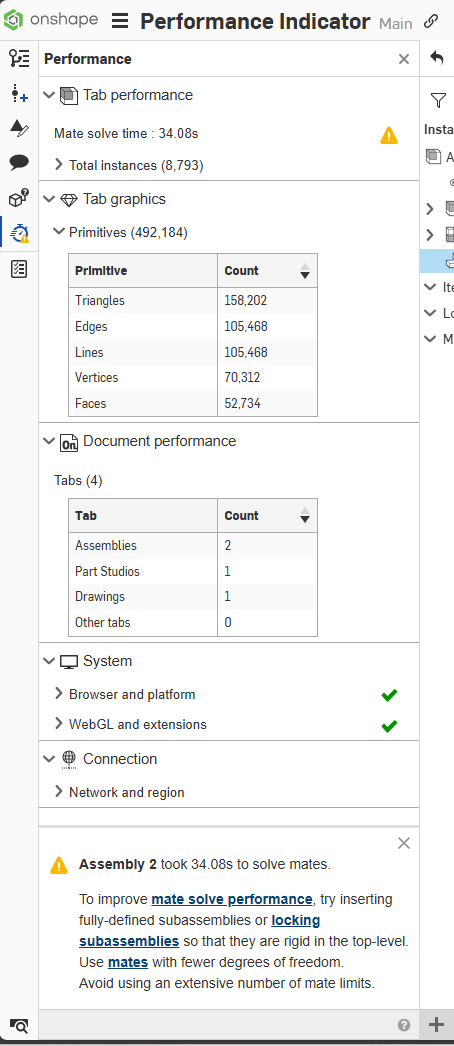
TRIM FRAME WITH MATE CONNECTOR
The Frame trim feature now supports the use of a Mate connector as a face selection with which to trim.DXF / DWG EXPORT UNITS
You can now override the default workspace or drawing units when exporting a DXF or DWG.STRAIGHT/PARALLEL PIPE TAP THREADS
You will now find Straight pipe tap thread types in the Hole feature.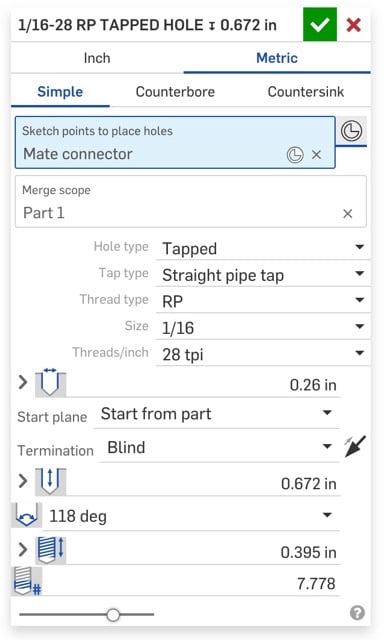
As you might expect, these new standards are correctly called out in Part studio hole tables, as well as hole callouts and thread representations in Drawings.
SHEET METAL FLAT PATTERN VIEWS - PROPERTIES
In the Drawing properties, under views, you will now find several additional controls for the line styles and colors of different sheet metal features in your flat pattern views.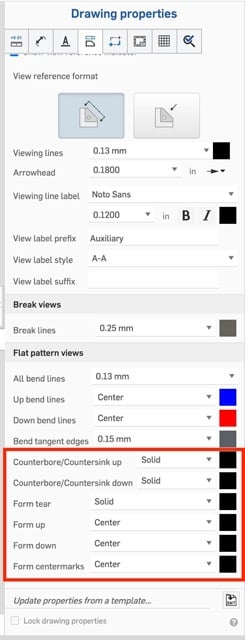
SURFACING IMPROVEMENTS
CURVE / SURFACE ANALYSIS IMPROVEMENTS
The Curve/Surface Analysis tool now displays control points, knot points, polynomial degree, and number of spans.ENCLOSE - PREVIEW GAPS
The Enclose feature now previews any gaps on screen that would prevent the feature from rebuilding.DATA MANAGEMENT IMPROVEMENTS
STRUCTURE VIEW IMPROVEMENTS
Structure view now shows an icon when a contained reference has been been obsoleted. This is also true for referenced drawings when using the Show drawings feature. Additionally, an export icon is available directly from the Structure view page, allowing you to export individual elements without having to open the containing document.COPY LINK FROM VERSION AND HISTORY
You can now directly copy the URL to any point in the Version and history graph, without having to open that node.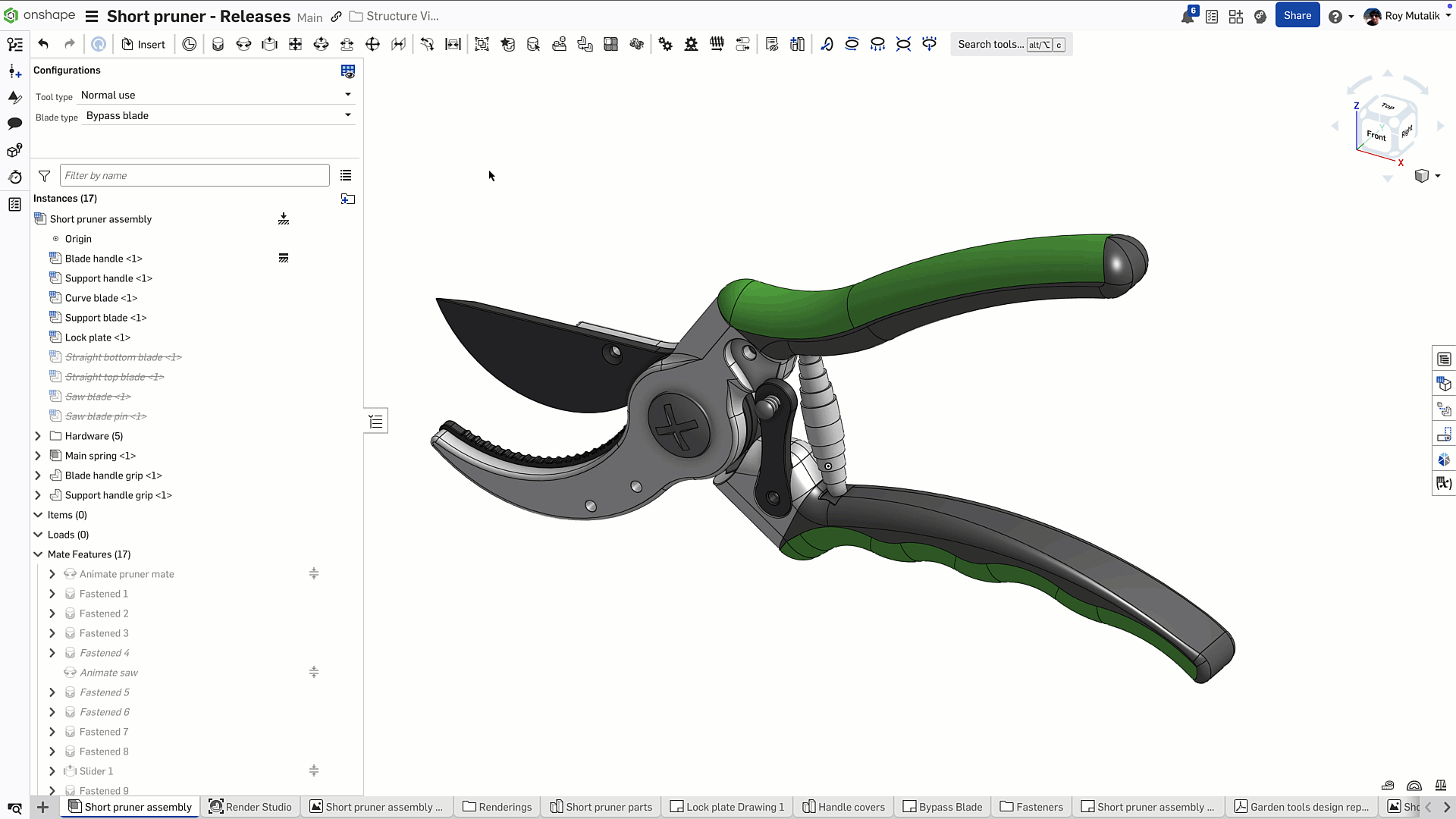
SORT FOLDERS IN GRID VIEW
While in grid view, you may now sort your folders alphabetically, reverse-alphabetically, or by last modified.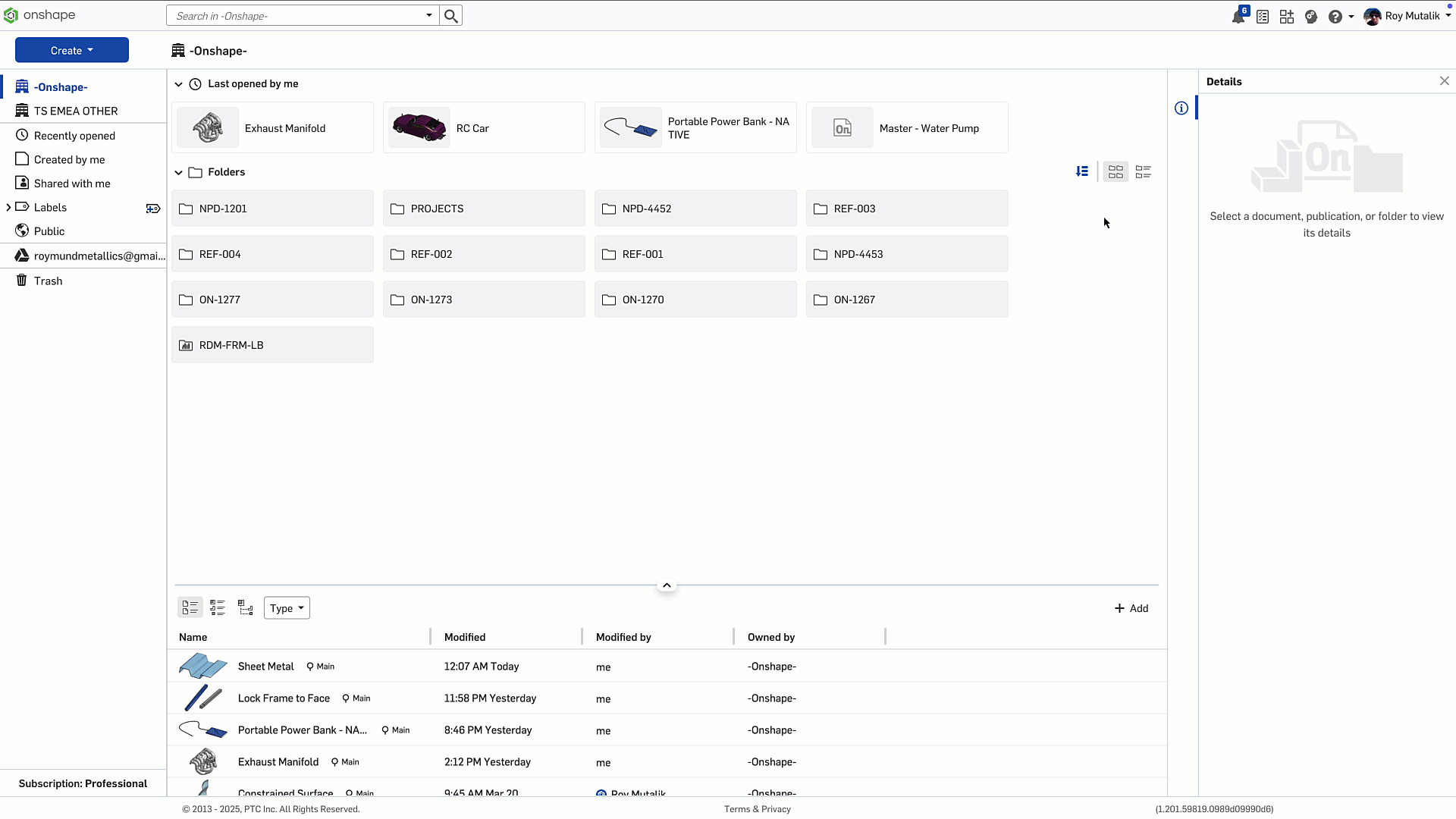
NOT REVISION MANAGED - PART STATUS
Any parts that are marked in their properties as Not revision managed now display this part status in the assembly instance list properties.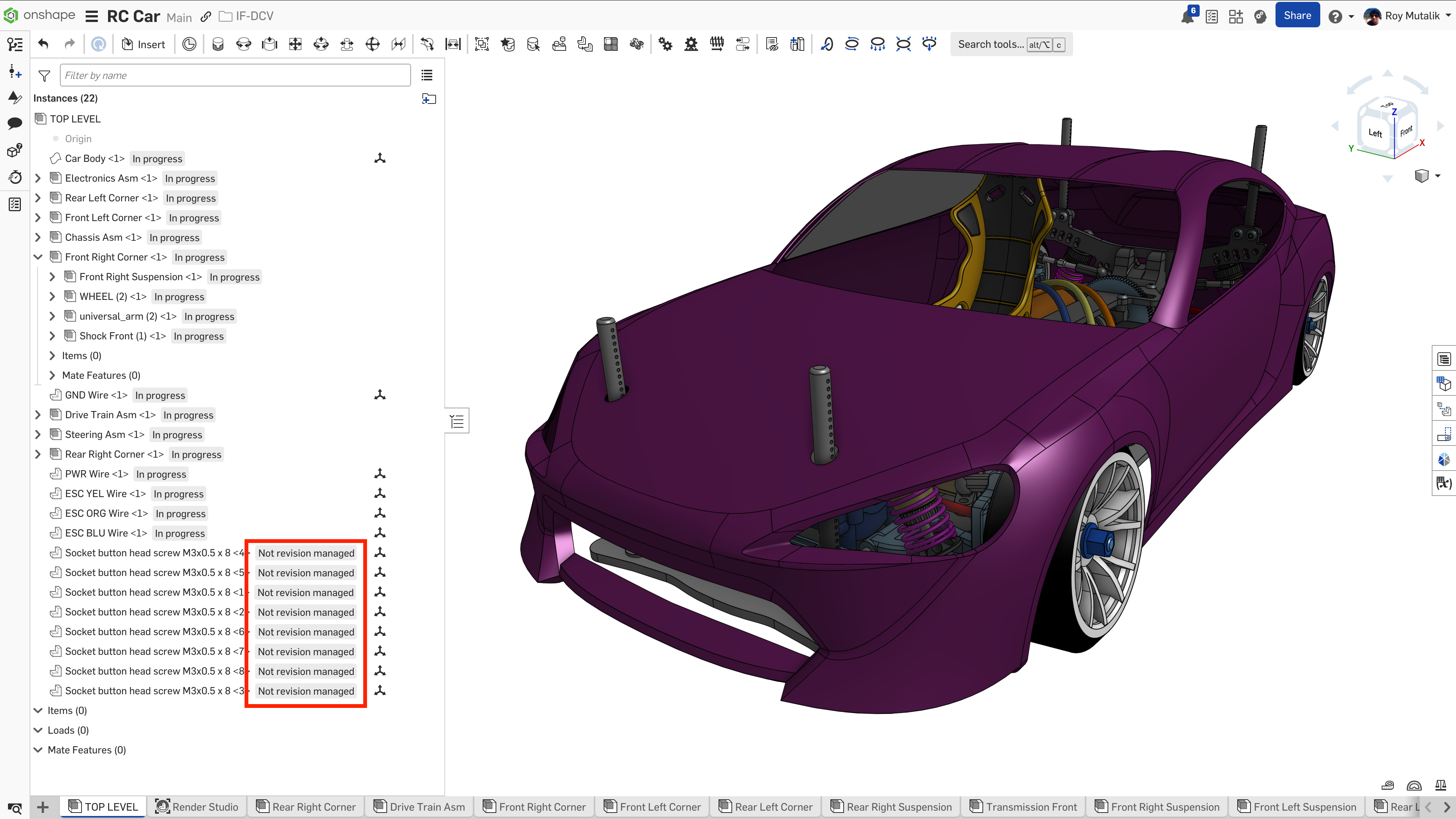
RENDER STUDIO IMPROVEMENTS
PANORAMIC AND STEREO RENDERING
You can now build and export panoramic exr/hdr files for use in a render studio scene. These panoramic renderings represent and the environmental lighting for a scene that you can then use to render your subject in.Panoramic scenes (such as the default ones provided in Render studio) are otherwise complicated to create, and often require expensive physical hardware to photograph. Being able to define them yourself in a Render studio allows for unmatched control of your lighting environment, for both total unique or very consistent results across multiple renderings.
For full documentation on this feature, please visit the help page.
DRAG-AND-DROP APPEARANCES
The default behavior when dragging and dropping appearances to the graphic area has changed. The appearance will now default to being applied to the entire part, rather than the individual face.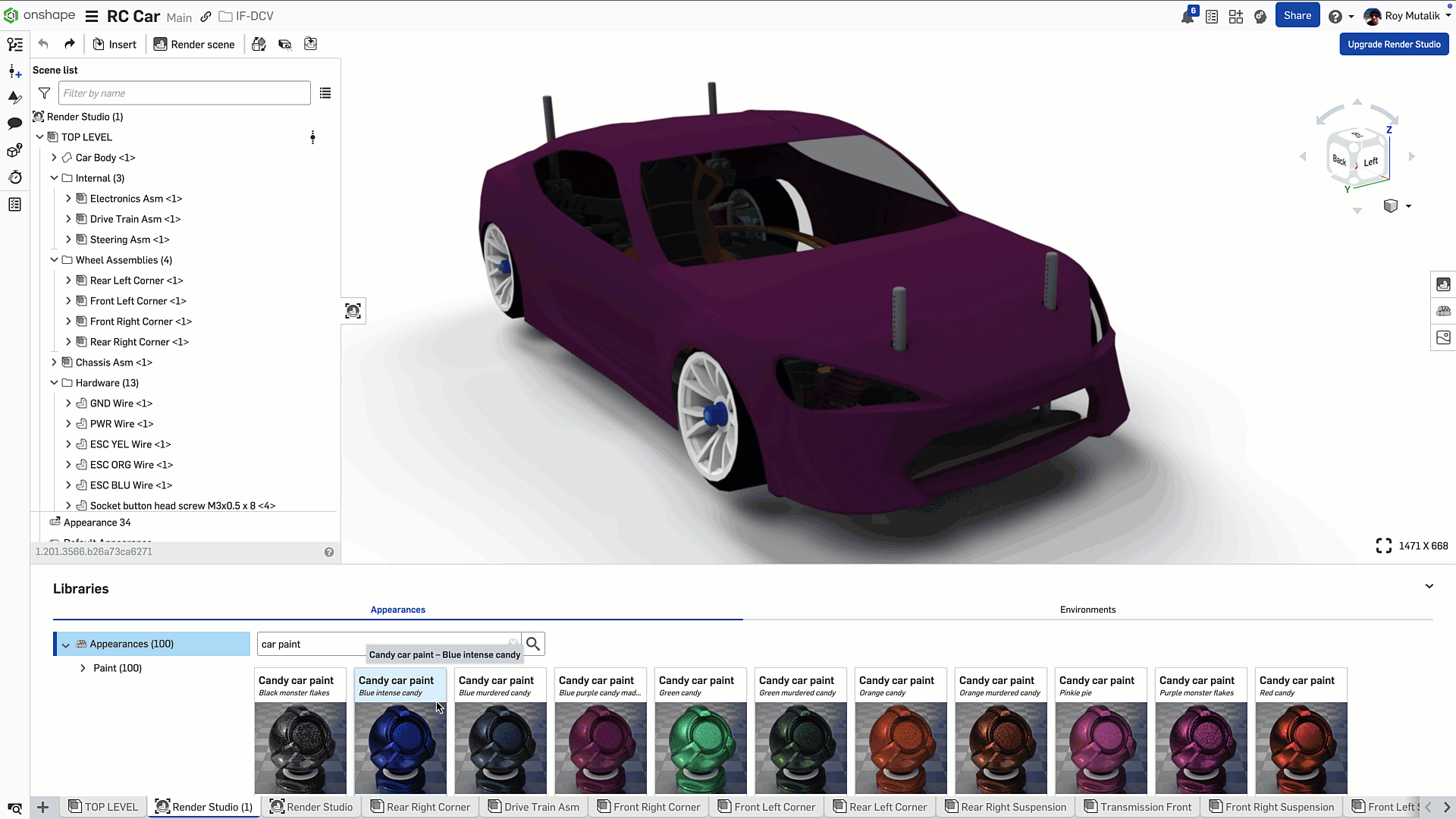
ASSEMBLY FOLDER STRUCTURE
Render studio now maintains the assembly folder structure of instances that you have defined in your Onshape assembly.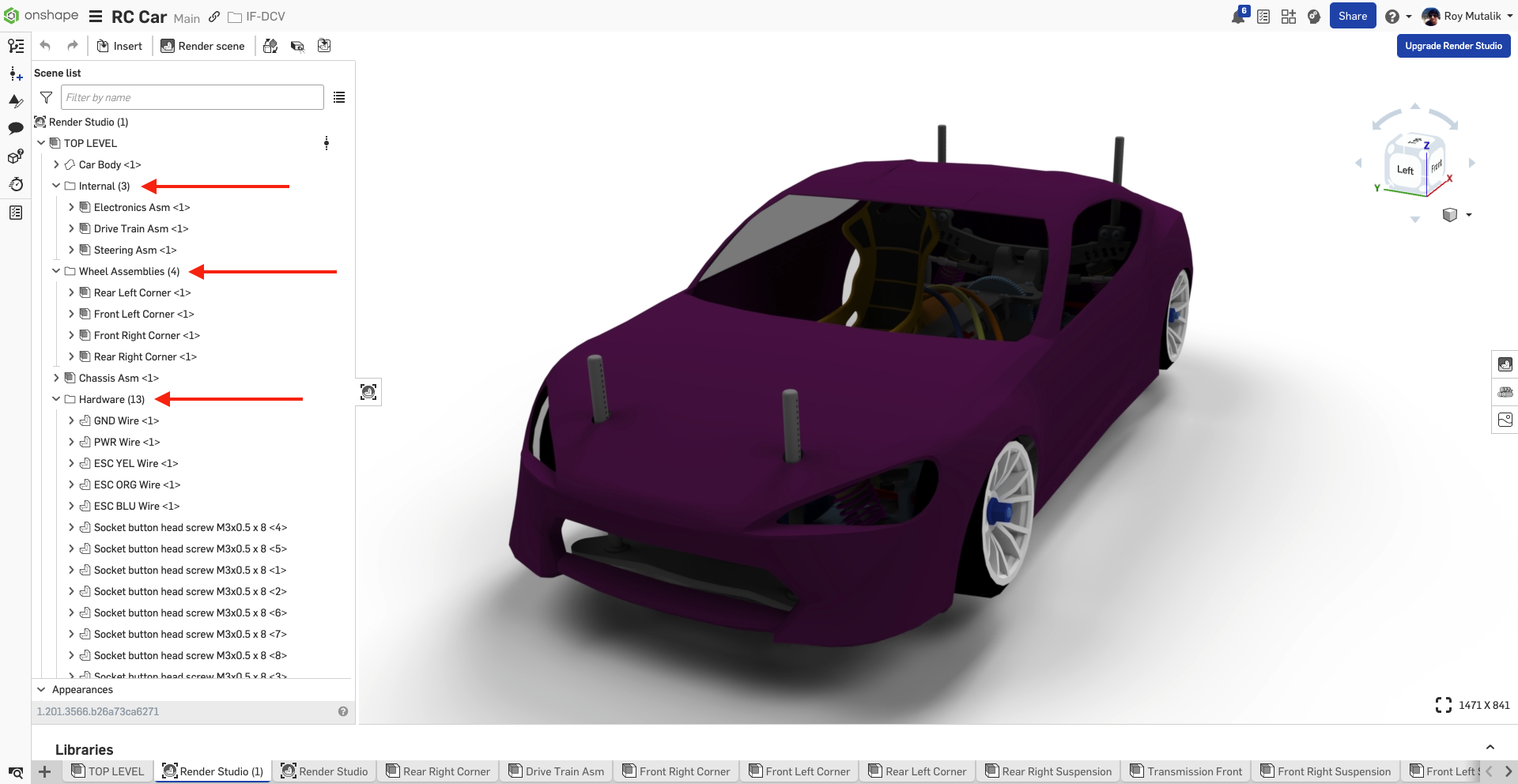
CAM STUDIO IMPROVEMENTS
TOOLBAR UI
The CAM Studio interface has been updated to a toolbar-based design. Inserting, Defining jobs, Machines, and Setups will feel much more intuitive to an Onshape-based environment by selecting features from a single toolbar across the top of the graphics area.Please take a moment to try out these new features and improvements and leave your comments below. For a detailed list of all the changes in this update, please see the changelog.
Attractor Pattern is Magic
I can't make this model public, but I do want to share some techniques.
The main body of this part has top surfaces which are not all one face. I grabbed the left/right edges of the surface to create 3D Fit Splines and created a loft between them (which creates a single face with more even parameterization). I moved the edges inward with the surface tools, then I rebuilt that surface again using another loft - this made the UV lines evenly spaced and even offsets from the sides of the base shape. The pattern body is just an extruded pill (race track, or oval) which is taller than the final result. I split the whole result with an offset surface to get the tops to be curved where the main body curves. If I didn't do that, the tops would all be flats which work most places, but looked really wrong in the curved portion.
The other big revelation (maybe this is obvious to others) was that the attractors do not need to be in the plane or surface that drives the pattern. I split the driving surface (described above) to handle the quick change of the pattern around the letters (and picked those faces as attractors), but I also wanted a long fade on the left hand of this image. I added a surface which was slightly offset from the original, and then rotated slightly to taper its effect as an attractor (see second image).
Selection Fillet (also from Evan) played a supporting role in this pattern. It creates the fillets that been the bumps into the main body, and rounds the tops of them off. I needed this since I was scaling the shape and it's not on a simple flat body.


 S1mon
S1mon
Re: Autodesk to acquire PTC
Autodesk bought Eagle CAD (my favorite free schematic/PCB program). First they added a yearly license fee, and then they abandoned it altogether. I guess the plan was to force users like me to learn a new AutoDesk tool and pay for the privilege. That didn't work. I'm a KiCad user now.
I hate it when companies use preditory tactics to form a monopoly.
Re: Adding dimensions to an isometric view.
Re: Improvements to Onshape - June 27th, 2025
All, just a quick note to say:
Thank you for the feedback on the new document page redesign. We are continuing to work on improving what was a large change that lays the groundwork for more functionality and better performance in the documents page, some of which you have already seen (default column sorting, column resizing, pinning/add/removing columns, filtering, etc.).
As a side note: the documents page has to serve the needs of students with a handful of documents all the way to our Enterprise users who have large folder / projects / document / product structure hierarchies as well as external users. Some of issues brought up could be considered edge cases, but we're taking all those into account as we work on improvements regardless.









