Welcome to the Onshape forum! Ask questions and join in the discussions about everything Onshape.
First time visiting? Here are some places to start:- Looking for a certain topic? Check out the categories filter or use Search (upper right).
- Need support? Ask a question to our Community Support category.
- Please submit support tickets for bugs but you can request improvements in the Product Feedback category.
- Be respectful, on topic and if you see a problem, Flag it.
If you would like to contact our Community Manager personally, feel free to send a private message or an email.
Modeling a curved helix and OnS communication issues!
 mahmoud_2
Member Posts: 24 ✭✭
mahmoud_2
Member Posts: 24 ✭✭
So I'm trying to model a curved like the one here: 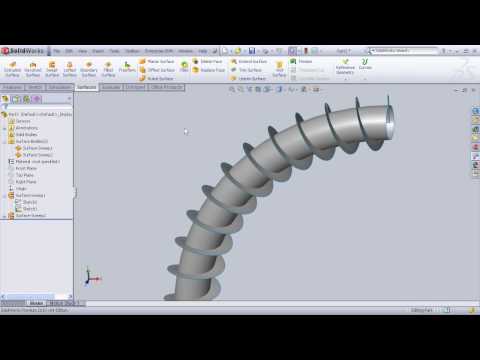 https://www.youtube.com/watch?v=5rK6vA3qZO0
https://www.youtube.com/watch?v=5rK6vA3qZO0
So I thought If I get a curved cone or cylinder modeled, I can then use the helix tool to get my curved helix.
You can see here in the GIF:

No there are two points I want to discuss:
1: Is that the right way of going about modeling a curved helix?
2: Why is OnS not telling me what's wrong with the guide curve I chose? This happens ALL the time! OnS just paints the feature name in red and that's it! Shouldn't there be more communication! It happened to me another time as well. I was trying to make a cone so I can use the helix feature, then it just didn't work! a straight simple cone couldn't be accepted by helix tool. 30 mins later, i tried bigger circles and it just worked! Still OnS didn't try to help me at all!
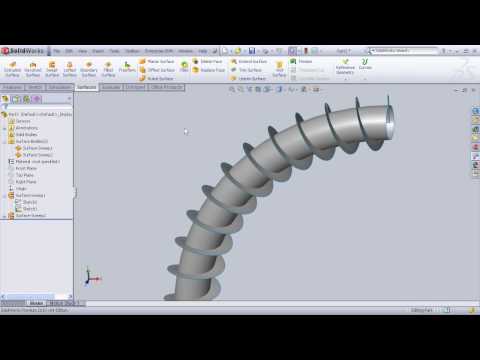 https://www.youtube.com/watch?v=5rK6vA3qZO0
https://www.youtube.com/watch?v=5rK6vA3qZO0 So I thought If I get a curved cone or cylinder modeled, I can then use the helix tool to get my curved helix.
You can see here in the GIF:

No there are two points I want to discuss:
1: Is that the right way of going about modeling a curved helix?
2: Why is OnS not telling me what's wrong with the guide curve I chose? This happens ALL the time! OnS just paints the feature name in red and that's it! Shouldn't there be more communication! It happened to me another time as well. I was trying to make a cone so I can use the helix feature, then it just didn't work! a straight simple cone couldn't be accepted by helix tool. 30 mins later, i tried bigger circles and it just worked! Still OnS didn't try to help me at all!
0
Comments
Looking at your image I am not sure what you are trying to build with two circles and a centerline spline. If you are lofting, a centerline is not going to be a great way to control the loft. We are working on adding support for centerline lofts. If you have a valid workflow that requires you to generate a curved helix, send in an improvement and we will consider it for the helix tool in the future.
As an engineer I am always interested in what you were trying to build. Can you elaborate?
Okay my basic assumption is that if Helix works with straight cylinder and cones it should work with bent ones. I think that's the basic understanding that springs to anybody's mind when you use the helix tool. So yeah I suggest you incorporate it this way. As to how the to make the curved cylinder, there are lots of ways and Yes I was trying to use center line to guide a loft feature. Any thoughts why that is not supported yet? Any thoughts about the best ways of making a bent cylinder or cone?
I'd really like to know the philosophy behind that little/delayed communication from OnS? I don't like popups nor dialogs, but maybe waiting till you can hover over the feature is not the best way! That also relates to me in another post asking for OnS to be more communicative. I know you'd like to the UI clean and all, but that is a basic requirement for me. Common hovering over the feature! who would think of that on their own? Maybe after you notice it by luck, but first time it's not the first things that comes to mind. maybe a RMB click would be more likely to occur to me. And if user learn how to use the UI after fiddling around, then what's the point of making the UI easy, clean and slick in the first place! What do you think?
As for why, I can't say much about that. This is for a developing project for the company at which I'm doing my internship now. So yeah, I'm not allowed to say much about what I'm trying to do. Sorry for that. But I'm trying to convince them to use OnS in the future!