Welcome to the Onshape forum! Ask questions and join in the discussions about everything Onshape.
First time visiting? Here are some places to start:- Looking for a certain topic? Check out the categories filter or use Search (upper right).
- Need support? Ask a question to our Community Support category.
- Please submit support tickets for bugs but you can request improvements in the Product Feedback category.
- Be respectful, on topic and if you see a problem, Flag it.
If you would like to contact our Community Manager personally, feel free to send a private message or an email.
Onshape keeps stalling and crashing
I love Onshape but it keeps stalling and crashing. I spend far more time staring at a spinning circle telling me that things are still loading than I spend doing actual work. This happens at home, sure, where Comcast has thought it reasonable to allow download speeds to drop to under 10 mbps overnight despite my being on a 100 mbps plan... but it happens also in the office, where internet speeds are reliably in excess of 300 mbps.
Am I the only one struggling to be productive in creating models? I always wind up spending inordinate amounts of time just waiting for things to load. I can usually click a button to open a tool, change to a different tab to skim the news, and change back to Onshape only to wait still a little longer for the thing to fully load. Very difficult to finish a model like this. A full day of work today---I could have most definitely finished in an hour in a desktop CAD tool. It's very, very, very slow.
Am I the only one struggling to be productive in creating models? I always wind up spending inordinate amounts of time just waiting for things to load. I can usually click a button to open a tool, change to a different tab to skim the news, and change back to Onshape only to wait still a little longer for the thing to fully load. Very difficult to finish a model like this. A full day of work today---I could have most definitely finished in an hour in a desktop CAD tool. It's very, very, very slow.
Tagged:
0
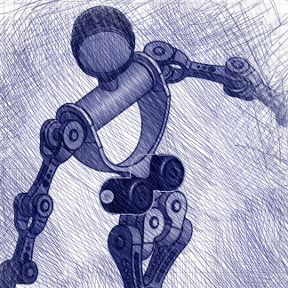
Comments
My home internet speed doesn't help, but I have the exact same performance issues on my work machine, which has very reliable and very fast download speeds.
IR for AS/NZS 1100
Does your laptop have a dedicated GPU? If so, your performance will improve greatly if you make sure it is being used. Instructions for doing so are here:
https://cad.onshape.com/help/Content/webgl.htm
Sometimes Operating Systems or Browsers will try to use the integrated graphics (graphics on your CPU rather than graphics on your GPU) to save battery when using a browser, because they assume that no web site would be doing anything mission critical or graphically intensive in a browser. Oh how wrong they are
I have yet to check my home laptop but on my work computer... I have a dedicated graphics card (NVIDIA Quadro a few years old, not top of the line, but still). I checked (with help from Tim, who must have the patience of a saint) that Firefox is using the GPU. We also turned on performance acceleration to the max setting. I do have a firewall on that computer though it's set so that all websites are allowed unless I specifically block them (which I have not done with Onshape
Sadly, performance is still a miss. Tonight, I found myself waiting upward of two minutes waiting for a simple change to a sketch to register (a coincident constraint, I think?) Things were excrutiatingly slow. At one point, the browser crashed and I had to start over.
I checked my internet speed and ping time was 2 ms (I should only be so lucky on my home network) and download speed was upward of 350 mbps. All I can say is that performance was very much on par with what I get at home (with internet speeds well under 10 mbps at times, I guess Comcast's interpretation of 100 mbps speed), so the issue must be somewhere else.
The model has grown quite a bit and I remember running into speed issues while modeling another similar model a couple of years ago (of a tank truck which had many patterns in a single part studio). This model is of a roller coaster track, and it too has quite a few patterns and part copies (for things like columns and connection plates). No doubt this will impact performance, but would it fully account for the persistent sluggishness and occasional web browser crash?
I love Onshape and very much want to keep using it but I am always short on time and would love to find myself creating these models at a faster clip. I put so much time into them
HWM-Water Ltd
Looking at your basic system metrics, I'm seeing the most common GPU your client is using is "Intel(R) HD Graphics Family". I'm only occasionally seeing your Quadro GPU. I'm also seeing low FPS and high, inconsistent latency which really makes me think you are using your integrated GPU.
I'll let you know what the server side traces show after a day or so of you using that document, but I think the GPU is the problem here.
I'd second Neil's advice on rethinking the structure of this project. If you built layout curve structure in a separate part studio and derived it into other part studios you should be able to build all pieces in separate part studios.
If you are not ready to do the refactoring yet, suppress the pattern for while you are working with this part studio or, at least change it to "New" - merge probably takes significant time
1- I see a a lot of mate connectors in display above.
These tend to be extremely slow to display. Recommend hiding as much as possible.
2- Tim from support helped me find the next problem a couple days ago.
I had for expediency 'grouped parts in an asssy' while grouping its self is not a problem I had included a linear array which is redundant. This can cause something called recursive. Doesn't know when to stop calculating. Eliminating array from group solved the problem and document became very responsive again.
Just some things to think about when document gets slow.
There is a Philipism: If a part isn't related to another part, put it in it's own partstudio.
There are reasons why we have part studios & assemblies. I tend to use them both all the time even for the simplest of things. I'm double clicking parts in the assembly to ghost everything when working in a partstudio. Most of the time I refrain from incontext to preserve the double click ghosting pattern. Once an incontext is formed, updating the context has to happen which is slower and not as fluid when designing.
I like designing in the assembly because I'm a "top down" type guy.