Welcome to the Onshape forum! Ask questions and join in the discussions about everything Onshape.
First time visiting? Here are some places to start:- Looking for a certain topic? Check out the categories filter or use Search (upper right).
- Need support? Ask a question to our Community Support category.
- Please submit support tickets for bugs but you can request improvements in the Product Feedback category.
- Be respectful, on topic and if you see a problem, Flag it.
If you would like to contact our Community Manager personally, feel free to send a private message or an email.
[New] Extend/Trim Edges FS
 TimRice
Member, Moderator, Onshape Employees Posts: 315
TimRice
Member, Moderator, Onshape Employees Posts: 315 
With this custom feature you can select two edges and automatically extend or trim the surfaces so the edges intersect!
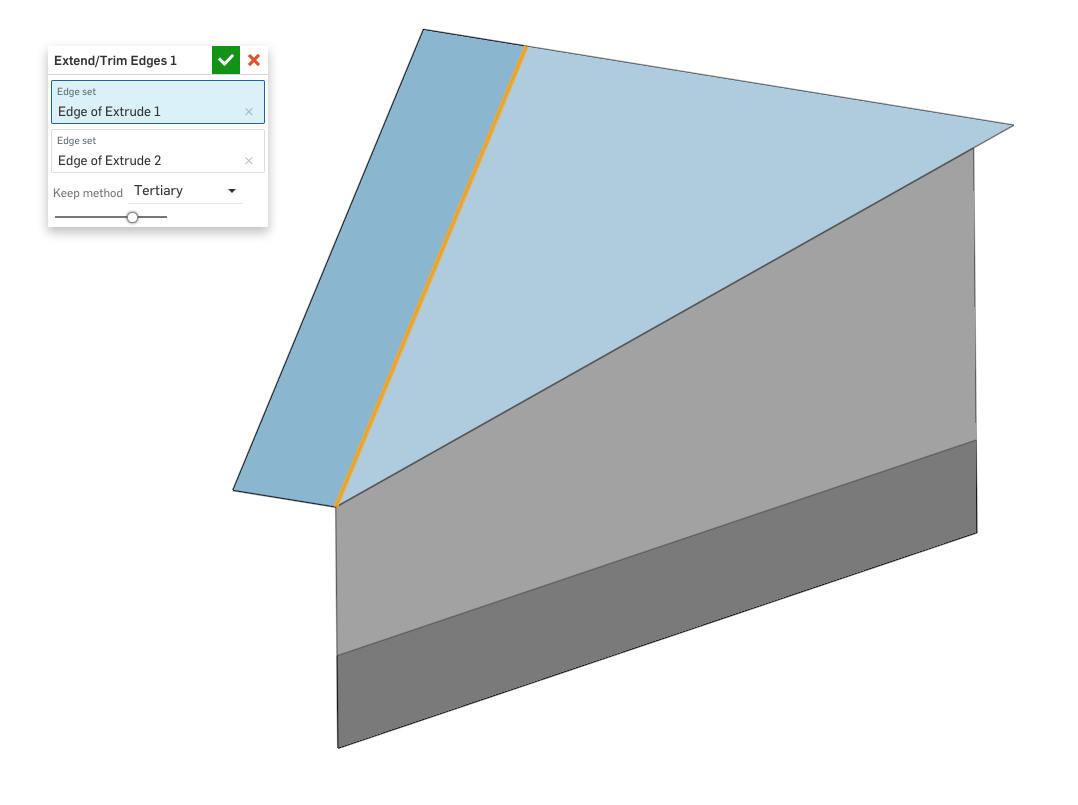
https://cad.onshape.com/documents/cbe410e5c44c9abf4e218496/v/4a1925e806a6d04ca473a864/e/b56a4d83f2e98a1be655ccef
Like my previous Fill Gaps feature, keep in mind that this may not always work on broken imported surfaces and has the same limitations as our current Split feature.
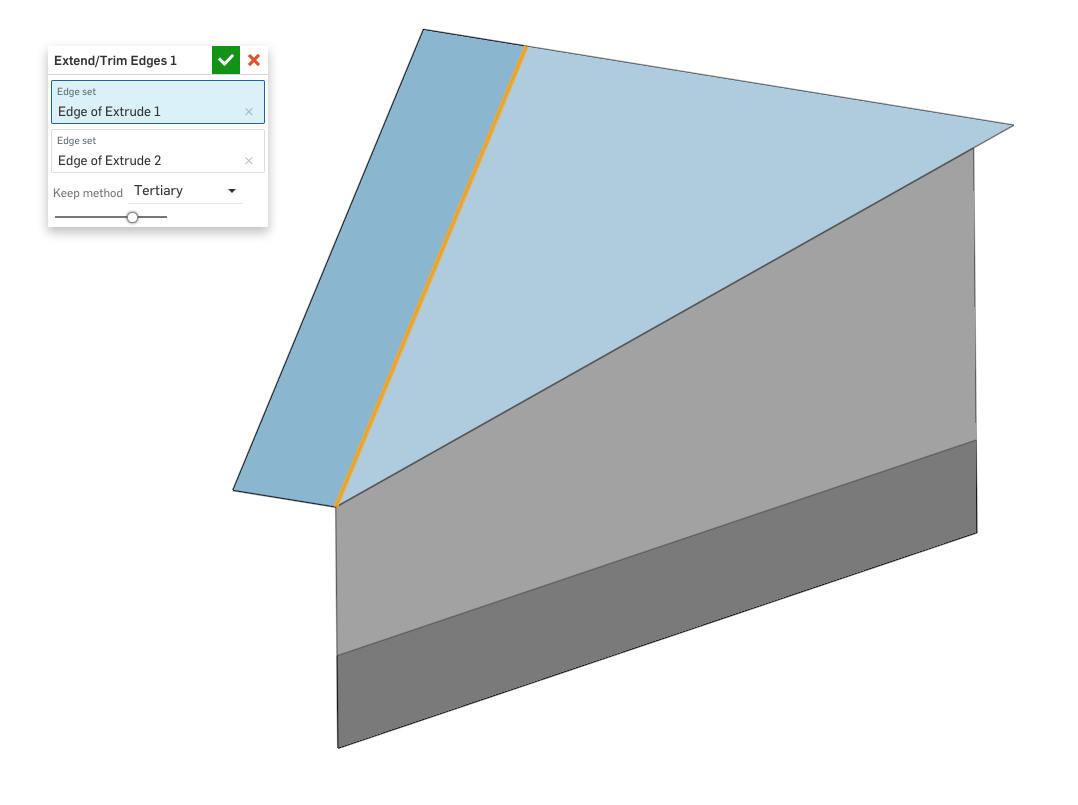
https://cad.onshape.com/documents/cbe410e5c44c9abf4e218496/v/4a1925e806a6d04ca473a864/e/b56a4d83f2e98a1be655ccef
Like my previous Fill Gaps feature, keep in mind that this may not always work on broken imported surfaces and has the same limitations as our current Split feature.
Tim Rice | User Experience | Support
Onshape, Inc.
Onshape, Inc.
2
Comments
https://cad.onshape.com/documents/cbe410e5c44c9abf4e218496/v/a1cc694c39ca429910db271c/e/b56a4d83f2e98a1be655ccef
Onshape, Inc.
Couldn't you just use opEdgeChange and extend each edge up to the opposite face (opEdgeChange should allow you to trim the face)
IR for AS/NZS 1100
What does keep method:primary, secondary ... mean?
If I select:
Was expecting:
Can't seem to pick 1, 2, 3 or 4 to get this result:
I didn't know about opEdgeChange but I will take a look at implementing that instead.
@billy2 and @bruce_williams
The Keep method determines which of the four surfaces are deleted after the split. No logic to the naming of primary, secondary, etc. just trial and error for each case.
Onshape, Inc.
Here is a link to my model:
https://cad.onshape.com/documents/9e862dc61083856716a3b568/w/9518ac2e5bf0597d55ad12a6/e/c50c166b6c4305a5f254da74
What I want is to have the surfaces extend to where they intersect with each other.
Thank you in advance for any help you can provide.
Could you try out the new built-in move boundary feature and see if that works for you?
https://cad.onshape.com/help/Content/move-boundary.htm
Could you extend one far enough to be past the intersection, extend the second to the first, and then trim back the first?
Thanks for trying to help.