Welcome to the Onshape forum! Ask questions and join in the discussions about everything Onshape.
First time visiting? Here are some places to start:- Looking for a certain topic? Check out the categories filter or use Search (upper right).
- Need support? Ask a question to our Community Support category.
- Please submit support tickets for bugs but you can request improvements in the Product Feedback category.
- Be respectful, on topic and if you see a problem, Flag it.
If you would like to contact our Community Manager personally, feel free to send a private message or an email.
Exporting multiple part geometries in separate STEP files
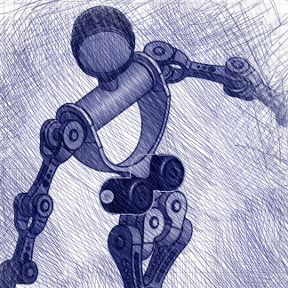 tony_459
Member Posts: 206 ✭✭✭
tony_459
Member Posts: 206 ✭✭✭
I need to export part geometries in STEP files for simulation outside of Onshape. I can select the parts I want to export and I can select STEP as the file format, but I can't simultaneously export multiple parts in separate STEP files---they are aggregated into a single file.
With STL files, there is an option to export distinct parts in distinct STL files. Is there a similar option that I'm missing for STEP? Thanks!!
With STL files, there is an option to export distinct parts in distinct STL files. Is there a similar option that I'm missing for STEP? Thanks!!
1
Comments
Honestly I have never export an STL, I wasn't aware it even had the option to separate parts. (Learn something new every day I guess)
@NeilCooke
Hey Onshape, what gives? How come there isn't the option to separate parts for all export types? Including sheet ranges for PDF
One of these days we will get an @onshape tag to callout a more general support staff member. Rather than pulling in Neil or Lou specifically
We do read all of the forum posts eventually
I've added you to our tracking internally for this, but it may be a good idea to create an IR also. In general for pro users, the best way to get an attention of the staff is to just submit a support ticket.
Every time I post a support ticket I'm sure there is a faint groan coming from Lou or Pete's desk..