Welcome to the Onshape forum! Ask questions and join in the discussions about everything Onshape.
First time visiting? Here are some places to start:- Looking for a certain topic? Check out the categories filter or use Search (upper right).
- Need support? Ask a question to our Community Support category.
- Please submit support tickets for bugs but you can request improvements in the Product Feedback category.
- Be respectful, on topic and if you see a problem, Flag it.
If you would like to contact our Community Manager personally, feel free to send a private message or an email.
Smooth, automated camera motion animation in Onshape
 jeremy_paradie
Member Posts: 2 EDU
jeremy_paradie
Member Posts: 2 EDU
in General
Hello,
I am wondering how the smooth camera effect was created in the animation on the main Onshape website https://www.onshape.com/ See the gif below and attached for reference.
I am looking to create a similar animation with my own assembly, but I can't seem to find any information about how to do it.
Thanks,
Jeremy
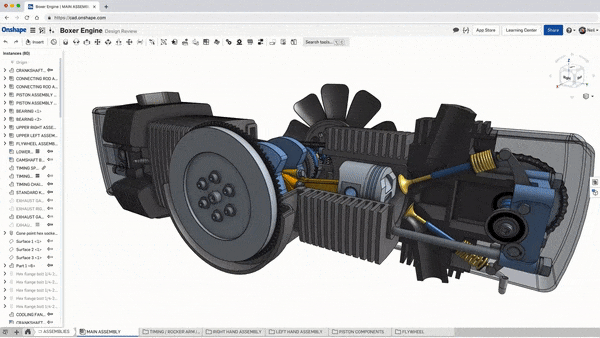
I am wondering how the smooth camera effect was created in the animation on the main Onshape website https://www.onshape.com/ See the gif below and attached for reference.
I am looking to create a similar animation with my own assembly, but I can't seem to find any information about how to do it.
Thanks,
Jeremy
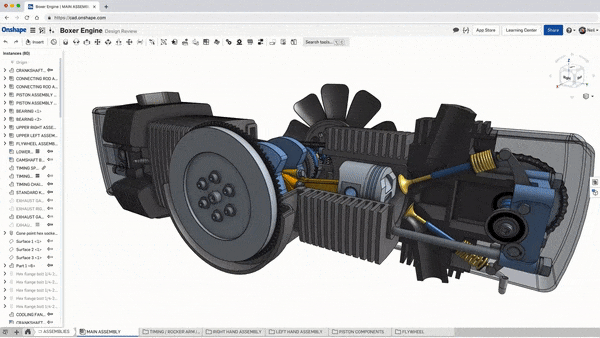
1
Comments
HWM-Water Ltd
HWM-Water Ltd
I've been animating a walking robot of sorts in Onshape using a stop motion technique - adjusting joint angles slightly within the assembly and then relying on named views to set the camera back to a consistent location. I am using mouse macros to take care of camera resetting and screenshot generation. I asked the question originally because I was hoping that there might be a way to automate changing the camera location slightly as part of my macro process to get that smooth zoom, pan and rotate animation. The arrow keys do something similar to what I am looking for but they move the camera far too much. Any ideas on how to achieve what I am looking to do? The best I can come up with is rotating all the parts within the assembly slightly relative to the origin in each frame, and leaving the camera in place, giving the illusion that the camera is moving, but I'm not convinced that the lighting will cooperate with the illusion.
Thanks for any ideas!
I've also played around with a steam controller a bit - https://store.steampowered.com/app/353370/Steam_Controller/ . It's highly customize-able, but again, is just emulating mouse and keyboard inputs.