Welcome to the Onshape forum! Ask questions and join in the discussions about everything Onshape.
First time visiting? Here are some places to start:- Looking for a certain topic? Check out the categories filter or use Search (upper right).
- Need support? Ask a question to our Community Support category.
- Please submit support tickets for bugs but you can request improvements in the Product Feedback category.
- Be respectful, on topic and if you see a problem, Flag it.
If you would like to contact our Community Manager personally, feel free to send a private message or an email.
David Van Der Wee
 davidvanderwee
Member Posts: 2 ✭
davidvanderwee
Member Posts: 2 ✭
I have a long part with top, front and bottom elevations in a drawing. If I do a "Break view" in the front elevation, is there a way of linking this to the other elevations so the views remain in scale to each other. In Solidworks when you apply the break lines to other views it copies the parent break.
0
Best Answer
-
 john_mcclary
Member, Developers Posts: 4,005 PRO
Unfortunately you cannot link the child views if one of the views is broken. (Yet)
john_mcclary
Member, Developers Posts: 4,005 PRO
Unfortunately you cannot link the child views if one of the views is broken. (Yet)
You will need to "eye ball" this for now.
Let's hope we see this fixed soon. There should be improvement requests floating out there, get your name on that list to help them prioritize updating this.
The button is here: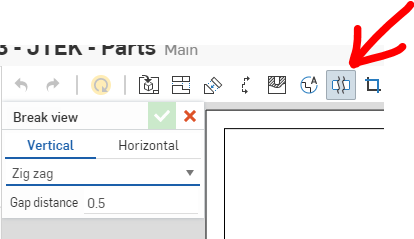
More info here:
https://cad.onshape.com/help/Content/drawings-views.htm?Highlight=break
5
Answers
You will need to "eye ball" this for now.
Let's hope we see this fixed soon. There should be improvement requests floating out there, get your name on that list to help them prioritize updating this.
The button is here:
More info here:
https://cad.onshape.com/help/Content/drawings-views.htm?Highlight=break
Half way there.