Welcome to the Onshape forum! Ask questions and join in the discussions about everything Onshape.
First time visiting? Here are some places to start:- Looking for a certain topic? Check out the categories filter or use Search (upper right).
- Need support? Ask a question to our Community Support category.
- Please submit support tickets for bugs but you can request improvements in the Product Feedback category.
- Be respectful, on topic and if you see a problem, Flag it.
If you would like to contact our Community Manager personally, feel free to send a private message or an email.
Generating Random Imperfections
 craigj
Member Posts: 2 ✭✭
craigj
Member Posts: 2 ✭✭
I am looking for ideas on how to model/generate imperfections on objects modeled in OnShape.
I user onshape for modeling items for 3D printing.
Right now I am revisiting a model of a padlock that I made for a Halloween prop
This is a photo the original that I 3D printed and painted last year
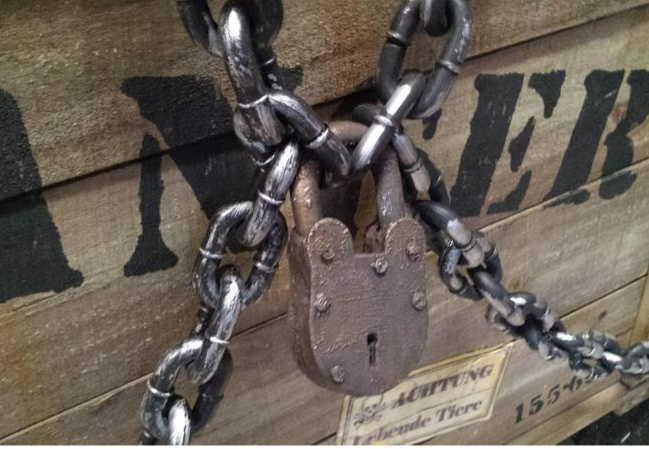
This year I want to make one that looks a lot more beat up and broken
I have already modified the model to break it up into 'broken' pieces

What I am looking for now is ideas on how to distress the surface of the front face and pieces of the shank.
Pitting, scaring, dents, etc. I could do this with a Dremel tool after printing (which was my original plan)
But I thought it might be better to try modeling these imperfections so that I get these effects in the print itself
Has anyone tried doing something like this in On Shape before?
I user onshape for modeling items for 3D printing.
Right now I am revisiting a model of a padlock that I made for a Halloween prop
This is a photo the original that I 3D printed and painted last year
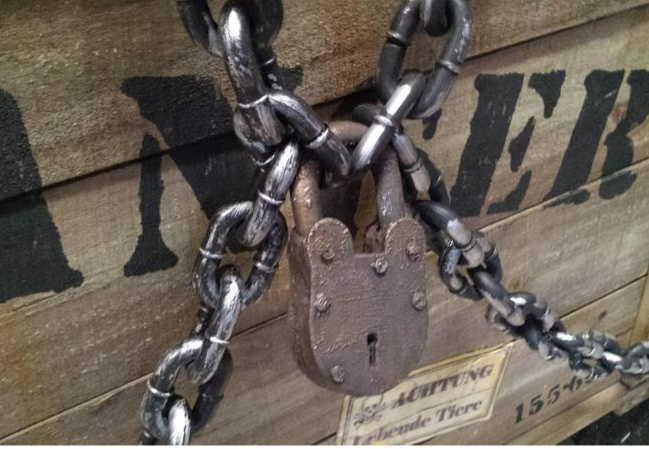
This year I want to make one that looks a lot more beat up and broken
I have already modified the model to break it up into 'broken' pieces

What I am looking for now is ideas on how to distress the surface of the front face and pieces of the shank.
Pitting, scaring, dents, etc. I could do this with a Dremel tool after printing (which was my original plan)
But I thought it might be better to try modeling these imperfections so that I get these effects in the print itself
Has anyone tried doing something like this in On Shape before?
0
Answers
If you want to do something before printing, I would look at something like Meshmixer after exporting the STL from onshape: http://www.meshmixer.com/
You might be able to define local areas with sketches, then use the Scupt tools to deform the surfaces.
https://www.youtube.com/watch?v=HZEe2LQNquI
The Onsherpa | Reach peak Onshape productivity
www.theonsherpa.com