Welcome to the Onshape forum! Ask questions and join in the discussions about everything Onshape.
First time visiting? Here are some places to start:- Looking for a certain topic? Check out the categories filter or use Search (upper right).
- Need support? Ask a question to our Community Support category.
- Please submit support tickets for bugs but you can request improvements in the Product Feedback category.
- Be respectful, on topic and if you see a problem, Flag it.
If you would like to contact our Community Manager personally, feel free to send a private message or an email.
Loft General Question
I am lofting from a circle to a rectangle, and not able to get all four corners to align with the rectangle. I've tried playing with "match vertices" however when I try to match more than one corner it fails loft feature. The second picture circles the area of interest, I would like all four corners to be aligned similar to how the first picture shows.
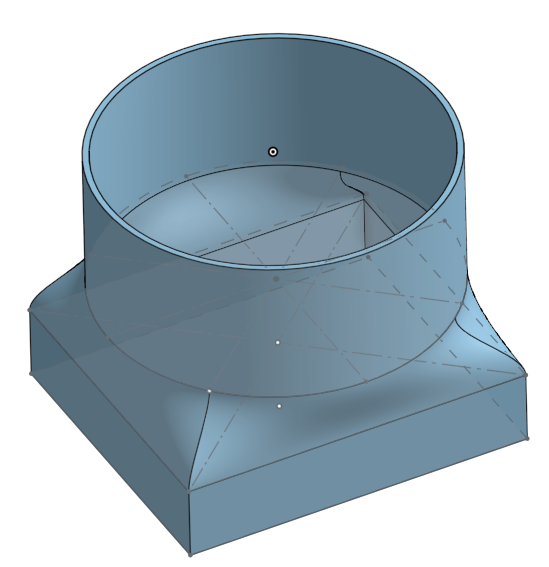

Any advice would be appreciated!
0

Comments
@NeilCooke and I are on the same page for this. The loft needs to have an equal number of points to match for each profile. If that doesn't work, you can always create guides to constrain the surface tighter.
I created a 3D spline and mirrored the spline twice. These splines will be used as guides within the loft feature.
Next, I lofted the two solid parts together, and selected each spline as a guide. Hope this helps and good luck!
John_P_Desilets Thanks!
Mahir thank you for showing me the proper way to segment my circle with the split tool.
I now have the loft symmetrical
Thanks again for your help!