Welcome to the Onshape forum! Ask questions and join in the discussions about everything Onshape.
First time visiting? Here are some places to start:- Looking for a certain topic? Check out the categories filter or use Search (upper right).
- Need support? Ask a question to our Community Support category.
- Please submit support tickets for bugs but you can request improvements in the Product Feedback category.
- Be respectful, on topic and if you see a problem, Flag it.
If you would like to contact our Community Manager personally, feel free to send a private message or an email.
Is there a way to turn off parts in drawings
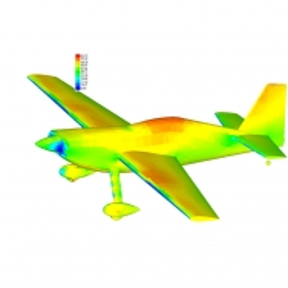 michael_stalls
Member Posts: 65 PRO
michael_stalls
Member Posts: 65 PRO
in Drawings
If im making a drawing of a composite part or assembly is there a way to "turn off" or hide certain parts to make the drawings a bit clearer? It seems that when you create a drawing of an assembly it includes parts that are hidden in the assembly model. I would like to be able to turn off parts that are hidden without deleting the parts from the assembly model. for instance in the drawing below of the aircraft structure i'd like to hide the internal wing and fuselage structure just to make the model clearer. Also why do there appear to be breaks or discontinuities in the underside of the wing in the front view...how do i fix this?
thanks
Michael
l
thanks
Michael
l

0
Comments
thanks
michael
thanks!